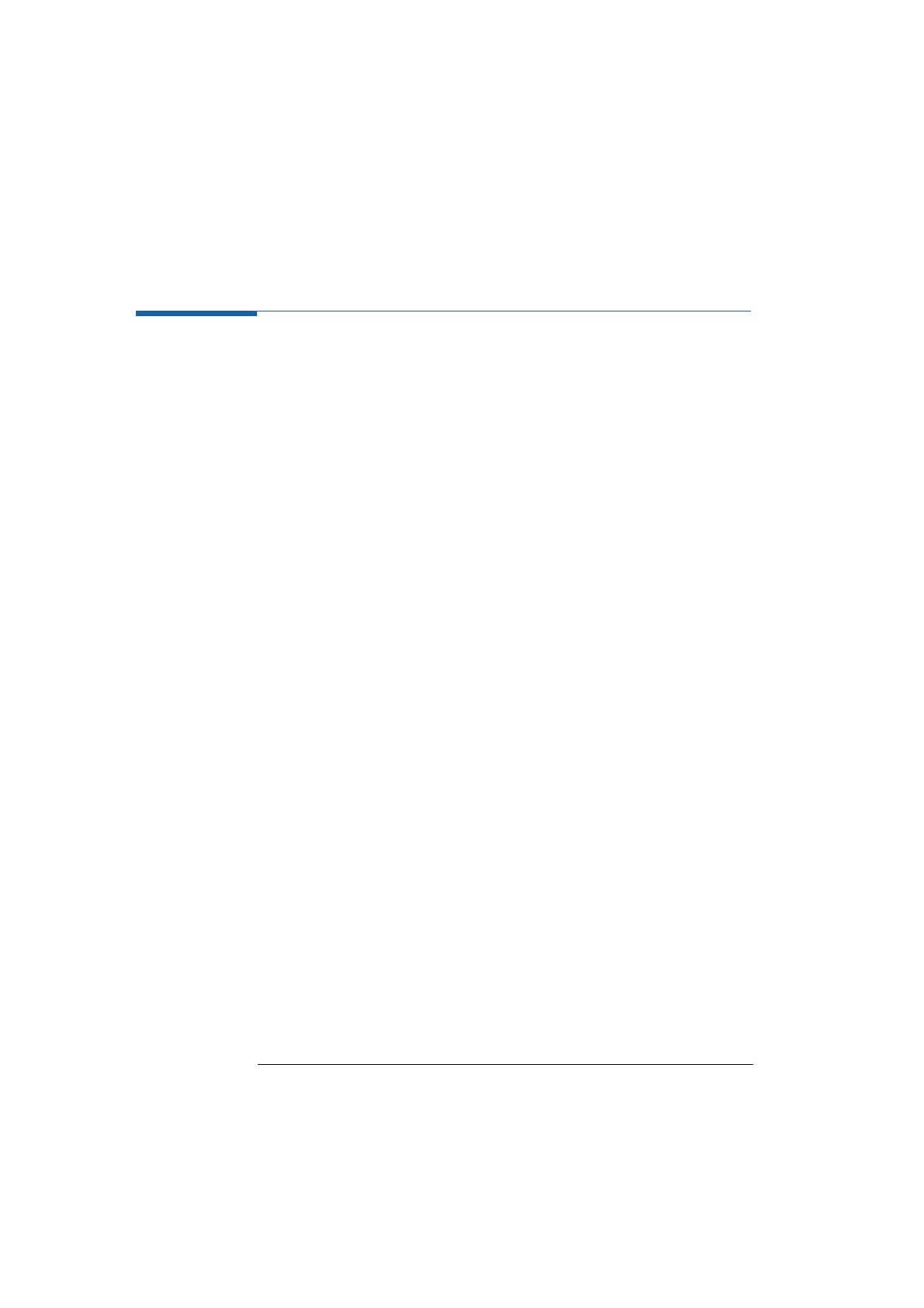106
Using the 81110A/81104A
T
TT
The
he he
he O
OO
Ou
uu
ut
tt
tp
pp
pu
uu
ut
t t
t S
SS
Sc
cc
cr
rr
re
ee
ee
ee
en
nn
ns
ss
s
The Output Screens
If two channels are installed, the Output screens show both, timing and
level parameters combined on one screen for output 1 and one screen for
output 2. To make the Output screens available, the parameter G
ROUP
P
ARAMS
BY
: must be set to O
UT
1/2 in the Configuration screen (see The
Configuration Screen on page 103).
To access an Output screen, press the OUTPUT1 or OUTPUT2 softkey.
N
NN
NO
OO
OTE
TETE
TE If only one channel is installed, Timing and Levels screens are grouped in
an Output screen automatically.
Artisan Technology Group - Quality Instrumentation ... Guaranteed | (888) 88-SOURCE | www.artisantg.com
