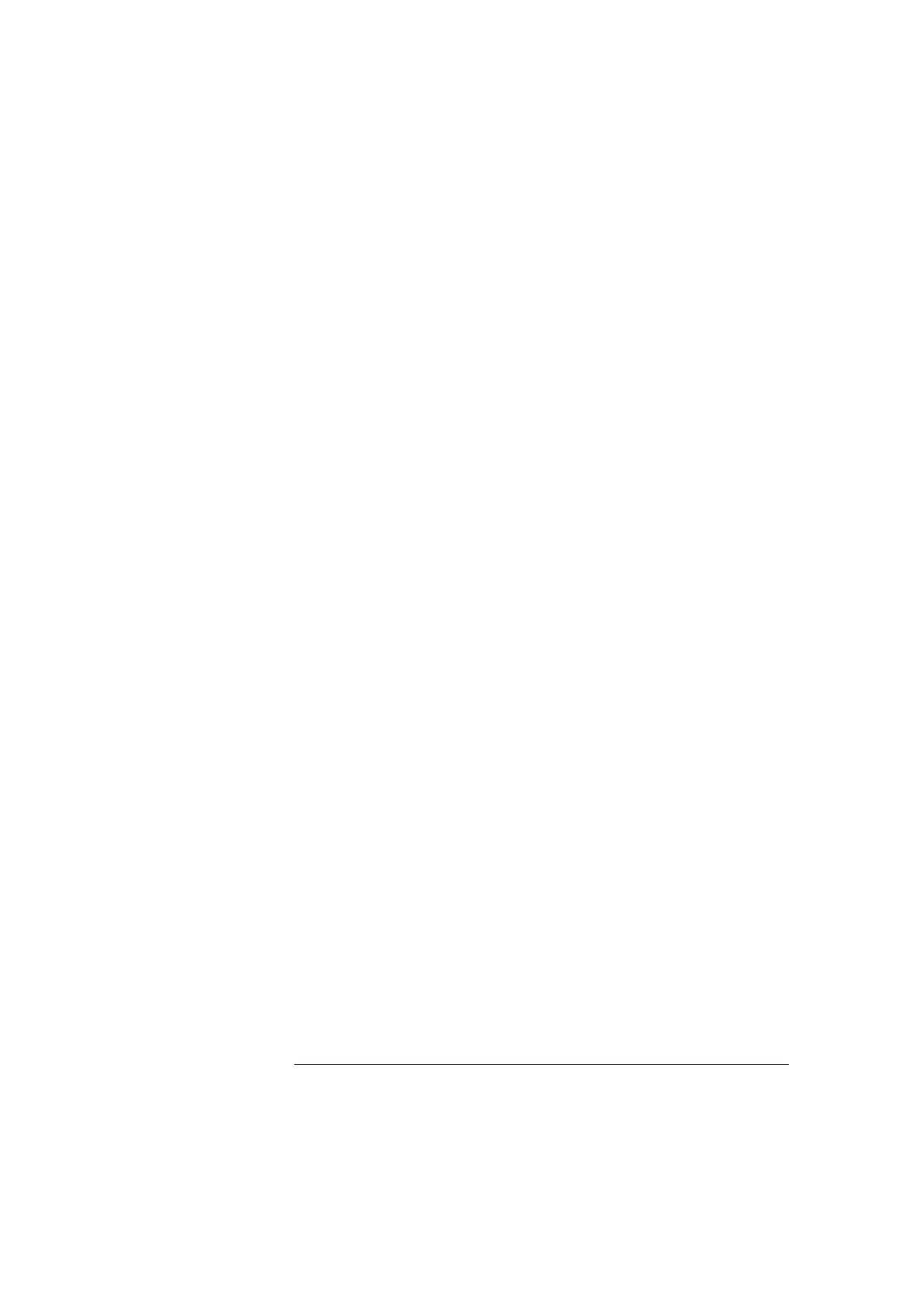109
Using the 81110A/81104A
W
WW
Wa
aa
ar
rr
rn
nn
ni
ii
ing
ngng
ngs
s s
s a
aa
an
nn
nd E
d Ed E
d Err
rrrr
rro
oo
or
rr
rs
ss
s
8 Increase the W
IDTH
further to approximately 980 ns and press H
ELP
to
see the current warnings:
W
IDTH
1
TOO
CLOSE
TO
PERIOD
T
RAILING
EDGE
1
MAY
CUT
NEXT
PULSE
9 Press H
ELP
again to return to the W
IDTH
parameter.
10 Increase the W
IDTH
further until a flashing error message appears
(approximately 1.10 µs):
OUTPUT 1: W
IDTH
> P
ERIOD
You have reached the current upper error-limit of the W
IDTH
parameter.
The setting is not implemented in the output hardware.
11 Press S
HIFT
+ H
ELP
to perform an AUTOSET.
Artisan Technology Group - Quality Instrumentation ... Guaranteed | (888) 88-SOURCE | www.artisantg.com
