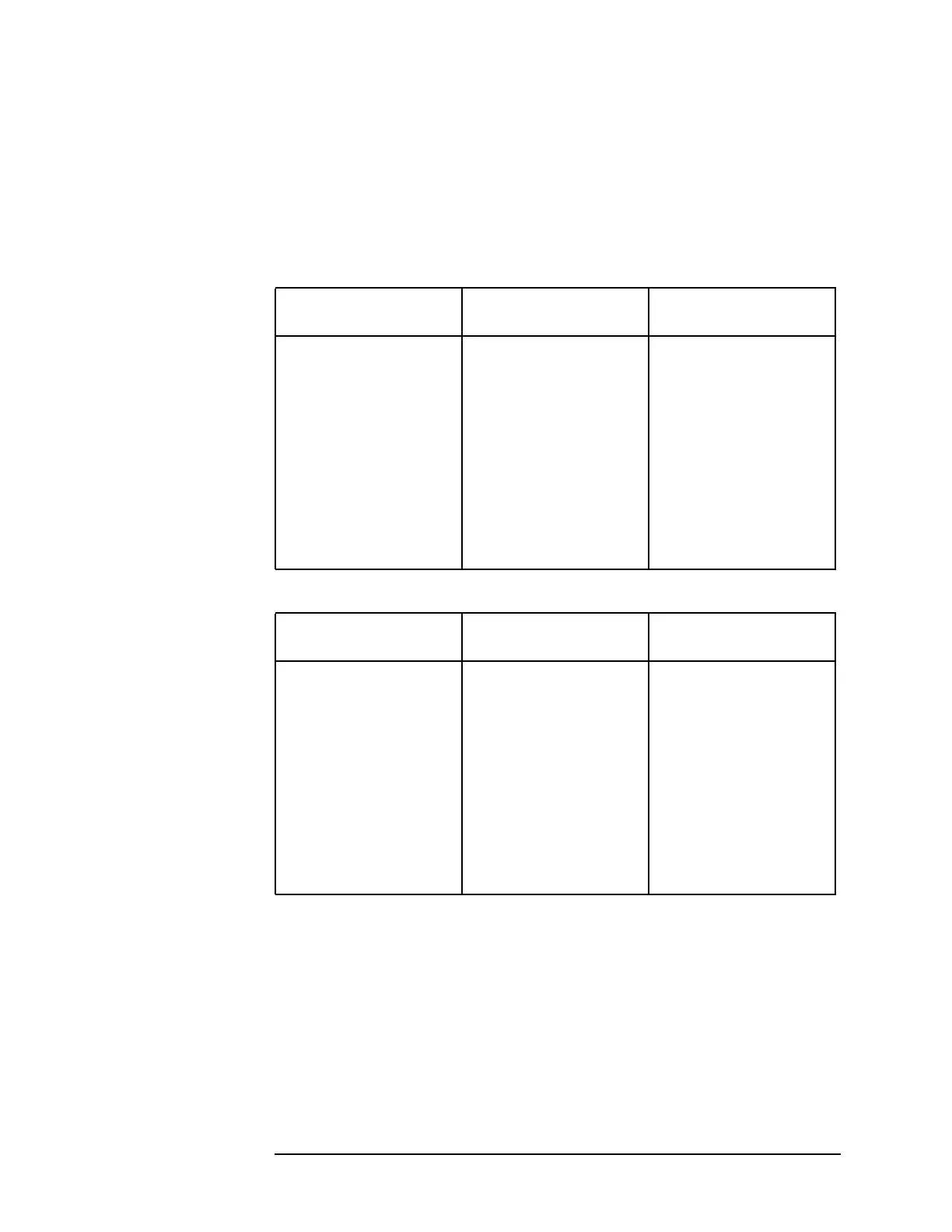Chapter 6 289
Troubleshooting the RF Section
6b. 8592L/94L, 8594Q, and 8593E/94E/95E/96E
Connector Pin-Out Information
The RF section receives control voltages from the A7 analog interface
assembly. It also receives power-supply voltages for the attenuator and second
converter assemblies from the A7 analog interface assembly. Table 6-8 and
Table 6-9 identify the signals that are supplied to the two RF assemblies for
both the standard and option 026 spectrum analyzers.
Table 6-5 A7J2 Connector Pin Designation for 8592L, 8593E, 8596E
A7J2 Pin Number W13
Wire Color
Signal Description
1 Black Normally Open
2 Grey Normally Closed
3 Orange ACOM
4 Yellow +15 VF
5 Green POS_MXR_BIAS
6 Blue PIN_Switch
7 Violet COMB
8 N/C
9 White and Red +15 VF
10 N/C −15 VF
Table 6-6 A7J2 Connector Pin Designation for Option 026 for 8595E
A7J2 Pin Number W13
Wire Color
Signal Description
1 Brown Normally Open
2 Red Normally Closed
3 N/C ACOM
4 N/C +15 VF
5 Green POS_MXR_BIAS
6 Blue PIN_Switch
7 N/C COMB
8 N/C
9 N/C +15 VF
10 N/C −15 VF
