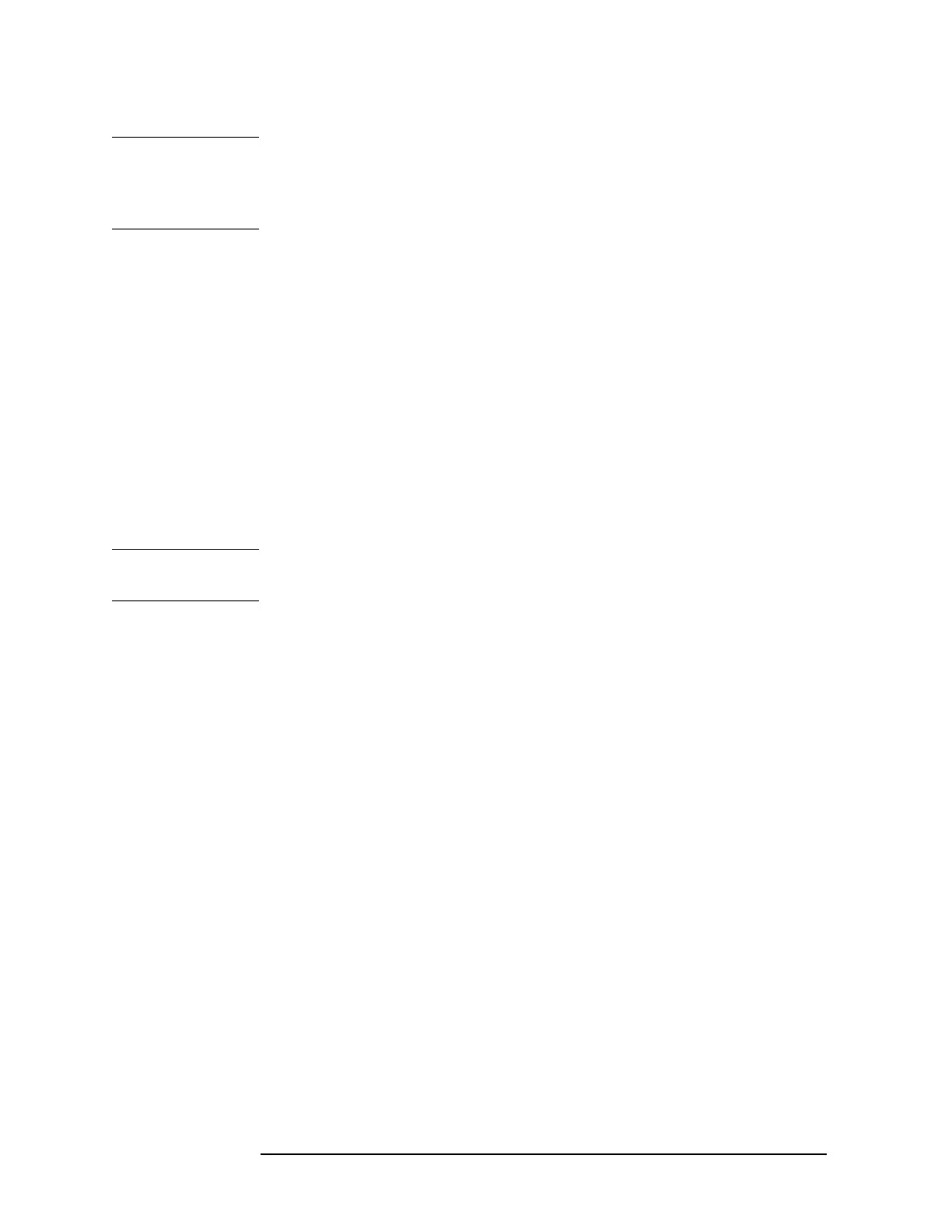326 Chapter7
Replacing Major Assemblies
A15 Motherboard and IF Extrusion
CAUTION Do not twist the motherboard sideways while removing it from the
instrument. This avoids damaging the connector on the A16
Processor/Video Board assembly that is mated with the connector on
the back side of the A15 motherboard.
13.Pull the motherboard straight up and out of the instrument chassis.
If the motherboard is difficult to remove, a slight rocking action,
from front to rear, will help it disconnect from the connector on the
processor/video board assembly.
14.If the instrument is equipped with a card-cage:
• Remove the four screws (10) that secure the card-cage bracket to
the sides of the IF extrusion. See Figure 7-13.
• Turn the motherboard assembly upside down on the work surface
and remove the two screws (11) that secure the card-cage bracket
to the motherboard. Remove the bracket.
15.Remove the 40 screws (12) that secure the IF extrusion assembly to
the motherboard.
NOTE If you are replacing a defective A15 motherboard, continue at the
“Replacement of the A15 Motherboard.” procedure.
16.Remove the motherboard and place it in a static-safe container.
