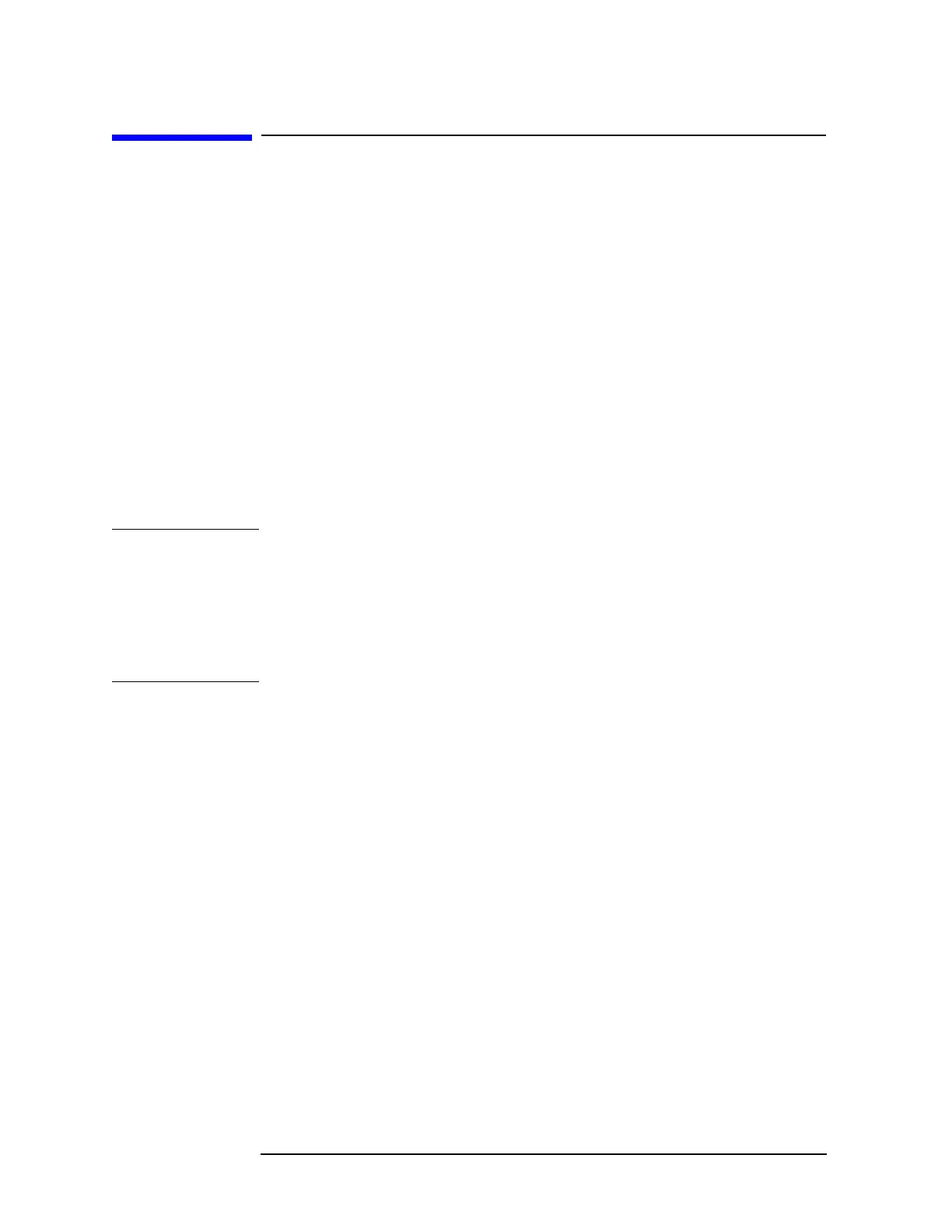434 Chapter10
Analyzer Options and Block Diagrams
Option 190 DVB-C Service Menus
Option 190 DVB-C Service Menus
Service menus are available in the 8594Q Option 190 DVB-C QAM
analyzer and are intended to assist in troubleshooting problems specific
to the Option 190. These service menus can only be enabled using a
passcode.
Enabling the service menus allows you to do the following:
1. Enable diagnostics information during demodulation measurements
that shows important level and state variables accompanying the
normal measurement results.
2. Enable diagnostics and/or optional keys and menus elsewhere in the
measurement menus.
3. Control various parameters that the typical user would never need.
4. Entry into a menu of keys useful for troubleshooting the Option 190
downconverter.
CAUTION It is important to realize that all the keys, with one exception (RCVR
CAL ON OFF,) under Service Menus intentionally retain their values
through presets and power cycles like all other Setup keys. This is done
so board swapping may be done during troubleshooting and the
previous state can be retained. After troubleshooting is completed, the
DEFAULT SETUP key should be press to clear any conditions set via the
Service Menus.
Passcode
To enable the Service Menus you must enter a passcode. Perform the
following procedure to access the Service Menus.
1. Press the following keys.
PRESET
DVB-C ANALYZER
Setup
Analyzer Setup
MAX MIXER LEVEL
−, 1, 2, 3, dBm
