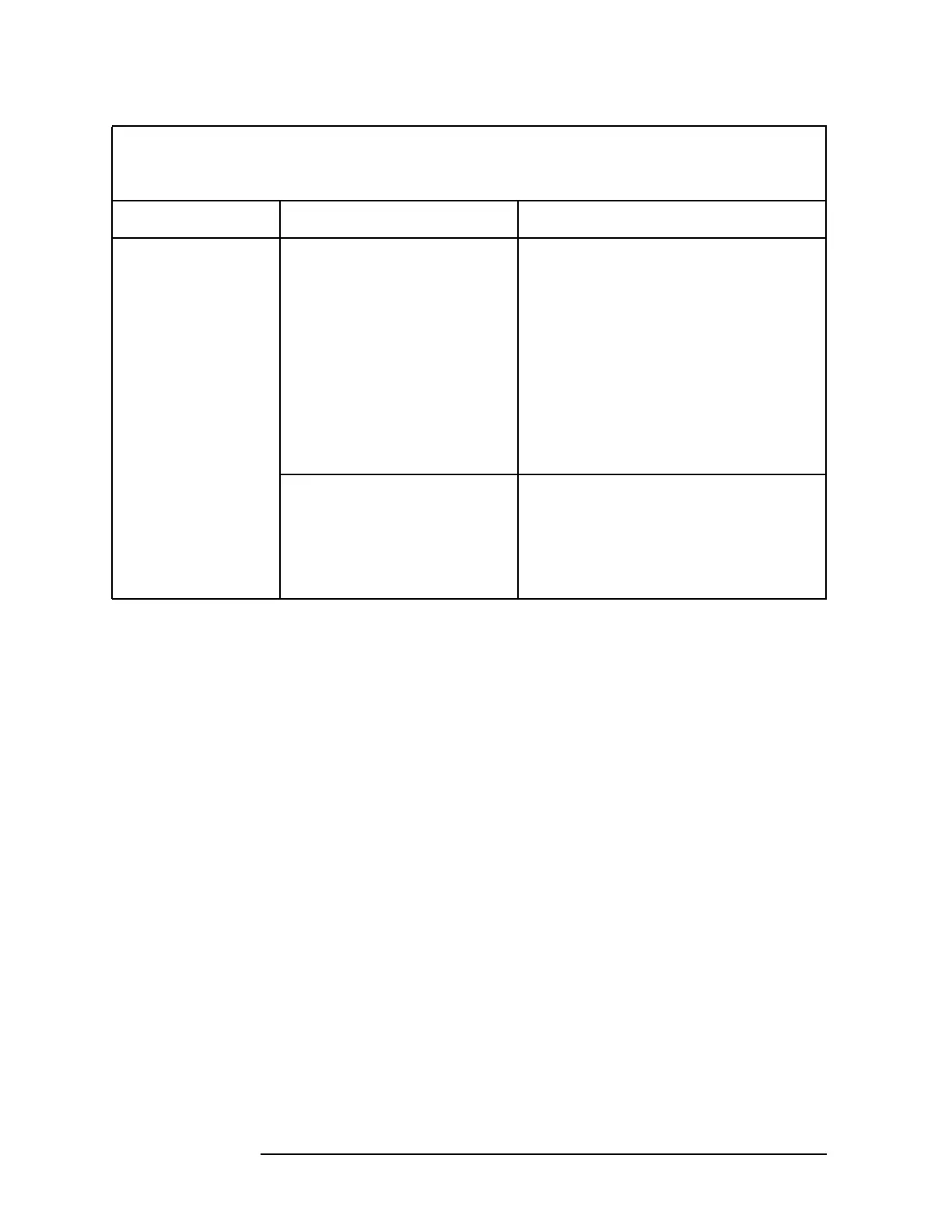424 Chapter10
Analyzer Options and Block Diagrams
First LO Distribution Amplifier (LODA) 8593E, 8594E, 8594Q, 8595E, 8596E Option 009
Option 190
Problem
Sometimes a
spectrum analyzer
platform problem
can look like an
Option 190 problem.
Center frequency tuning
problem.
Ifthe analyzer tuning/sweep circuitsare
broken, the Option 190 EVM test will
fail.
1. Check the 10 MHz reference.
2. Perform the spectrum analyzer
frequencyand amplitudecalibration.
If it fails, follow the typical 8594Q
troubleshooting procedure
documented in the 8590 Series
Analyzers Assembly-Level Repair
Service Guide.
Signal level is too high or too
low at the 321.4 MHz tap
point into the Option 190
cards.
If the QAM analyzer has a problem in
the down-conversion chain, the RF
board will not receive the correct power
level. Probe the input to the RF card.
The power level should be between −33
and −25 dBm.
TREE 1: Spectrum Analyzer Platform vs Option 190
IS THE PROBLEM A SPECTRUM ANALYZER PLATFORM OR OPTION 190
PROBLEM? (Continued)
Comments Problems/Reasons Diagnostic/Fix Action
