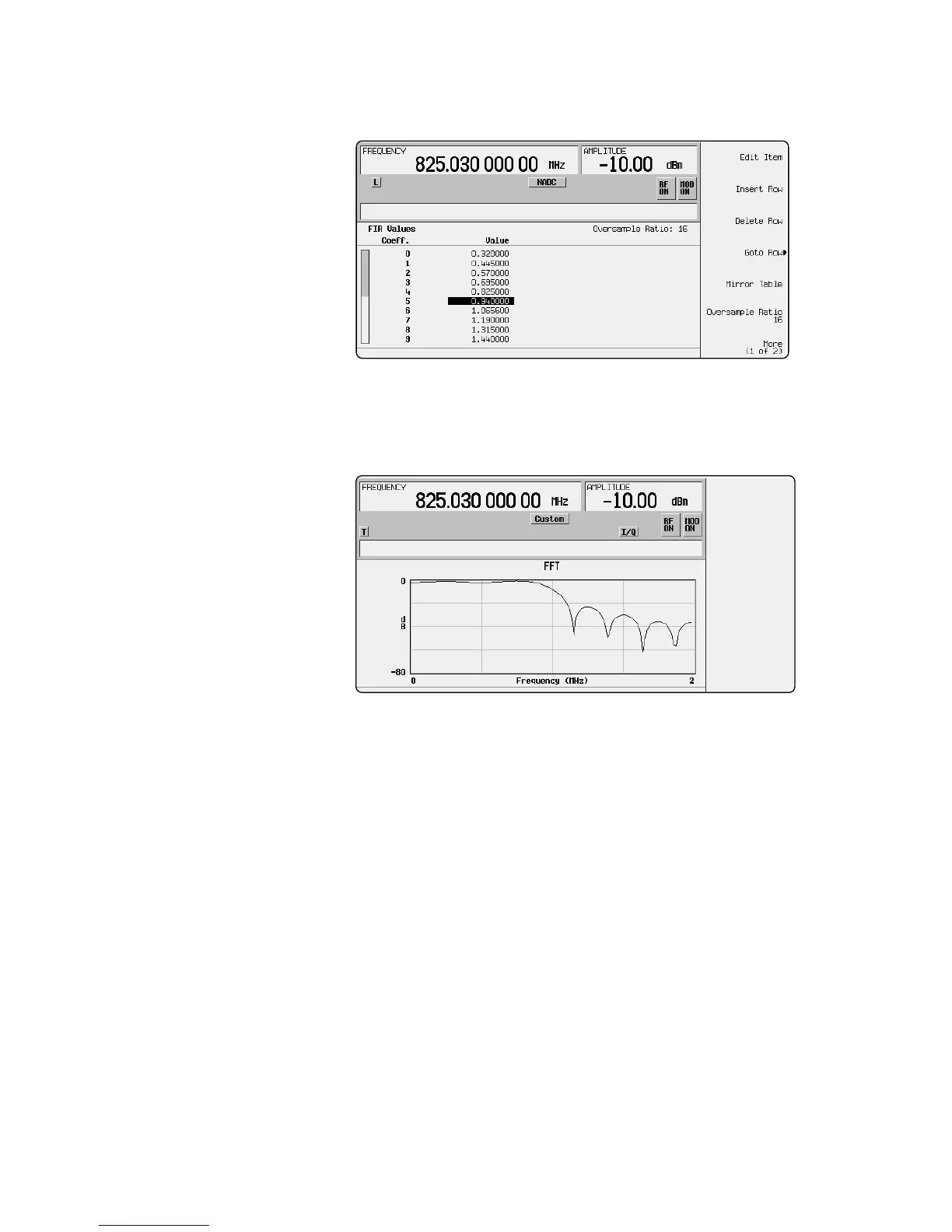9
Option UN8 (continued)
Symbol rates up to 12.5 MHz
Specify rates to cover the existing
communications systems and new
third-generation systems.
If you want to create a new modula-
tion scheme, the real-time I/Q
baseband generator symbol rate
can be specified from 50 Hz to
12.5 MHz. This range covers existing
communications systems such as
GSM at 270.833 Ksps and NADC at
24.3 Ksps and new emerging wide-
band communication systems.
Internal data generator
Generate PN (pseudo-random noise)
sequences or repeating patterns.
Internally generate PN9, PN11,
PN15, PN20 and PN23 (pseudo-
random noise) sequences or fixed
4- to 64-bit repeating patterns. Other
data patterns can be downloaded
into memory or generated in real-time,
through the data/clock/sync inputs.
Burst shaping
Create custom burst to simulate
unique traffic patterns.
Adjust burst rise/fall time and delay
through softkeys under the chosen
TDMA protocol. Customized or
standard bursts may also be
provided externally through the
external 1 input.
Unlimited baseband filtering
Select or build your own filters to
control bandwidth and modulation
quality.
Nyquist, root Nyquist, Gaussian and
IS-95 FIR filters are all available.
Specify the filter alpha from 0 to 1
or the BT (bandwidth time product)
for a Gaussian filter from 0.1 to 1.
The FIR table editor enables you
to build your own filters or add
impairments such as static fading
in the channel. Test new designs in
the manufacturing environment by
using the same filter and signal
impairments. Changing the filter
factor can also be used to intentional-
ly change signal characteristics such
as EVM. This is a useful tool to test
receivers under real-life conditions.
Implement custom FIR filters via the FIR table editor.
Displayed FFT response of custom filter.