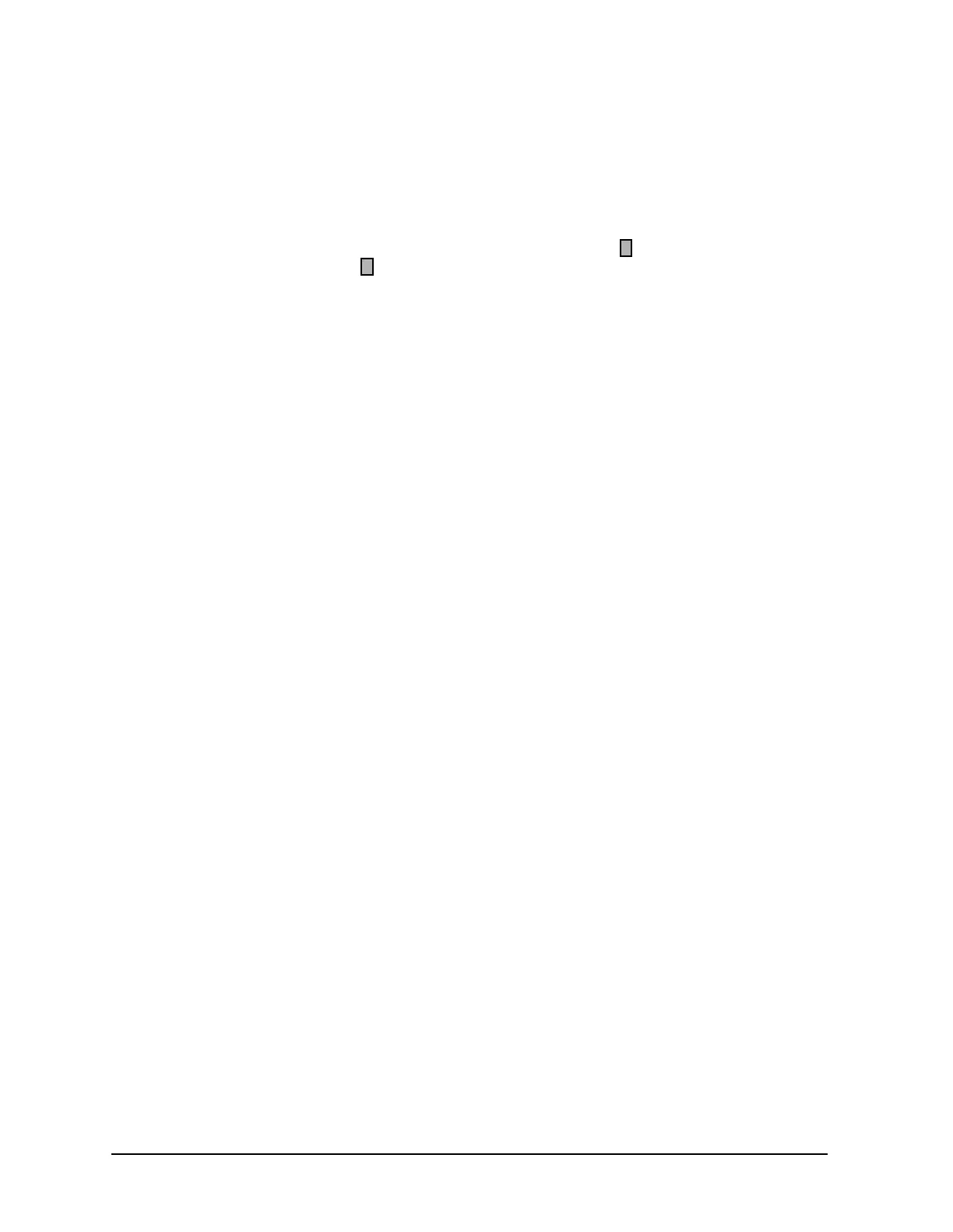Hardkey and Softkey Reference ESG Family Signal Generators
Sweep/List
4-106 User’s Guide
2. Press the softkey labeled F. An F is entered as the first character in
your file name. Notice that the active entry area now shows
Store
to: F
.
3. Enter an R in the file name by pressing the
OPQRSTU softkey and
then pressing the
R softkey. Enter an E and a Q.
4. Next enter a space by pressing the
& # + − softkey and then
pressing .
5. Enter the value 1453 using the numeric keypad.
6. Enter another space and the letters TO.
7. Enter another space and the value 1465.
8. Enter another space and the letters MHZ.
9. Now press the
Enter terminator softkey and the list sweep data is
saved with the file name,
FREQ 1453 TO 1465 MHZ. The characters
@LIST are automatically appended to the file name as file type
identification.
Softkey Location:
Sweep/List > Configure List Sweep > Load/Store >
Store To File
Sweep
Pressing this softkey reveals a menu of choices for determining the
sweep parameters. In this menu you can choose to sweep frequency
only, amplitude only, or both frequency and amplitude. You can also
choose to turn off all sweep functions.
Default Value: Off
Softkey Location:
Sweep/List > Sweep
Sweep Direction Down Up
This softkey changes the direction of the sweep. Choose Up to sweep
from the first point in the list to the last point, or from the step sweep
start frequency and amplitude to the stop frequency and amplitude.
Choose
Down to reverse the direction of the sweep.
Default Value: Up
Softkey Location:
Sweep/List > Sweep Direction Down Up
Sweep Repeat Single Cont
Toggles the sweep repetition between single sweep or continuous sweep
types. The sweep and point triggers will then trigger the sweep.
Default Value: Single
Softkey Location:
Sweep/List > Sweep Repeat Single Cont
