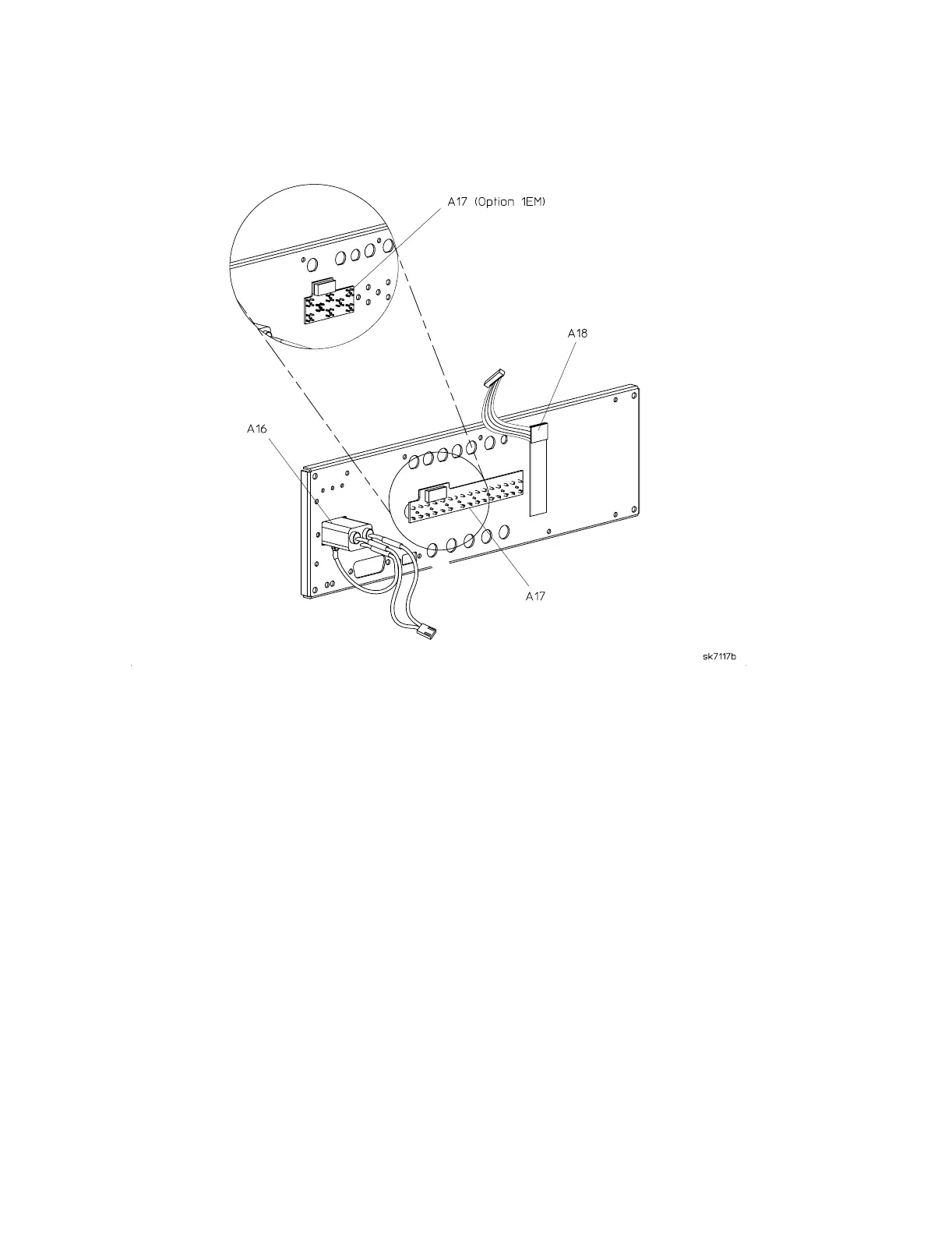Installation Note E4400-90214 13
Figure 5 Rear panel assembly
Install the Option UND Rear Panel
1. Refer to Figure 4 on page 11. Attach the new Option UND rear panel to the signal generator chassis
with the 10 screws (item 5). Torque to 9 in-lbs.
2. Reinstall the hex screws and washers for the AUXILIARY INTERFACE. Torque to 6 in-lbs.
3. Reinstall the hex screws and washers for the GPIB connector. Torque to 9 in-lbs.
4. Reinstall the nuts and washers securing the BNC connectors at the base of the rear panel. Torque to
21 in-lbs.
5. Reconnect the nut connecting the COHERENT CARRIER cable (W12) to the rear panel. Torque to
9in-lbs.
6. Reconnect A16W1 to the A4 power supply.
7. Reconnect the bracket at the rear of the signal generator using the two bracket screws.
8. Refer to Figure 3 on page 10. Reinstall the bottom chassis cover with the 15 cover screws. Torque to
9 in-lbs.