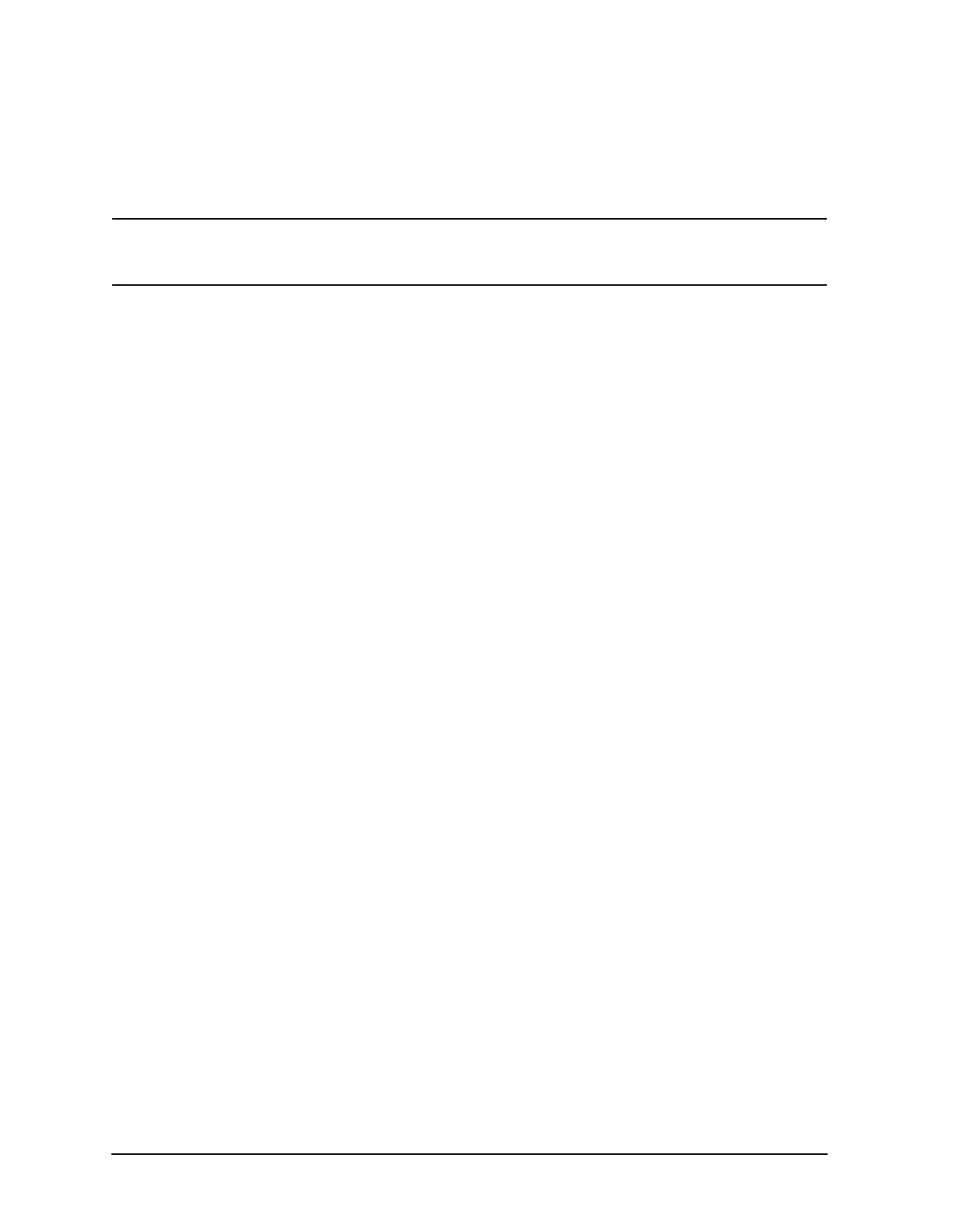Using Functions ESG Family Signal Generators
Enabling Options
2-14
User’s Guide
5. Press Proceed With Reconfiguration to enable all selected options. After pressing this
softkey, press
Confirm Change to verify that you do want to reconfigure the signal
generator with the options that you have selected. If you do not want to continue, press
Return.
CAUTION If you enable an option that does not have the required hardware installed,
the menus for that option will be activated but the option cannot operate,
despite what the menus may seem to indicate.
6. Once you have installed optional hardware in your signal generator, perform a
download of calibration data from the hardware into non-volatile memory by pressing
Calibrate Selected Items. To confirm that you want to start the calibration, press Start
Calibration and Store Results
. The calibration takes several minutes. During the calibration,
a message is displayed indicating the calibration is in progress and showing the percent
complete. When the calibration is finished, the Hardware Options menu is returned.
