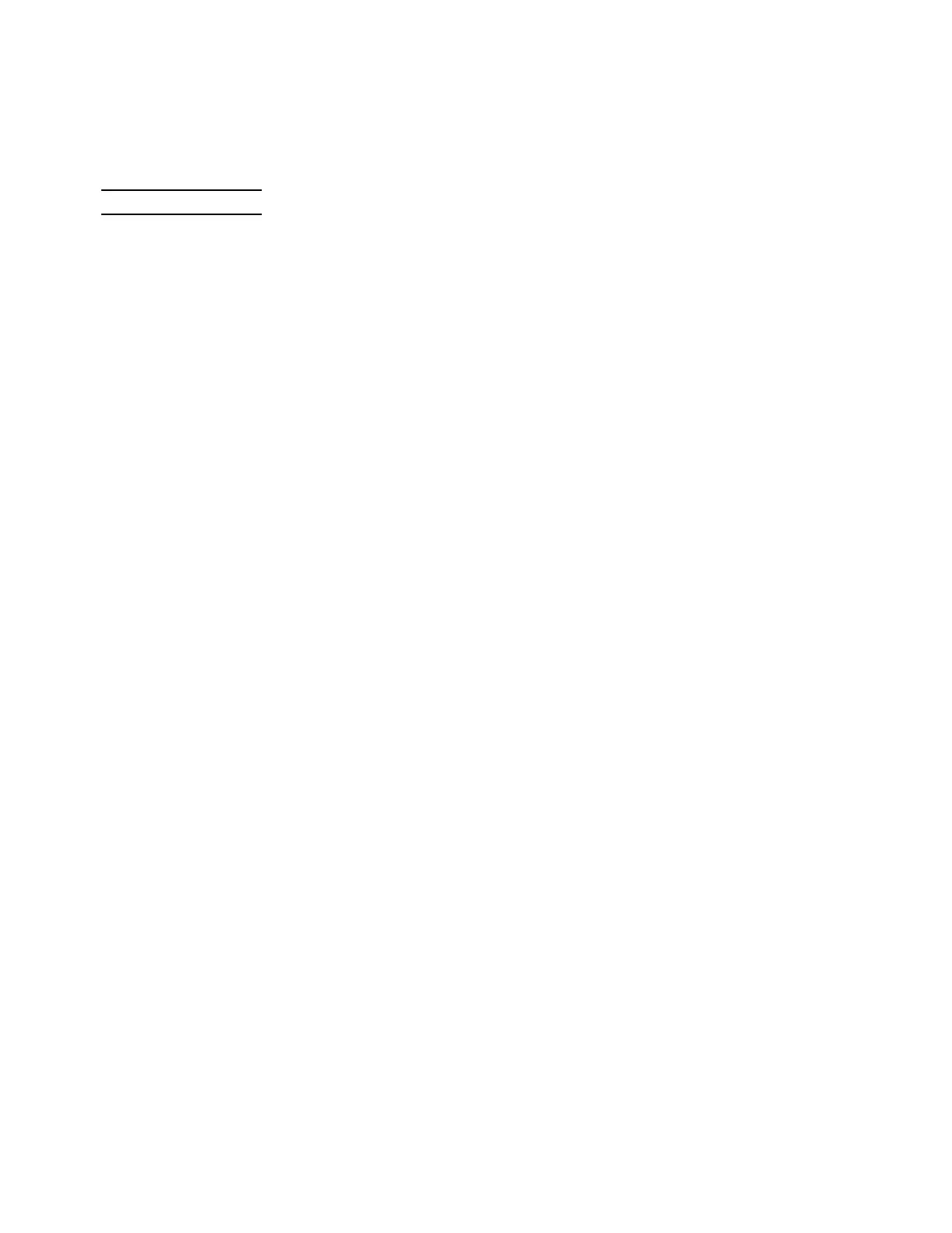14 Installation Note E4400-90214
Modify the Front Panel
CAUTION Follow all precautions and directions for the safety solvent cleaner.
1. Refer to Figure 6 on page 15. Remove the nut and washer that secure the front panel I INPUT
connector to W1.
2. Remove the nut and washer that secure the front panel Q input connector to W2.
3. Remove the existing INPUT overlay from the left side of the front panel. Use the safety solvent
cleaner, included in the kit, to remove any remaining glue from the front panel.
4. Align the Option UND overlay with the connector holes. Install the overlay by pressing firmly from
the center outward (this prevents air bubbles from forming).
5. Reinstall W1 in the I input connector hole (now located at the top). Attach it to the BNC with a hex
nut and spring washer. Torque to 21 in-lbs.
6. Reinstall W2 in the Q input connector hole. Attach it to the BNC with a hex nut and spring washer.
Torque to 21 in-lbs.
7. Install W3 in the DATA hole. Attach it to the BNC with a hex nut and spring washer. Torque to 21
in-lbs.
8. Install W4 in the DATA CLOCK hole. Attach it to the BNC with a hex nut and spring washer.
Torque to 21 -in-lbs.
9. Install W5 in the SYMBOL SYNC hole. Attach it to the BNC with a hex nut and spring washer.
Torque to 21 in-lbs.
10. Route all five cables through the cable clamps on the back of the front panel and through the
circular grommet in the center of the chassis.
