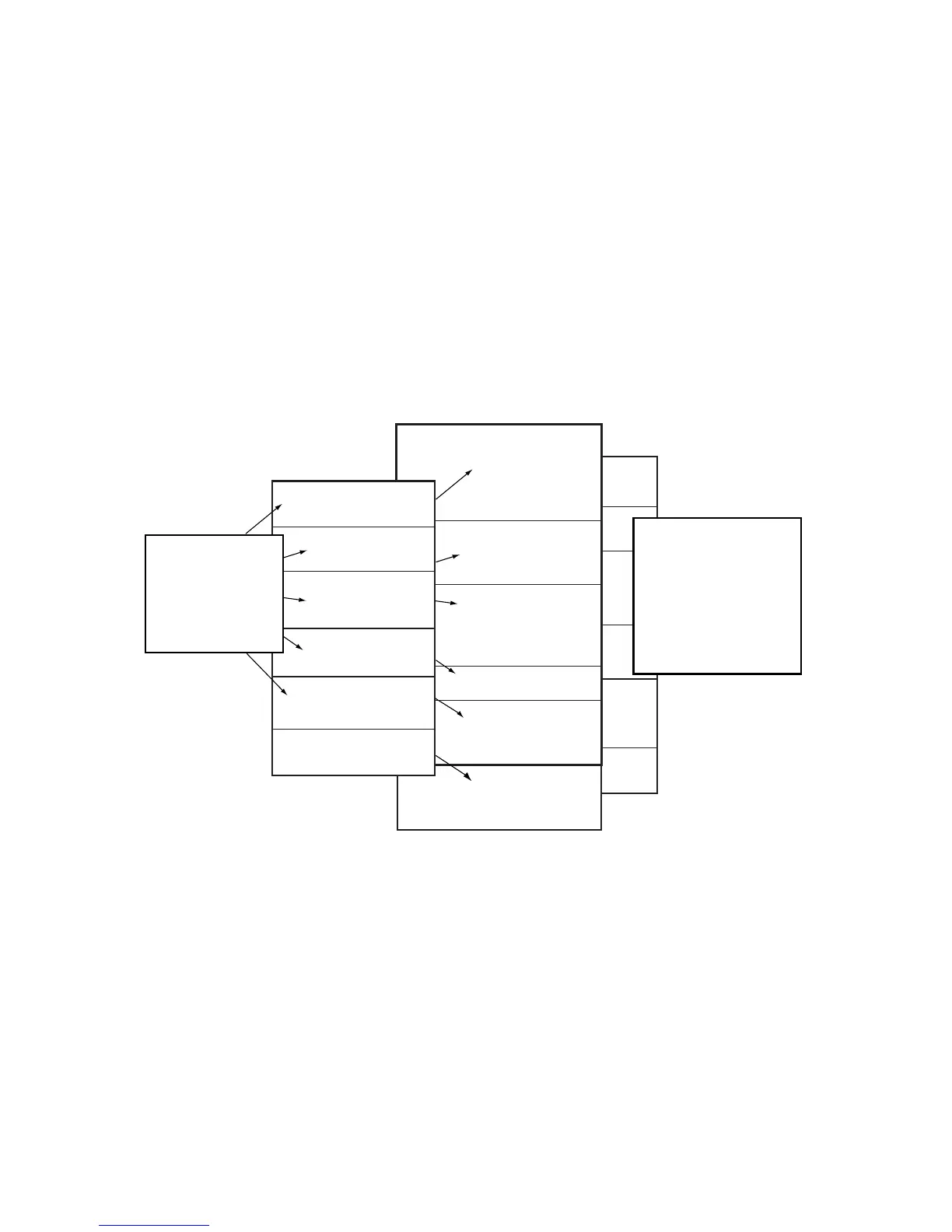10
Option UN8 (continued)
Flexible frames and timeslots
Stimulate real TDMA transmissions.
You can independently configure and
enable each timeslot, adjust timeslot
type, data type and control field
information. You may also customize
a timeslot by downloading a specific
data sequence into memory and then
inserting the user file into a custom
timeslot.
Block diagram
Option UN8 provides a flexible way
to access digital modulation building
blocks for building custom signals or
to impair standard signals.
Frame triggering and delay
Synchronize multiple signal
generators and other test equip-
ment to simulate a complex TDMA
environment.
Frame externally generated real-time
data by multiplexing the signal with
the internally generated framing.
When frame triggering is selected,
you can choose whether to respond
immediately upon receipt of a
trigger or delay the response.
Option UN8 conceptual menu structure block diagram.
Agilent Technologies
continually adds
new features to the
ESG series to
address changing
communication-test
requirements.
MSK
PSK
FSK
QAM
I/Q table editor
PN sequences
internal
external
Root Nyquist
Nyquist
Gaussian
user FIR
Selectable
Type
rise/fall
delay
APC025
Bluetooth
CDPD
Modulation type
Data types
Filters
Symbol rate
Burst shape
Predefined modulation
Digital
custom
modulation