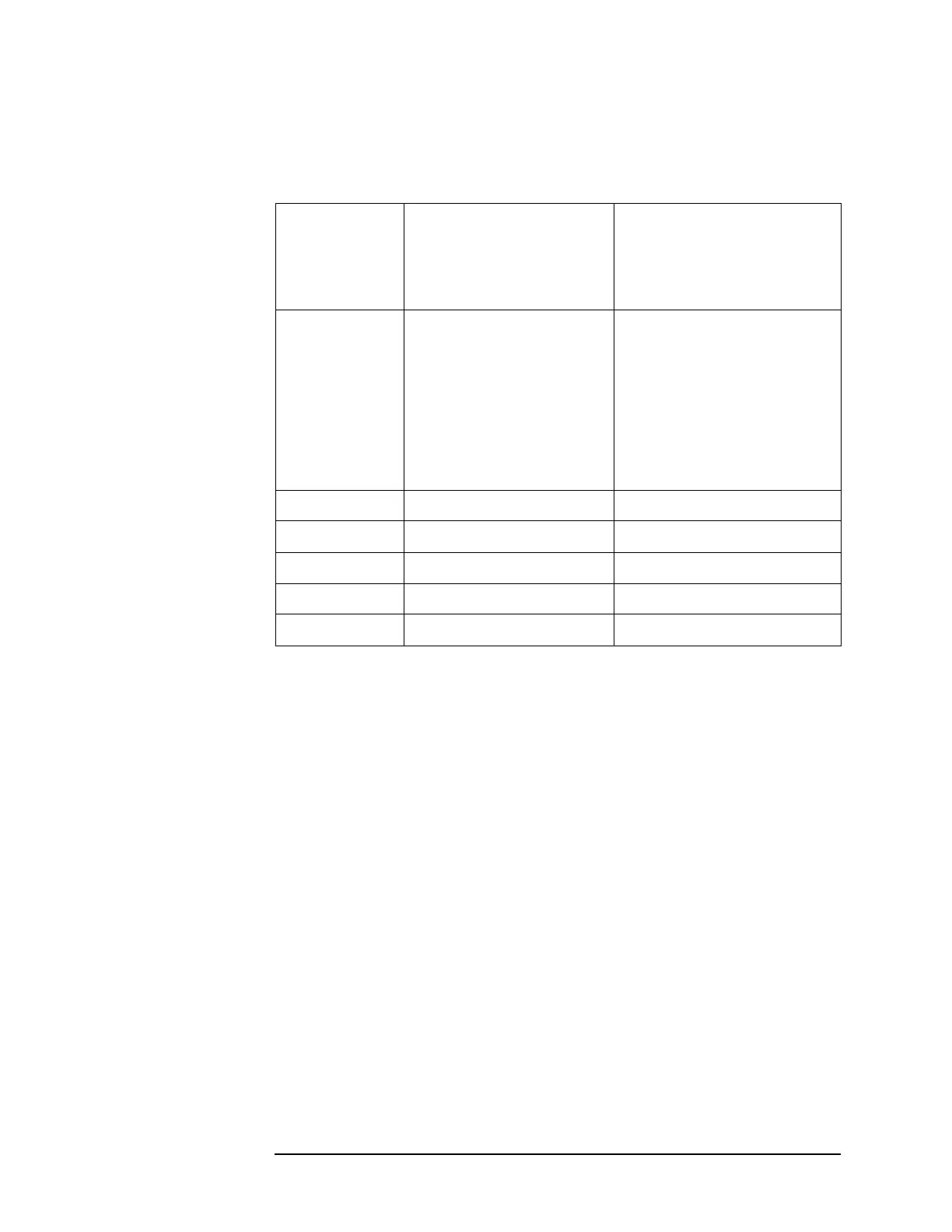Chapter 8 205
Hardware Options
Verifying Option 124, Y-Axis Video Out
Oscilloscope Setup:
The oscilloscope display reveals the following:
The Video Out signal resembles the PSA display. This means the A7
Digital IF assembly in the PSA has successfully reconstructed a video
signal from the ADC.
The period of the trigger signal is 1 ms which corresponds to the full
10 division horizontal sweep time of 1 ms on the PSA.
The 200 mv /Div vertical scope setting allows 5 vertical divisions on the
oscilloscope to correspond to the 10 division display on the PSA.
Input 1 Turn on the input.
1 M ohms,
DC Coupling,
BW limit OFF
Probe = 1
This input connected to
PSA Video Out
Input 2 Turn on the input.
1 M ohms,
DC Coupling,
BW limit OFF
Probe = 1
Invert = Off
This input connected to
Trigger 1 Out of PSA.
Displaying the external
trigger signal shows the
relationship between the
trigger signal and the
displayed video on the
oscilloscope.
Time/Div 200 ms
Volts/Div 200 mv
Trigger Source Input 2
Trigger Mode Normal
Trigger Level Set so oscilloscope triggers
