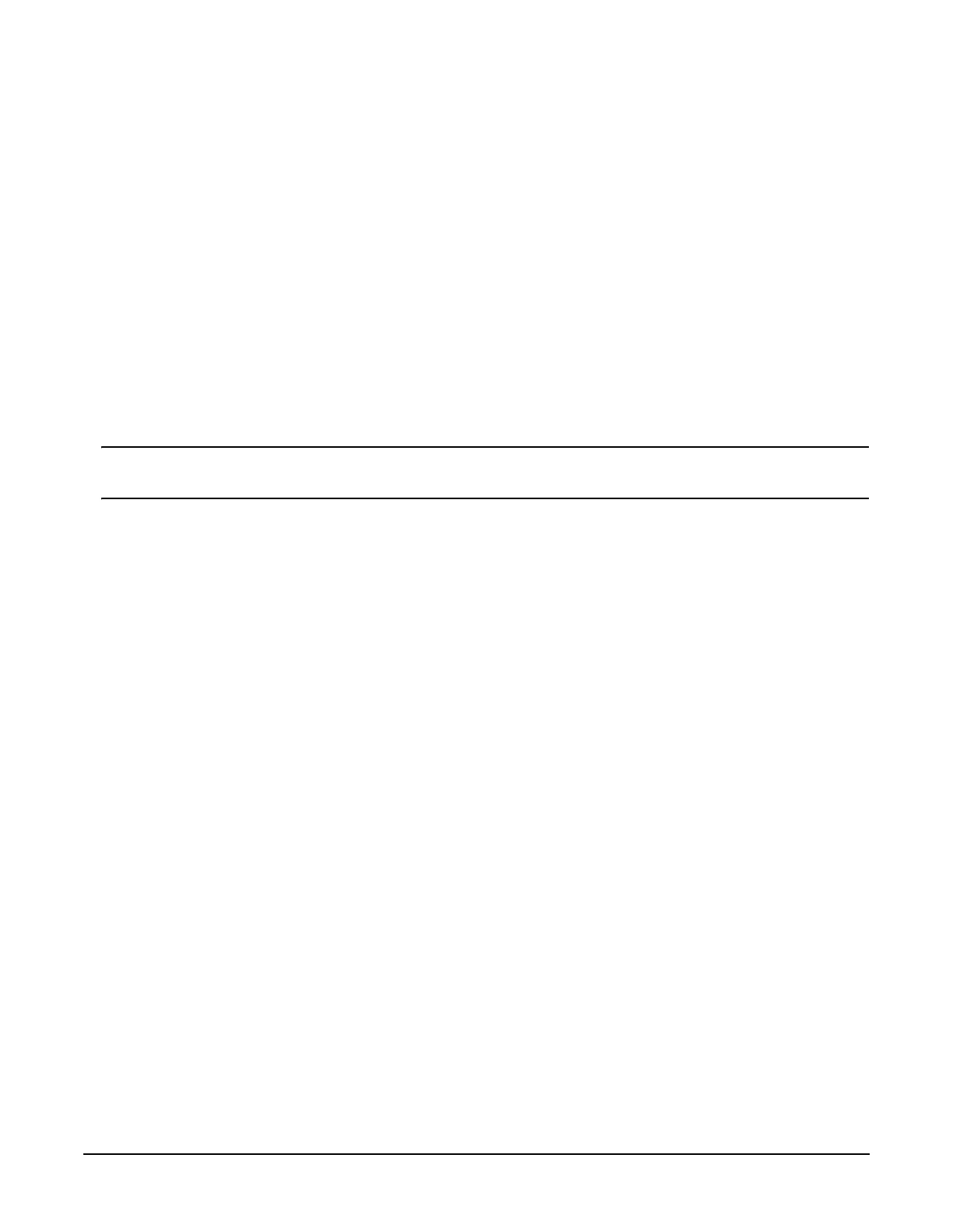11
Activate Option 1E1
1. Reconnect the power cord.
2. Turn the instrument on and let it warm up for 5 minutes.
3. To activate Option 1E1;
a. go to the PSG (E8200) service home page at the following URL:
http:mktwww.soco.agilent.com/field/service/sources/psg/kits/litlist.htm
b. Follow the Option 1E1 upgrade instructions.
Verify that Option 1E1 has been added to the instrument
1. Press Utility > Instrument Adjustments > Instrument Options > Hardware Options.
2. Verify that the [x] on the left side of option “1E1” is highlighted.
CAUTION If you enable an option that does not have the required hardware installed, the menu for that
option is activated, but the option will not operate.
