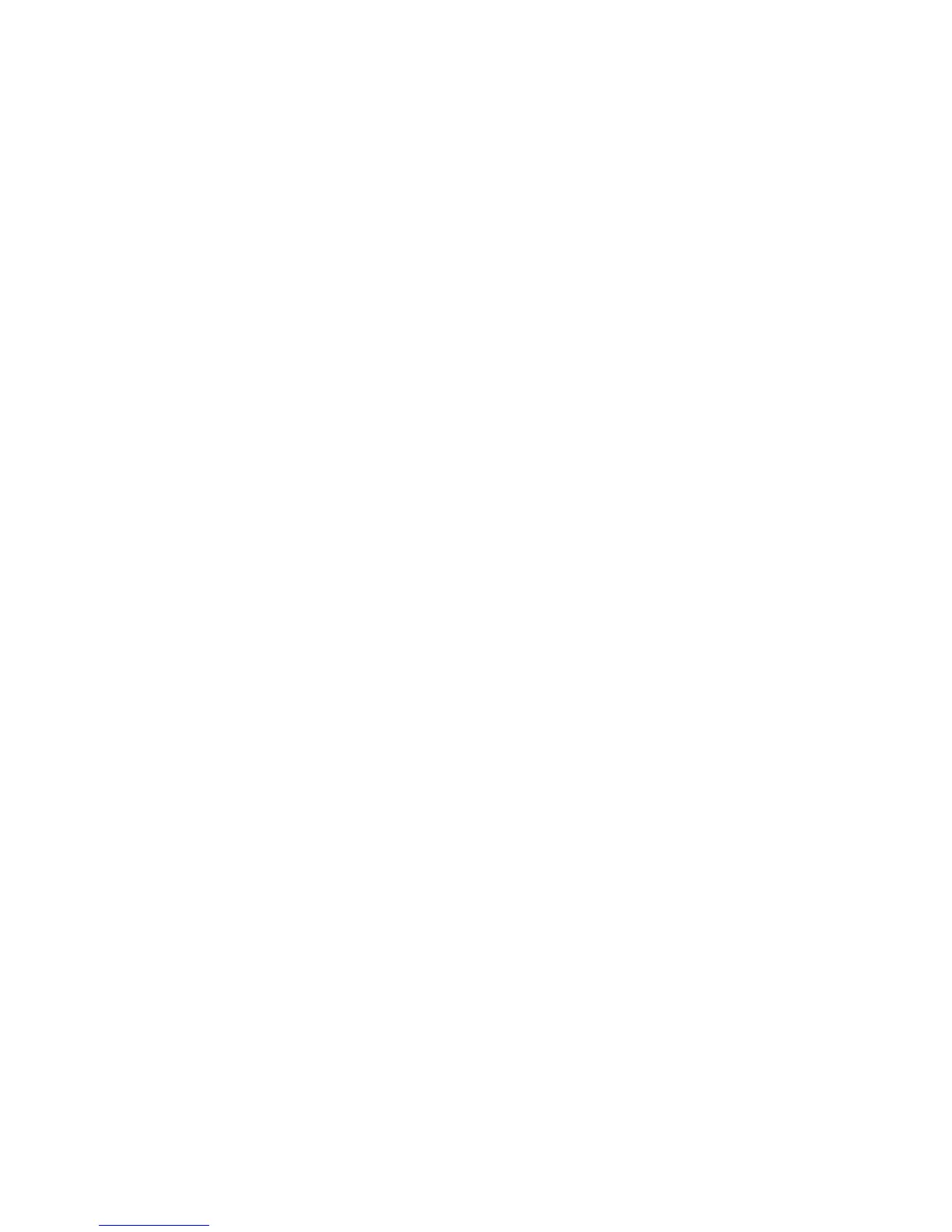15 Structure
15.12 Interconnect CouplingCap: Interconnection capacitance (A.01.11)
[Supported Analyzer]
B1500A
[Application]
Measures the interconnection capacitance, and plots the C-V characteristics.
For a more accurate measurement, perform correction data measurement at the measurement frequency before
starting the capacitance measurement.
If the measurement frequency is not included in the list of default frequencies below, click the Advanced
Options... button and set the measurement frequency on the Frequency area of the Advanced Options for CMU
Calibration window.
Default frequencies:
1 k, 2 k, 5 k, 10 k, 20 k, 50 k, 100 k, 200 k, 500 k, 1 M, 1.2 M, 1.5 M, 2 M, 2.5 M, 2.7 M, 3 M, 3.2 M, 3.5 M,
3.7 M, 4 M, 4.2 M, 4.5 M, 5 MHz
[Device Under Test]
Capacitor generated between two interconnections in the same layer
[Device Parameters]
L: Metal length
Temp: Temperature
[Test Parameters]
IntegTime: Integration time
FREQ: Measurement frequency
OscLevel: Measurement signal level
MetalA: CMU connected between MetalA and MetalB (CV sweep measurement)
Vstart: DC bias start voltage
Vstop: DC bias stop voltage
Vstep: DC bias step voltage
[Extended Test Parameters]
HoldTime: Hold time
DelayTime: Delay time
[Measurement Parameters]
Parallel capacitance Cp
Conductance G
[User Function]
PI=3.141592653589
D=G/(2*PI*FREQ*Cp)
Rp=1/G
Cs=(1+D^2)*Cp
X=-1/(2*PI*FREQ*Cs)
Rs=D*abs(X)
Z=sqrt(Rs^2+X^2)
Theta=atan(X/Rs)
CsPerLength=Cs/L
CpPerLength=Cp/L
[X-Y Graph]
Agilent EasyEXPERT Application Library Reference, Edition 8
15-22
