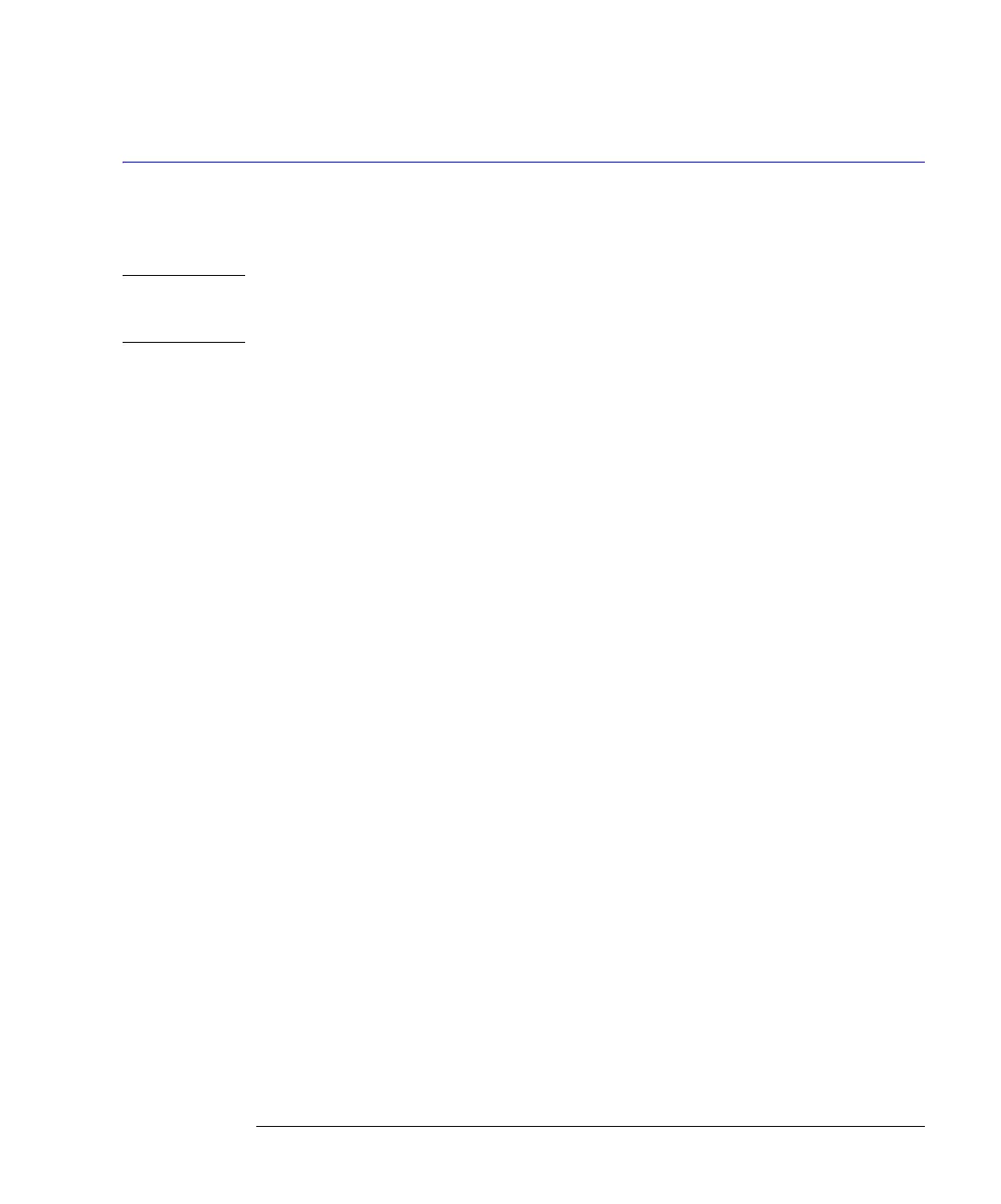4-15
Root Level Commands
VIEW
VIEW
Command :VIEW {CHANnel<N> | FUNCtion<N> | WMEMory<N> | JDMemory | RESPonse<N> | HISTogram | CGMemory}
This command turns on a channel, function, waveform memory, jitter data memory, TDR
response, histogram, or color grade memory. <N> is an integer, 1 through 4.
NOTE This command operates on waveform and color grade gray scale data which is not compatible with Jitter Mode.
Do not use this command in Jitter Mode with an argument other than JDMemory. It generates a “Control is set
to default” error for the HISTogram argument and “Illegal parameter value” error for other arguments.
Restrictions Software revision A.04.00 and above (86100C instruments) for jitter data memory argument.
Example 10 OUTPUT 707;":VIEW CHANNEL1"
See Also The BLANk command turns off a channel, function, waveform memory, TDR response, histo-
gram, or color grade memory.
