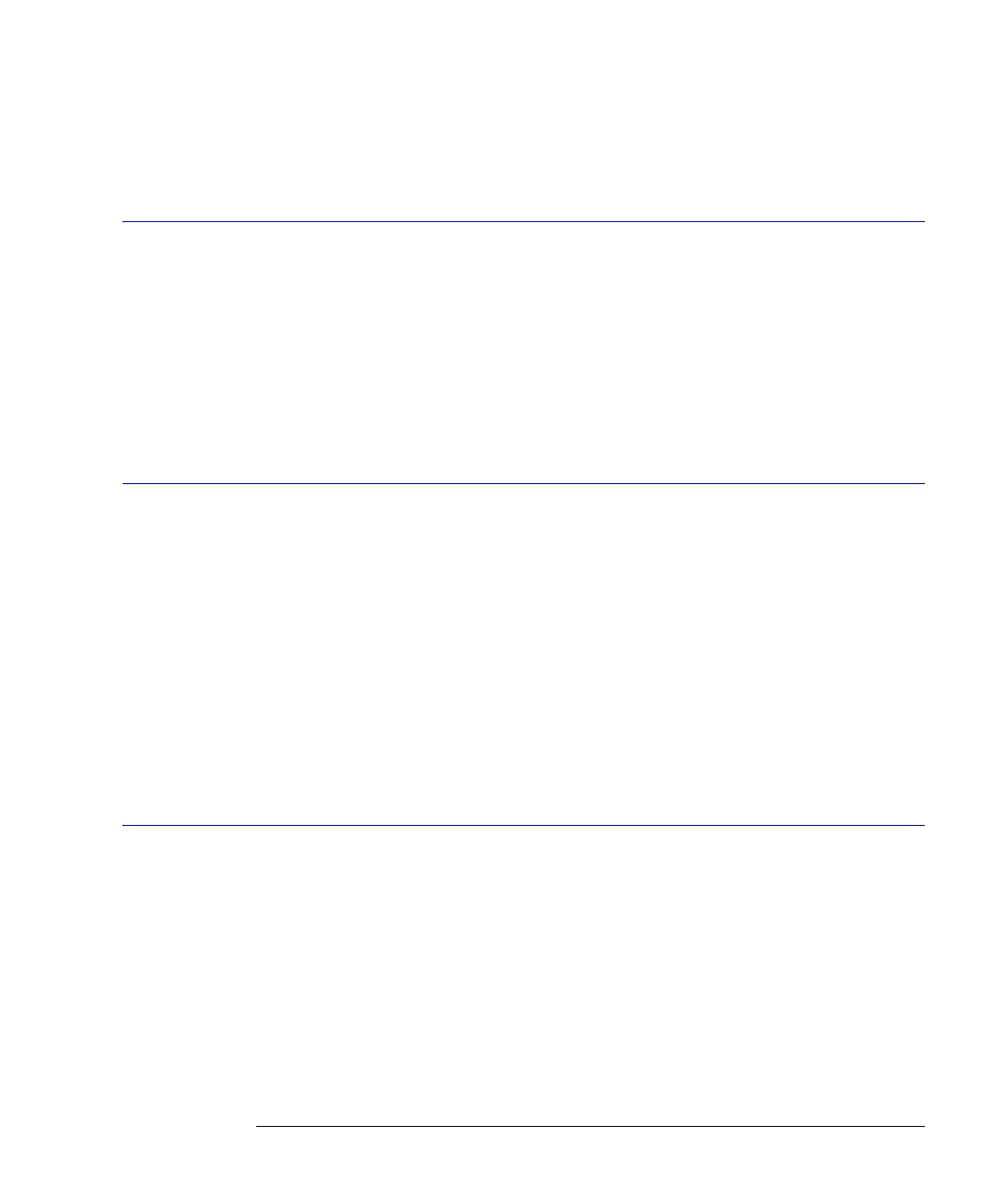8-3
Channel Commands
FDEScription?
10 OUTPUT 707;"SYSTEM:HEADER OFF"
20 OUTPUT 707;":CHANNEL1:DISPLAY?"
30 ENTER 707;Display
FDEScription?
Query :CHANnel<N>:FDEScription?
This query returns the number of filters and a brief description of each filter for channels
with one or more internal low-pass filters. The filter description is the same as the softkey
label for the control used to select the active filter. <N> represents the channel number and
is an integer 1 to 4.
Returned Format [:CHANnel<N>:FDEScription]<N><filter1_description>,<filter2_description>, ... <filterN_description><NL>
<N> number of filters
<filter_descriptio
n>
XXX b/s or XXX b/s:N (depending on the module option)
where: XXX is bit rate of filter; N is filter order
FILTer
Command :CHANnel<N>:FILTer {ON | 1 | OFF | 0}
This command controls an internal low-pass filter, if one is present, in the channel hardware.
<N> represents the channel number and is an integer 1 to 4. When you turn the filter on, you
can select which channel bandwidth setting you want to use. When you turn the filter off, the
instrument sets the channel bandwidth to its default setting.
Example 10 OUTPUT 707;":CHANNEL1:FILTER ON"
Query :CHANnel<N>:FILTer?
The query returns the filter setting for the specified channel.
Returned Format [:CHANnel<N>:FILTer] {1 | 0}<NL>
Example The following example places the current setting of the filter in the string variable, Filter$.
10 DIM Filter$[50] !Dimension variable
20 OUTPUT 707;":CHANNEL1:FILTER?"
30 ENTER 707;Filter$
FSELect
Command :CHANnel<N>:FSELect FILTer<filter_number>
This command selects which filter is controlled by on/off for channels with more than one fil-
ter selection. <N> represents the channel number and is an integer 1 to 4. To query for a
description of the filters, see the CHANnel:FDEScription query. <filter_number> is the filter
number is an integer. In the Channel dialog box, filter number 1 is the first filter listed in the
Filter box.
Example 10 OUTPUT 707;":CHANNEL1:FSELECT FILTER1"
Query :CHANnel<N>:FSELect?
The query returns the current filter number for the specified channel.
Returned Format [:CHANnel<N>:FSELect]{FILT<filter_number>}<NL>
