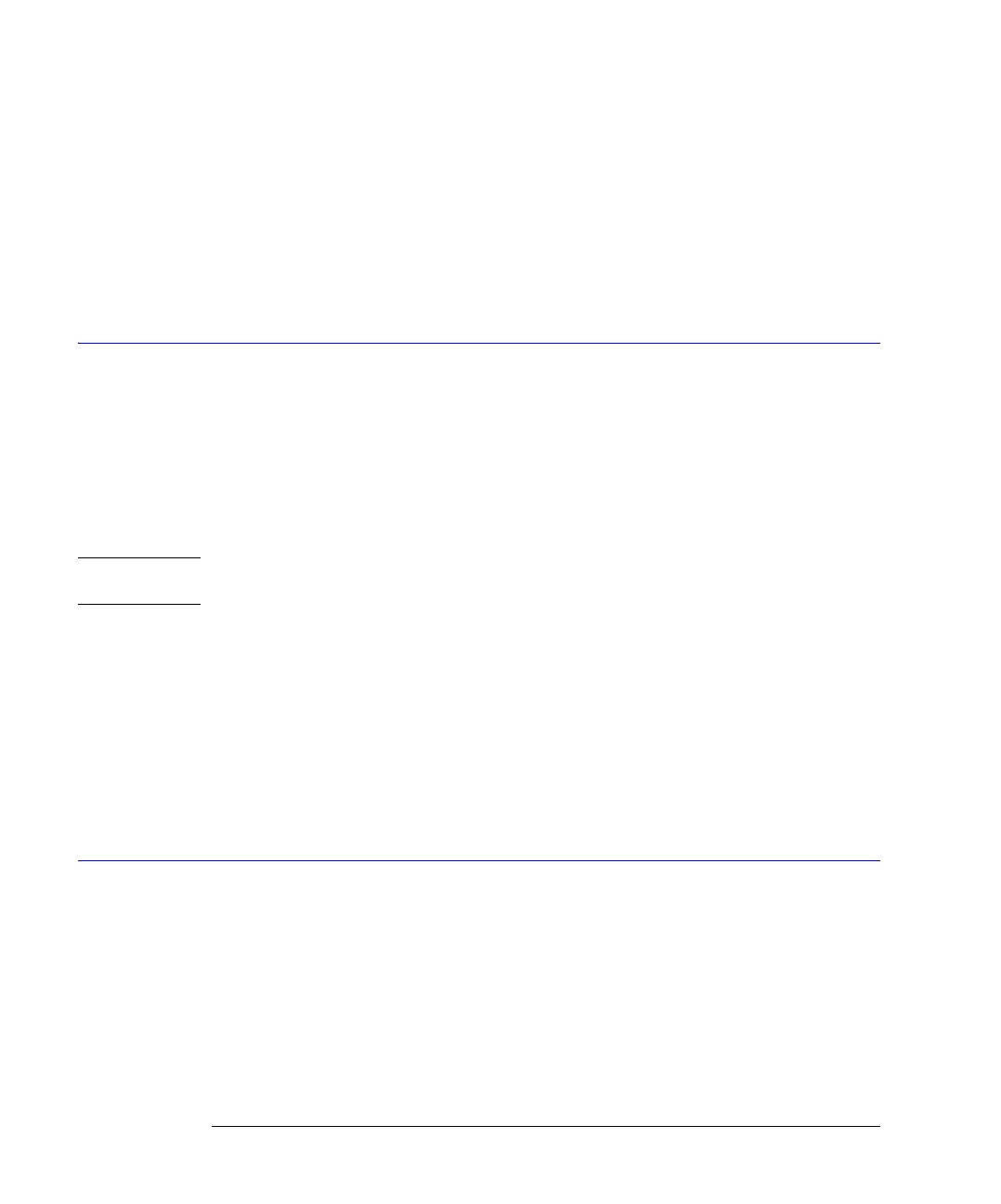8-6
Channel Commands
RANGe
Query :CHANnel<N>:PROBe:SELect?
This query returns the AutoProbe type that is attached to the specified channel. If the type of
probe that is attached is a passive or not an AutoProbe, an error will be returned.
Returned Format [:CHANnel<N>:PROBe:SELect] <probe_id>, {SEND | DIFF}<NL>
Example The following example places the current probe type in the string variable, Probe$.
10 DIM Probe$[50] !Probe variable
20 OUTPUT 707;":CHANNEL2:PROBE:SELECT?"
30 ENTER 707;Probe$
RANGe
Command :CHANnel<N>:RANGe <range_value>
This command defines the full-scale vertical axis of the selected channel. It sets up acquisi-
tion and display hardware to display the waveform at a given range scale. The values repre-
sent the full-scale deflection factor of the verticalaxis in volts. These values change as the
probe attenuation factor is changed. For TDR and TDT applications, when the TDR stimulus
is set to differential or common mode, or when OHM, REFLect, or GAIN units are selected,
the instrument will change scale to magnify scale. This command is used to set the magnify
range as well as the range. <N> represents the channel number and is an integer 1 to 4.
NOTE In Jitter Mode, channel scale and offset controls are disabled. Do not use this command in Jitter Mode. It
generates a “Settings conflict” error.
<range_value> Full-scale voltage of the specified channel number.
Example This example sets the full-scale range for channel 1 to 500 mV.
10 OUTPUT 707;":CHANNEL1:RANGE 500E-3"
Query :CHANnel<N>:RANGe?
The query returns the current full-scale vertical axis setting for the selected channel.
Returned Format [:CHANnel<N>:RANGe]<range value><NL>
Example This example places the current range value in the number variable, Setting.
10 OUTPUT 707;":SYSTEM:HEADER OFF” !Response headers off
20 OUTPUT 707;":CHANNEL1:RANGE?"
30 ENTER 707;Setting
SCALe
Command :CHANnel<N>:SCALe <scale_value>
This command sets the vertical scale, or units per division, of the selected channel. This com-
mand is the same as the front-panel channel scale. For TDR and TDT applications, when the
TDR stimulus is set to differential or common mode, the instrument will change scale to mag-
nify scale. This command is used to set the magnify scale as well as the scale. <N> represents
the channel number and is an integer 1 to 4.
