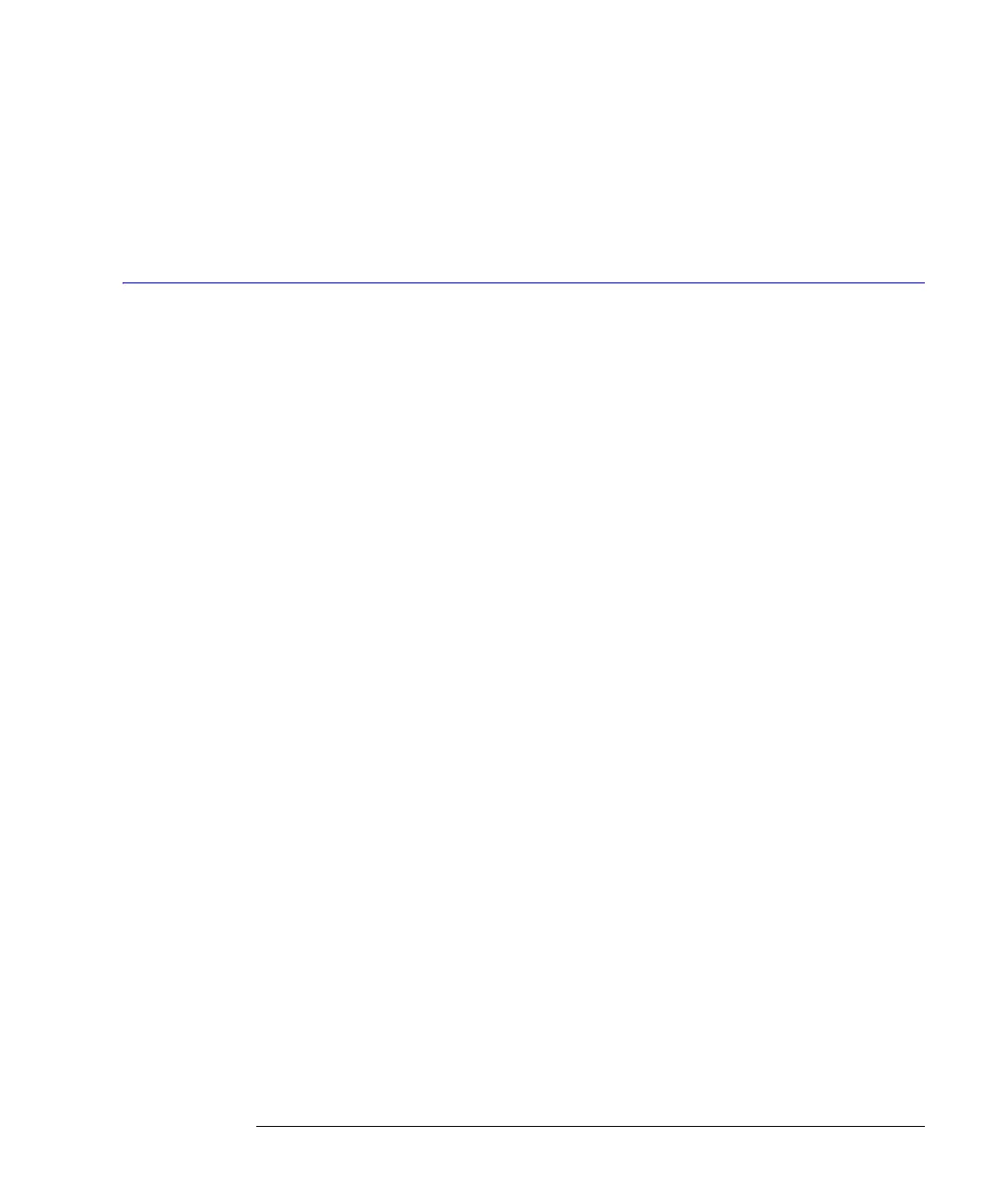11-11
Display Commands
SSAVer
Restrictions 86100C (software revision A.07.00 and above) with Jitter Mode including Advanced Ampli-
tude Analysis/RIN/Q-Factor application.
Example 10 OUTPUT 707;”:DISPLAY:SINTEGRITY:SHADE ON”
Query :DISPlay:SINTegrity:SHADe?
Returned Format [:DISPlay:SINTegrity:SHADe] {ON | OFF} <NL>
SSAVer
Commands :DISPlay:SSAVer {DISabled|ENABled}
:DISPlay:SSAVer:AAFTer <time>
Disables or enables an 86100A/B instrument’s screen saver and specifies a time before the
screen saver turns on.
Restrictions 86100A/B only. The 86100C use and control the screen saver from the operating system.
<time> An integer; either 2, 3, 4, 5, 6, 7, or 8. The time value specifies the amount of time, in hours,
that must pass before the screen saver will turn on.
Example This example enables the analyzer screen saver.
10 OUTPUT 707;":DISPLAY:SSAVER ENABLED"
20 OUTPUT 707;":DISPLAY:SSAVER:AAFT 4"
Queries :DISPlay:SSAVer?
:DISPlay:SSAVer:AAFTer?
Returned Format [:DISPlay:SSAVer] {DISabled|ENABled}<NL>
[:DISPlay:SSAVer:AAFTer] <time><NL>
