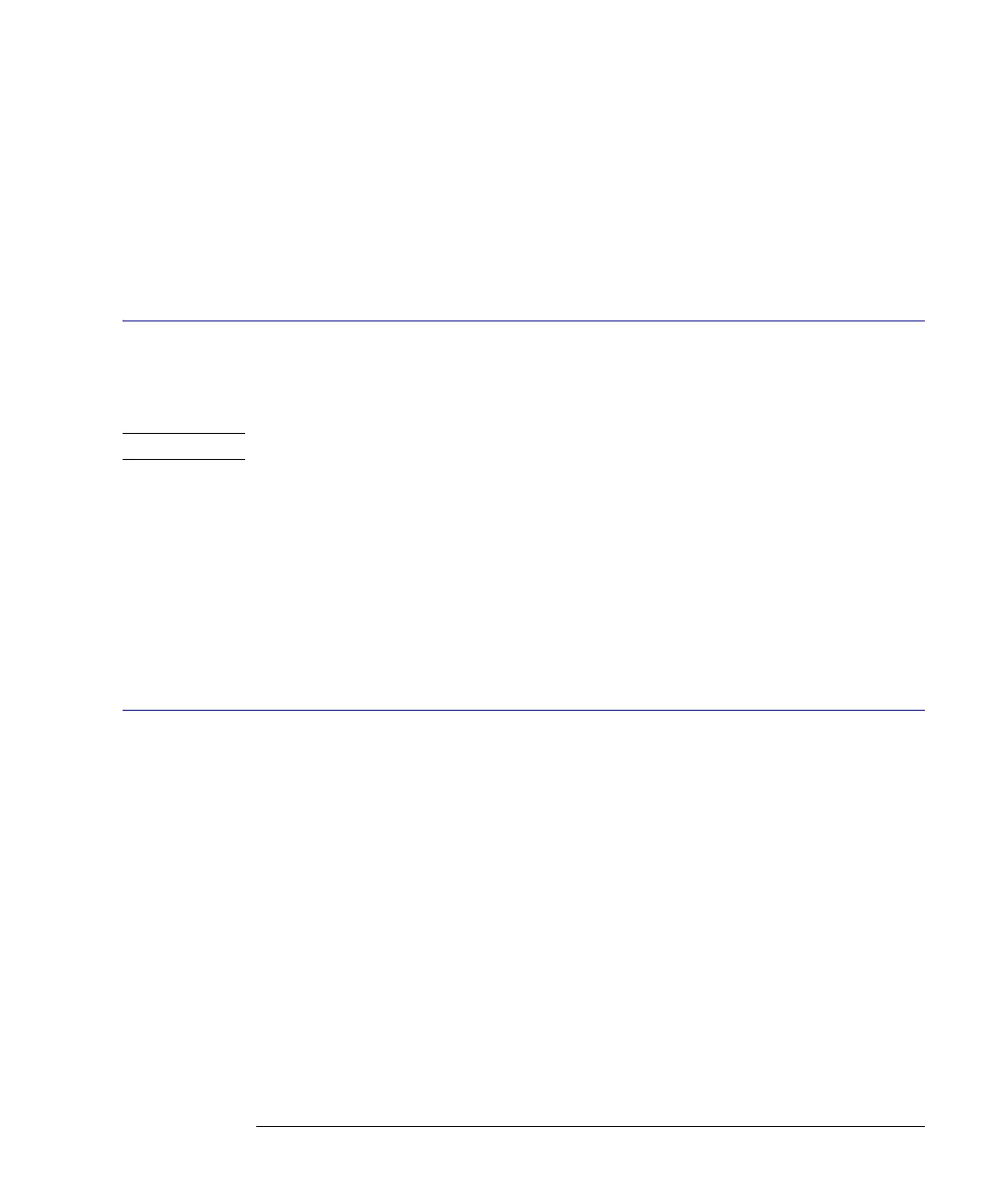14-3
Histogram Commands
MODE
10 OUTPUT 707;”:HISTOGRAM:AXIS VERTICAL”
Query :HISTogram:AXIS?
The query returns the currently selected histogram axis.
Returned Format [:HISTogram:AXIS] {VERTical | HORizontal} <NL>
Example 10 DIM Axis$[50]
20 OUTPUT 707;”:HISTOGRAM:AXIS?”
30 ENTER 707;Axis$
MODE
Command :HISTogram:MODE {ON | OFF | WAVeform}
This command selects the histogram mode. The histogram may be off or set on, to track the
waveform database. WAVeform is the same as ON and exists for backward compatibility.
NOTE Do not use this command in Jitter Mode. It generates a “Control is set to default” error.
Example The following example sets the histogram mode to track the waveform database.
10 OUTPUT 707;”:HISTOGRAM:MODE ON”
Query :HISTogram:MODE?
The query returns the currently selected histogram mode.
Returned Format [:HISTogram:MODE] {ON | OFF } <NL>
Example The following example returns the result of the mode query and prints it to the controller’s
screen.
10 DIM Mode$[10]
20 OUTPUT 707;”:HISTOGRAM:MODE?”
30 ENTER 707;Mode$
SCALe:SIZE
Command :HISTogram:SCALe:SIZE <size> [,{HORizontal | VERTical}]
This command sets the histogram size for vertical and horizontal mode. <size> is the size and
can range from 1.0 to 8.0 for the horizontal mode and from 1.0 to 10.0 for the vertical mode.
Separate values are maintained for each axis. If the optional axis parameter is not specified,
the size of the current axis is set.
Example The following example sets the histogram size to 3.5.
10 OUTPUT 707;”:HISTOGRAM:SCALE:SIZE 3.5”
Query :HISTogram:SCALe:SIZE? [HORizontal | VERTical]
The query returns the correct size of the histogram.
Returned Format [:HISTogram:SCALe:SIZE] <size><NL>
Example The following example returns the result of the size query.
10 DIM Scal$[50]
20 OUTPUT 707;”:HISTOGRAM:SCALE:SIZE?”
30 ENTER 707;Size$
