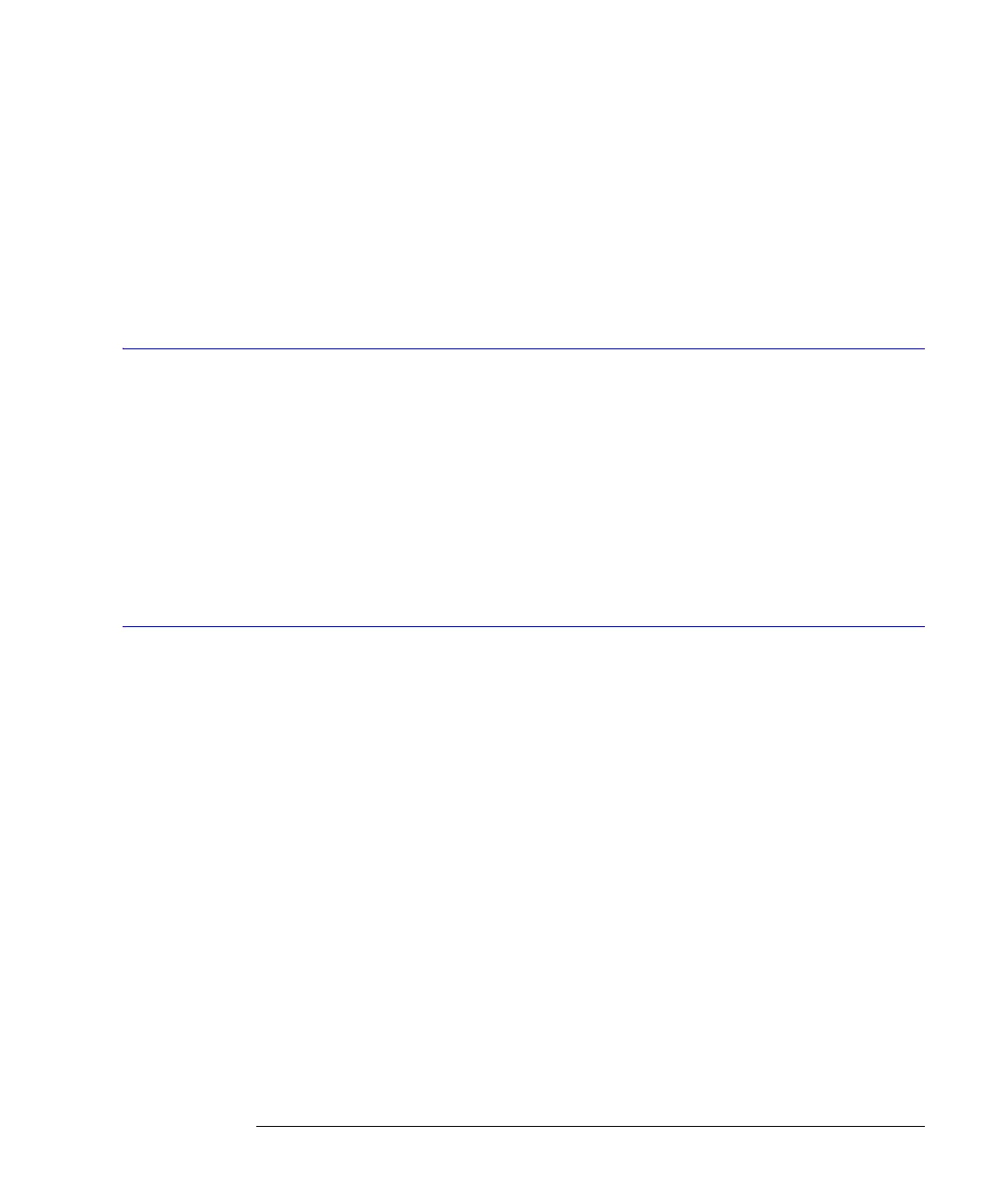15-3
Limit Test Commands
LLIMit
cleared and the new measurement to be added. All measurements may be cleared by execut-
ing the :MEASure:CLEar command. Use the :MEASure:RESults? query to get the names of
the currently selected measurements.
Restrictions When writing new code for software revision A.07.00 and above, use the recommended com-
mand “SINTegrity:SELect” on page 15-4. The JITTer:SELect command applies to software revi-
sion A.04.00 through A.06.01.
Example The following example selects the total jitter measurement for limit testing.
10 OUTPUT 707;”:LTEST:JITTer:SELect TJ”
LLIMit
Command :LTESt:LLIMit <lower_value>
This command sets the lower test limit for the active measurement currently selected by the
:LTESt:SOURce command. <lower_value> is a real number. For example, if you chose to
measure volts peak-peak and want the smallest acceptable signal swing to be one volt, you
could use a <lower_value> of 1, then set the limit test to fail when the signal is outside the
specified limit.
Query :LTESt:LLIMit?
The query returns the current value set by the command.
Returned Format [:LTESt:LLIMit]<lower_value><NL>
Example 10 OUTPUT 707;”:LTEST:LLIMIT 1”
MNFound
Command :LTESt:MNFound {FAIL | PASS | IGNore}
This command sets the action to take when the measurement cannot be made. This com-
mand affects the active measurement currently selected by the last LTESt:SOURce com-
mand. This command tells the instrument how to treat a measurement that cannot be made.
For example, if a risetime between 1 to 5 volts is requested and the captured signal is
between 2 to 3 volts, this control comes into play. Another use for this command is when try-
ing to measure the frequency of a baseline waveform.
FAIL is used when the instrument cannot make a measurement, for example, when an edge is
expected to be present and is not found. This is the mode to use for most applications.
The total number of waveforms is incremented, and the total number of failures is incre-
mented.
PASS might be used when triggering on one event and measuring another event which may
not occur for every trigger. For example, in a communications test system, you might want to
trigger on the clock and test the risetime of edges in the data stream. However, there may be
no way to guarantee that a rising edge will be present to measure in the data stream at every
clock edge. By using the PASS parameter, the limit test will not log a failure if there is no edge
found in the data stream.
If the measurement cannot be made, the total number of waveforms measured is incre-
mented, but the total number of failures is not.
