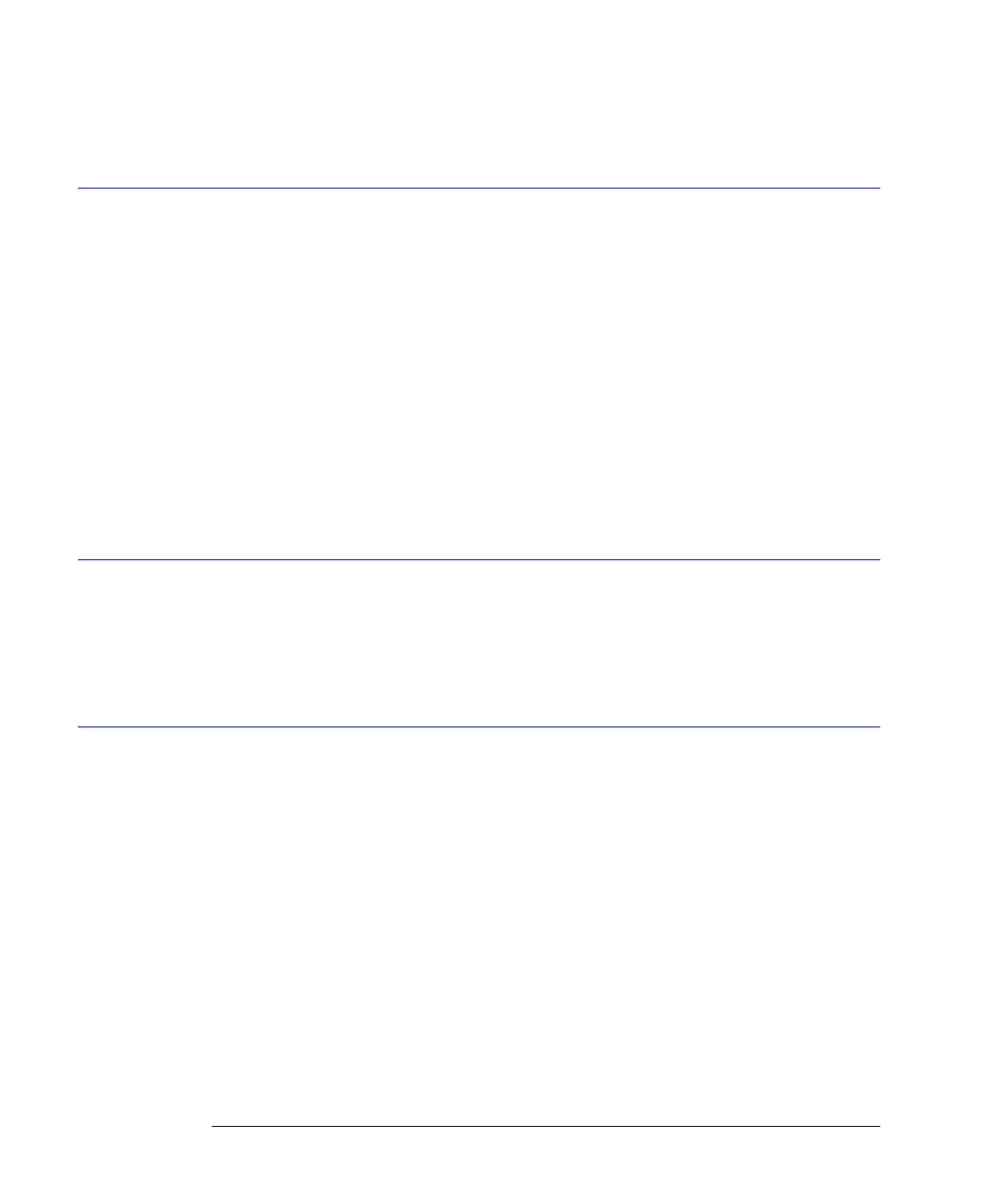17-8
Mask Test Commands
SCALe:MODE
10 OUTPUT 707;”:MTEST:SCALE:DEFAULT”
SCALe:MODE
Command :MTESt:SCALe:MODE {XANDY| XONLy}
This command sets the mask scaling mode. This command should be used in the setup sec-
tion of a mask file when defining a custom mask. It ensures the mask will be properly loaded
and adjusted on the screen. Scale mode needs to be specified for fixed voltage masks. All
other masks are loaded as XANDY mode.
XANDY Specifies that when a mask is loaded and aligned, the time value reference point (X) and ver-
tical scaling points (Y) are adjusted. This parameter applies to all non-fixed voltage masks.
XONLy Specifies that when a mask is loaded and aligned, only the time value reference point (X) is
adjusted. The vertical scaling points (Y) remain fixed. This parameter applies to fixed voltage
masks.
Query :MTESt:SCALe:MODE?
The query returns the scaling mode.
Returned Format [:MTESt:SCALe:MODE] {XANDY | XONL}<NL>
Examples 10 OUTPUT 707;" :MTEST:SCALe:MODE XONLy"
SCALe:SOURce?
Query :MTESt:SCALe:SOURce?
The query returns the name of the source currently used to interpret the Y1 and Y2 scale fac-
tors.
Returned Format [:MTESt:SCALe:SOURce] FUNCtion<N> | CHANnel<N> | CGMemory} <NL>
Example 20 OUTPUT 707;”:MTEST:SCALE:SOURCE?”
SCALe:X1
Command :MTESt:SCALe:X1 <x1_value>
This command defines where X=0 in the base coordinate system used for mask testing. The
other X coordinate is defined by the SCALe:XDELta command. Once the X1 and XDELta
coordinates are set, all X values of vertices in region masks are defined with respect to this
value, according to the equation:
X = (X × XDELta) + X1
Thus, if you set X1 to 100 μs, and XDELta to 100 μs, an X value of .100 in a vertex is at 110
μs. The instrument uses this equation to normalize vertex values. This simplifies reprogram-
ming to handle different data rates. For example, if you halve the period of the waveform of
interest, you need only to adjust the XDELta value to set up the mask for the new waveform.
<x1_value> is a time value specifying the location of the X1 coordinate, which will then be
treated as X=0 for region vertex coordinates.
Query :MTESt:SCALe:X1?
Returned Format [:MTESt:SCALe:X1] <x1_value> <NL>
