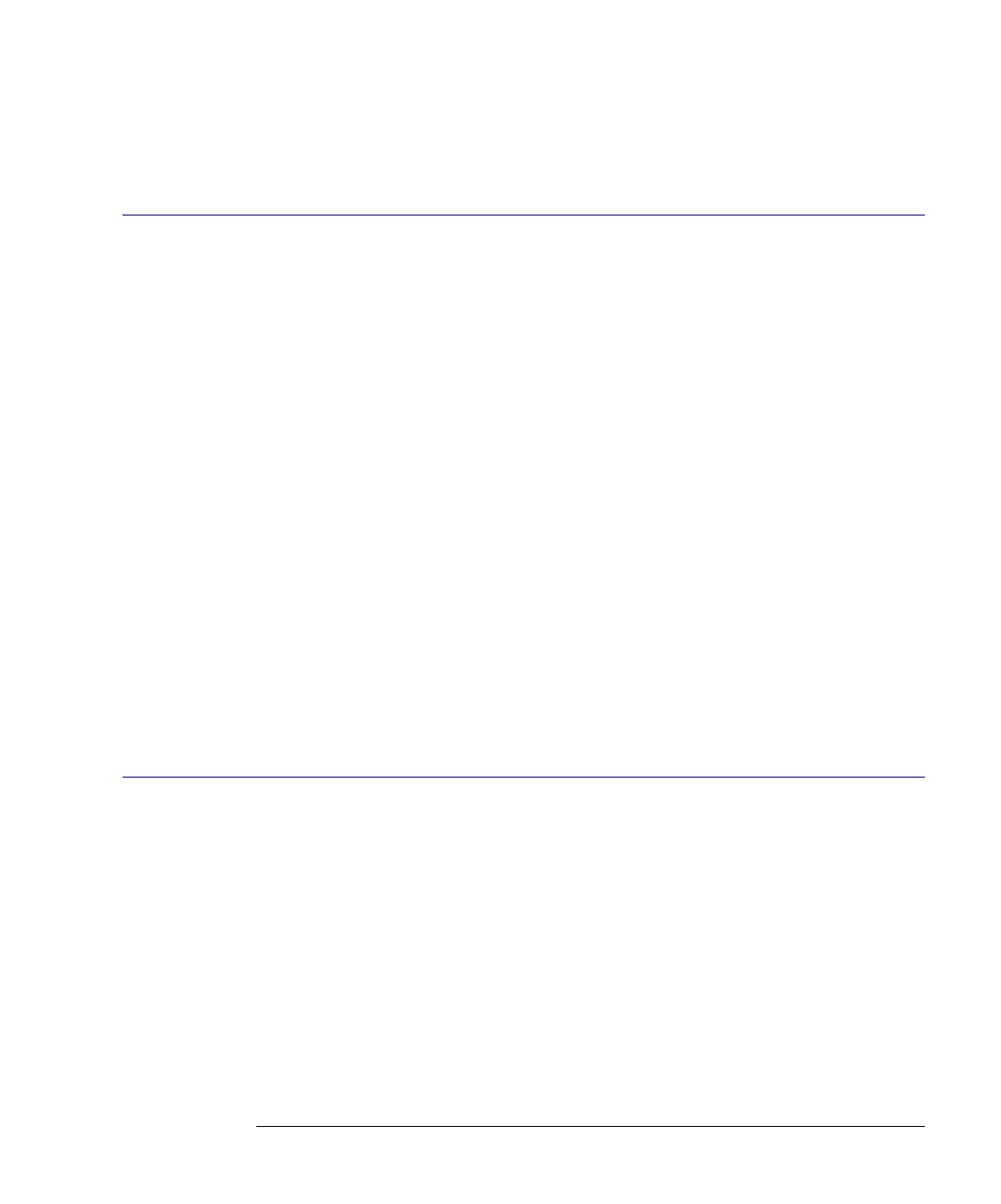18-13
Measure Commands
CGRade:COMPlete
Example The following example measures the bit rate of the displayed eye.
10 OUTPUT 707;”:MEASURE:CGRADE:BITRATE”
CGRade:COMPlete
Command :MEASure:CGRade:COMPlete <comp_hits>
Sets the color grade measurement completion criterion. The data for color grade display is
the same as for gray scale display. Auto skew (page 7-10) also uses the current color grade
measurement completion criterion. If auto skew fails to make the bit rate measurement or
determine the time of the crossing points needed to compute the skew, it may be necessary
to increase the color grade completion criterion. Increasing the value will increase the time
for auto skew to complete, allowing it to collect more data points before executing the bit
rate and crossing time measurements. <comp_hits> is the number of hits that the peak-num-
bers-of-hits, in the color grade database, must equal or exceed before a color grade measure-
ment is executed.
Mode Eye or Oscilloscope modes
Query :MEASure:CGRade:COMPlete?
The query returns the current setting for color grade completion.
Returned Format [:MEASure:CGRade:COMPlete] <comp_hits><NL>
A color grade measurement query will return 9.99999E+37 until the measurement is com-
plete.
Examples The following example sets the completion criterion to 10 hits.
10 OUTPUT 707;”:MEASURE:CGRADE:COMPLETE 10”
The following example sets the color grade complete value, then starts a Vmax measurement
with the color grade database as the source.
10 OUTPUT 707;”:MEASURE:CGRADE:COMPLETE? 8”
20 OUTPUT 707;”:DEFINE:CGRADE ON”
30 OUTPUT 707;”:MEASURE:VMAX CGRADE”
CGRade:CRATio
Command :MEASure:CGRade:CRATio <format> [,{CHANnel<N> | FUNCtion<N> | CGMemory}]
Measures the contrast ratio of the RZ (Return-to-Zero) eye diagram on the color graded dis-
play. The dark level or dc offset of the input channel must have been previously calibrated.
See “ERATio:STARt” on page 7-4 to perform a dark level calibration. If the source is not set,
the lowest numbered signal that is on will be the source of the measurements. <format> is
{RATio | DECibel | PERCent}.
Mode Eye mode only. Ensure that the eye type is set to RZ. See “DEFine” on page 18-19.
Query :MEASure:CGRade:CRATio? <format> [,{CHANnel<N> | FUNCtion<N> | CGMemory}]
This query returns the contrast ratio of the color graded display.
Returned Format [:MEASure:CGRade:CRATio] <value>[,<result_state>]<NL>
<value> is the contrast ratio. If SENDvalid is ON, the <result_state> is returned with the
measurement result. Refer to Table 18-4 on page 18-39 for a list of the result states.
