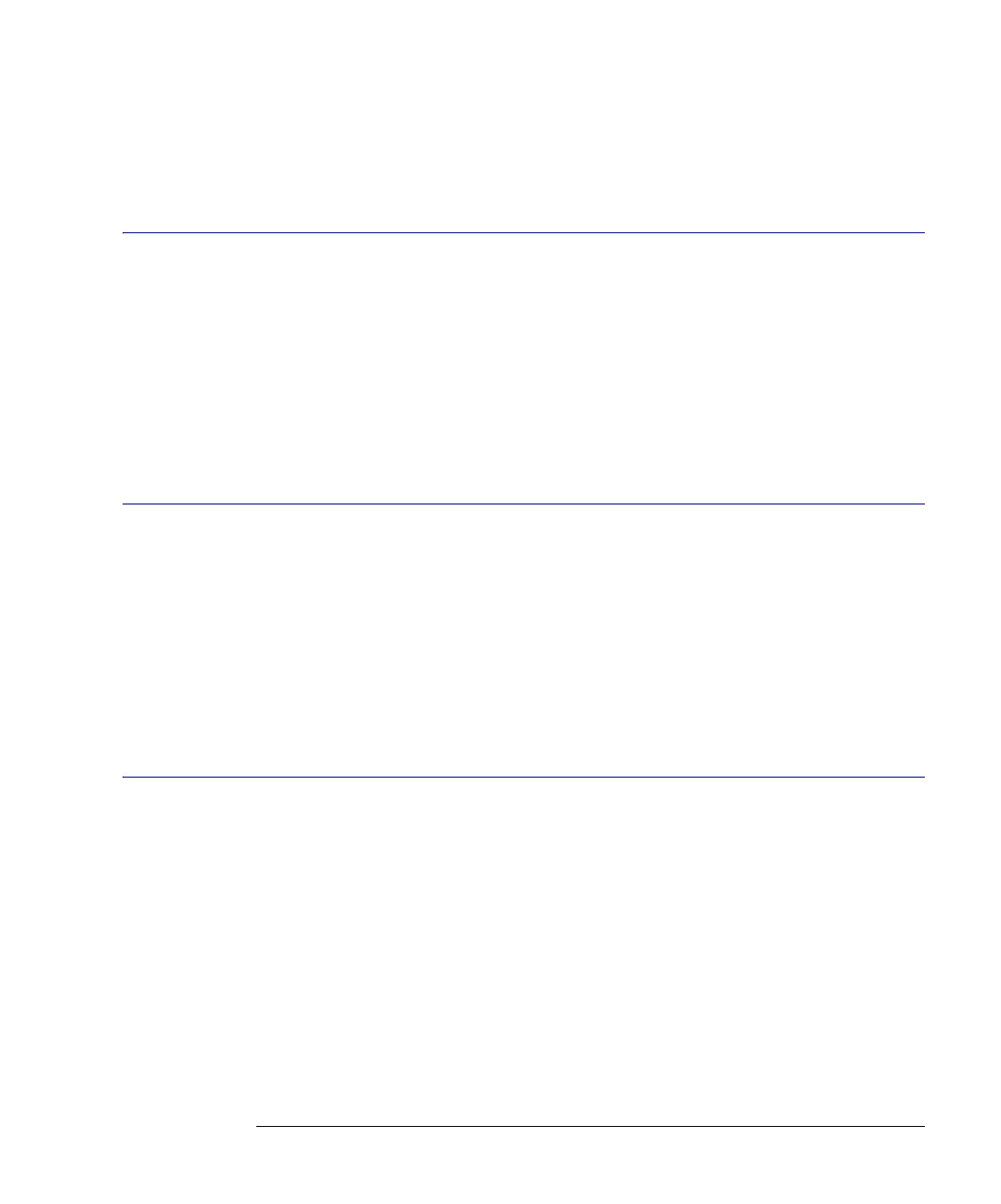18-41
Measure Commands
SINTegrity:BERFloor?
See Also Refer to the MEASure:RESults query for information on the results returned and how they
are affected by the SENDvalid command. Refer to the individual measurements for informa-
tion on how the result state is returned.
SINTegrity:BERFloor?
Query MEASure:SINTegrity:BERFloor?
Returns the bit error ratio (BER) floor measurement. This is the extrapolated BER at the
center of the eye. If both amplitude and jitter analysis is active, it will take into account both
the probability of timing errors (jitter) as well as the probability of amplitude errors (noise
and interference).
Restrictions 86100C (software revision A.07.00 and above) with Jitter Mode including Advanced Ampli-
tude Analysis/RIN/Q-Factor application.
Returned Format [:MEASure:SINTegrity:BERFloor] <measurement><NL>
Example 10 OUTPUT 707;”:MEASURE:SINTEGRITY:BERFLOOR?”
SINTegrity:BERLimit?
Query MEASure:SINTegrity:BERLimit?
Returns "JITTER" if the signal bit error ratio is primarily due to jitter, "AMPLITUDE" if the
signal bit error ratio is primarily due to noise and interference, or "BALANCED" if the two are
evenly contributing to BER. The value 9.999E37 is returned, if both BER Floors are
≤1e-18.
This command is only available if both jitter analysis and amplitude analysis are turned on.
Restrictions 86100C (software revision A.07.00 and above) with Jitter Mode including Advanced Ampli-
tude Analysis/RIN/Q-Factor application.
Returned Format [:MEASure:SINTegrity:BERLimit] {JITTer | AMPLitude | BALanced}<NL>
Example 10 OUTPUT 707;”:MEASURE:SINTEGRITY:BERLIMIT?”
SINTegrity:PATTern?
Query MEASure:SINTegrity:PATTern?
Returns definite-length block data. The data block contains the pattern as determined by the
instrument. Each value in the pattern is a single byte. Values in the pattern are the ASCII val-
ues for '0' and '1' (30 hex and 31 hex, respectively). The data block is followed by a termina-
tor character, 0A hex (linefeed). This query will return an incomplete description of the
pattern if all of the data needed to determine the pattern has not yet been acquired. This
query produces an error if signal type is set to clock signal. This replaces the obsolete com-
mand “JITTer:PATTern?” on page 18-31
Restrictions 86100C (software revision A.07.00 and above) with Jitter Mode including Advanced Ampli-
tude Analysis/RIN/Q-Factor application.
Returned Format [:MEASure:SINTegrity:PATTern] <value><NL>
Example 10 OUTPUT 707;”:MEASURE:SINTEGRITY:PATTERN?”
