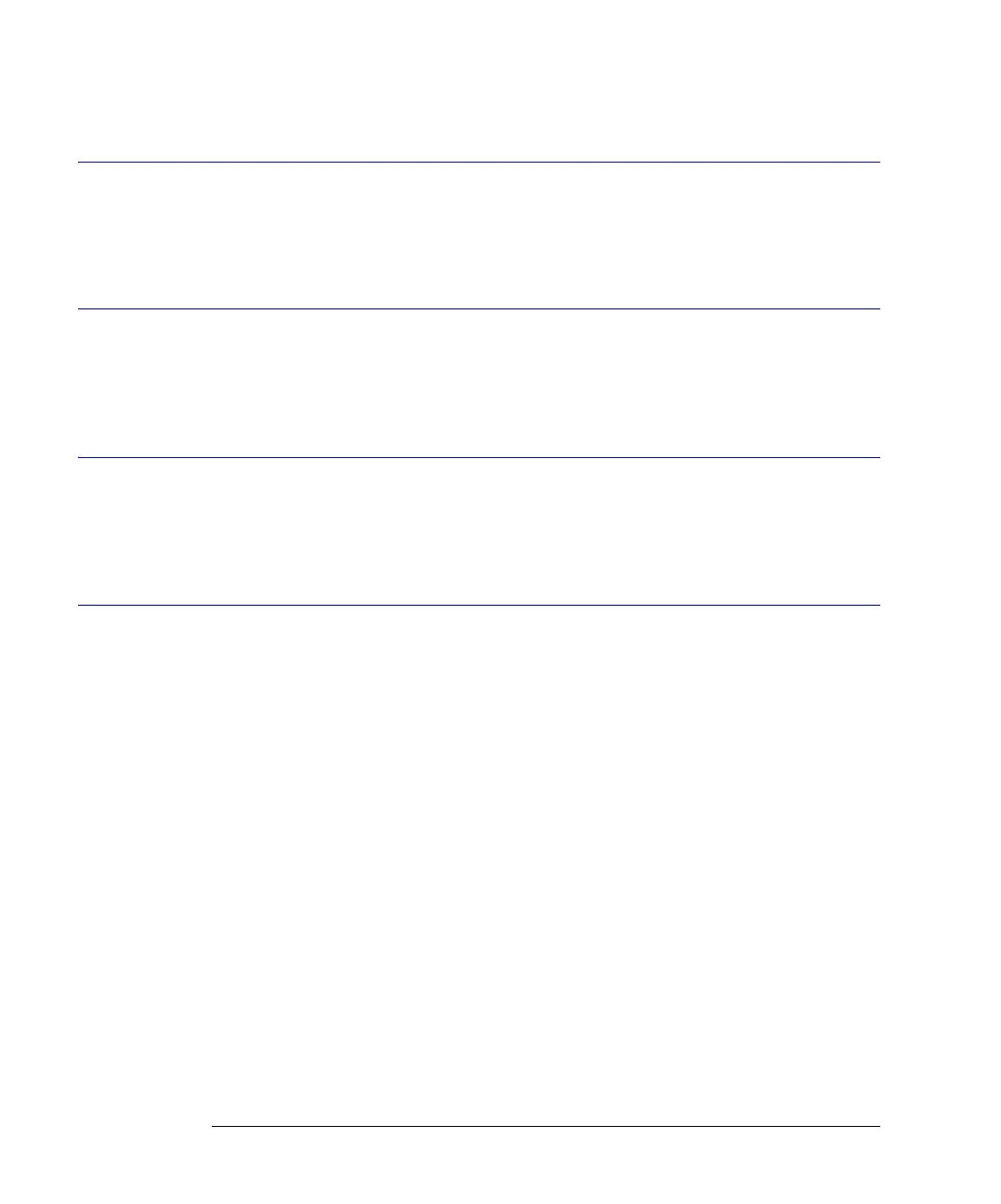19-6
S-Parameter Commands
MARKer:Y2Position?
MARKer:Y2Position?
Command :SPARameter:MARKer:Y2Position?
Queries the amplitude value (Y2) of the X2 marker.
Query :SPARameter:MARKer:Y2Position?
Returned Format [:SPARameter:MARKer:Y2Position] <value><NL>
MARKer:XDELta?
Command :SPARameter:MARKer:XDELta?
Queries the frequency difference (Δ) between the X1 and X2 markers.
Query :SPARameter:MARKer:XDELta?
Returned Format [:SPARameter:MARKer:XDELta] <value><NL>
MARKer:YDELta?
Command :SPARameter:MARKer:YDELta?
Queries the amplitude difference (Δ) between the X1 and X2 markers (Y1 and Y2 positions).
Query :SPARameter:MARKer:YDELta?
Returned Format [:SPARameter:MARKer:YDELta] <value><NL>
VWINdow
Command :SPARameter:VWINdow {ON | 1 | OFF | 0}
Turns on and off the display of the windowed time-domain region. This region highlights the
the range of the TDR data that will be transformed to the frequency domain and displayed on
the S-parameter graph. It is a visual aid for the user and does not alter the data range trans-
formed.
Example 10 OUTPUT 707;":SPAR:VWIN ON"
Query :SPARameter:VWINdow?
Returned Format [:SPARameter:VWINdow] {ON | 1 | OFF | 0}<NL>
