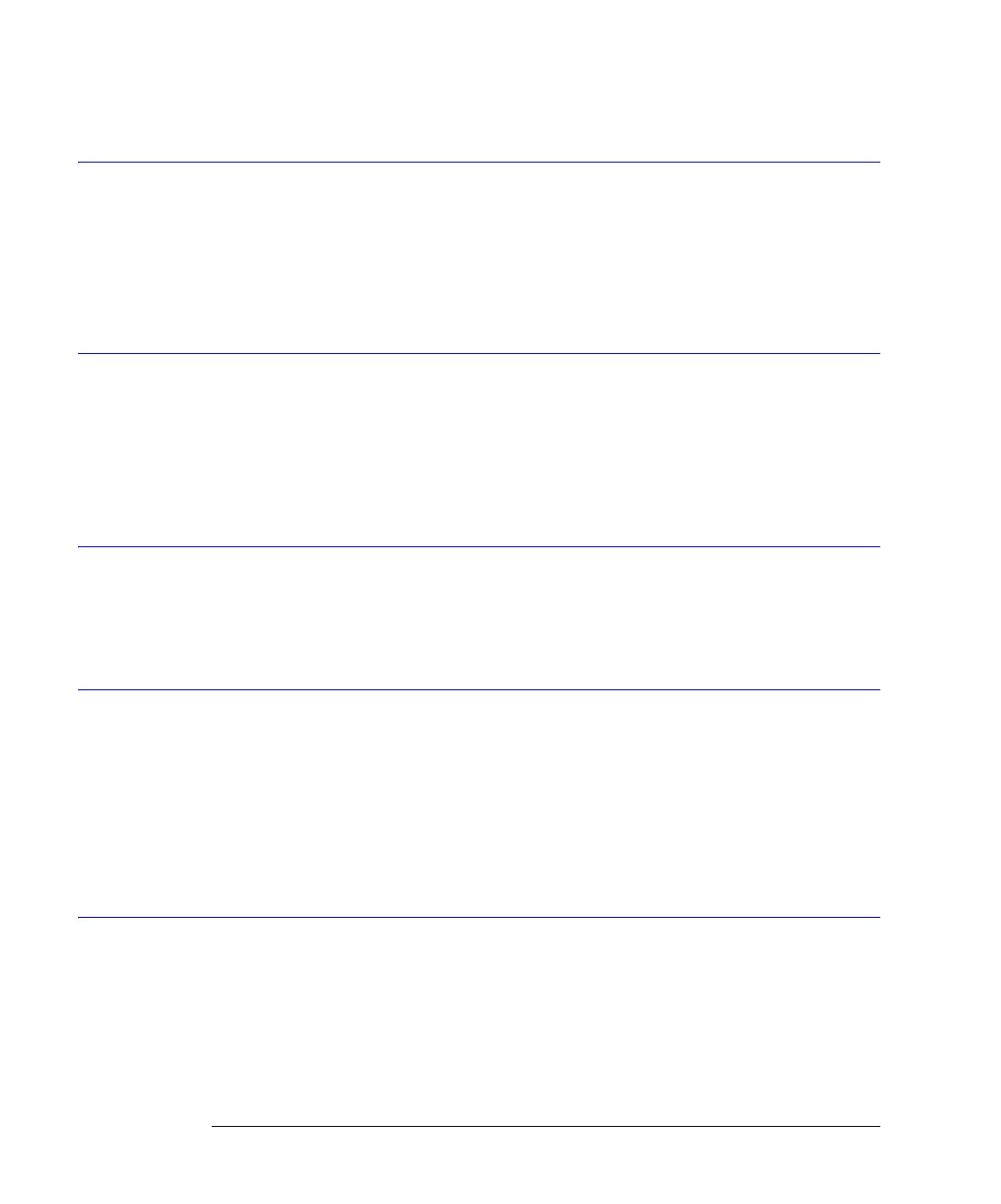20-4
Signal Processing Commands
LFEQualizer:TAP
LFEQualizer:TAP
Command :SPRocessing:LFEQualizer:TAP <tap_number>, <tap_value>
Sets or queries the gain value for each tap for the Linear Feedforward Equalizer application.
Use <tap_number> to specify tap. Use <tap_value> to specify the gain for the specified tap.
Query :SPRocessing:LFEQualizer:TAP? <tap_number>
Returned Format [:SPRocessing:LFEQualizer:TAP] <tap_number>,<tap_value><NL>
Example 10 OUTPUT 707;":SPROCESSING:LFEQUALIZER:TAP 3, 0.5"
LFEQualizer:TAP:AUTomatic
Command :SPRocessing:LFEQualizer:TAP:AUTomatic
Automatically open a closed eye diagram by determining the tap values for the displayed
waveform. This function requires a PRBS pattern of length 2
5
-1, 2
6
-1, 2
7
-1, 2
8
-1, 2
9
-1, 2
10
-1,
2
11
-1, 2
12
-1, 2
13
-1, 2
14
-1, or 2
15
-1. Inverted PRBS patterns are also supported.
Restrictions Software revision A.04.20 and above.
Example 10 OUTPUT 707;":SPROCESSING:LFEQUALIZER:TAP:AUTOMATIC"
LFEQualizer:TAP:NORMalize
Command :SPRocessing:LFEQualizer:TAP:NORMalize
Normalizes the tap values for unity gain (0 dB) in the Linear Feedforward Equalizer applica-
tion. The relative value of each tap is maintained.
Example 10 OUTPUT 707;":SPROCESSING:LFEQUALIZER:TAP:NORMALIZE"
LFEQualizer:TDELay
Command :SPRocessing:LFEQualizer:TDELay <delay_value>
Sets or queries the tap delay value of the the Linear Feedforward Equalizer application. The
equalizer tap delay setting must first be set to CUSTom using the LFEQualizer:TDMode com-
mand.
Query :SPRocessing:LFEQualizer:TDELay?
Returned Format [:SPRocessing:LFEQualizer:TDELay] <delay_value> <NL>
Examples 10 OUTPUT 707;":SPROCESSING:LFEQUALIZER:TDMODE CUSTOM"
20 OUTPUT 707;":SPROCESSING:LFEQUALIZER:TDELAY 1.607E-9"
LFEQualizer:TDMode
Command :SPRocessing:LFEQualizer:TDMode {TBITrate | CUSTom}
Sets or queries the tap delay mode. TBITrate specifies tracking of the bitrate. CUSTom allows
you to enter a specific delay value using the LFEQualizer:TDELay command.
Query :SPRocessing:LFEQualizer:TDMode?
Returned Format [:SPRocessing:LFEQualizer:TDMode] {TBITrate | CUSTom}<NL>
Example 10 OUTPUT 707;":SPROCESSING:LFEQUALIZER:TDMODE TBITRATE"
