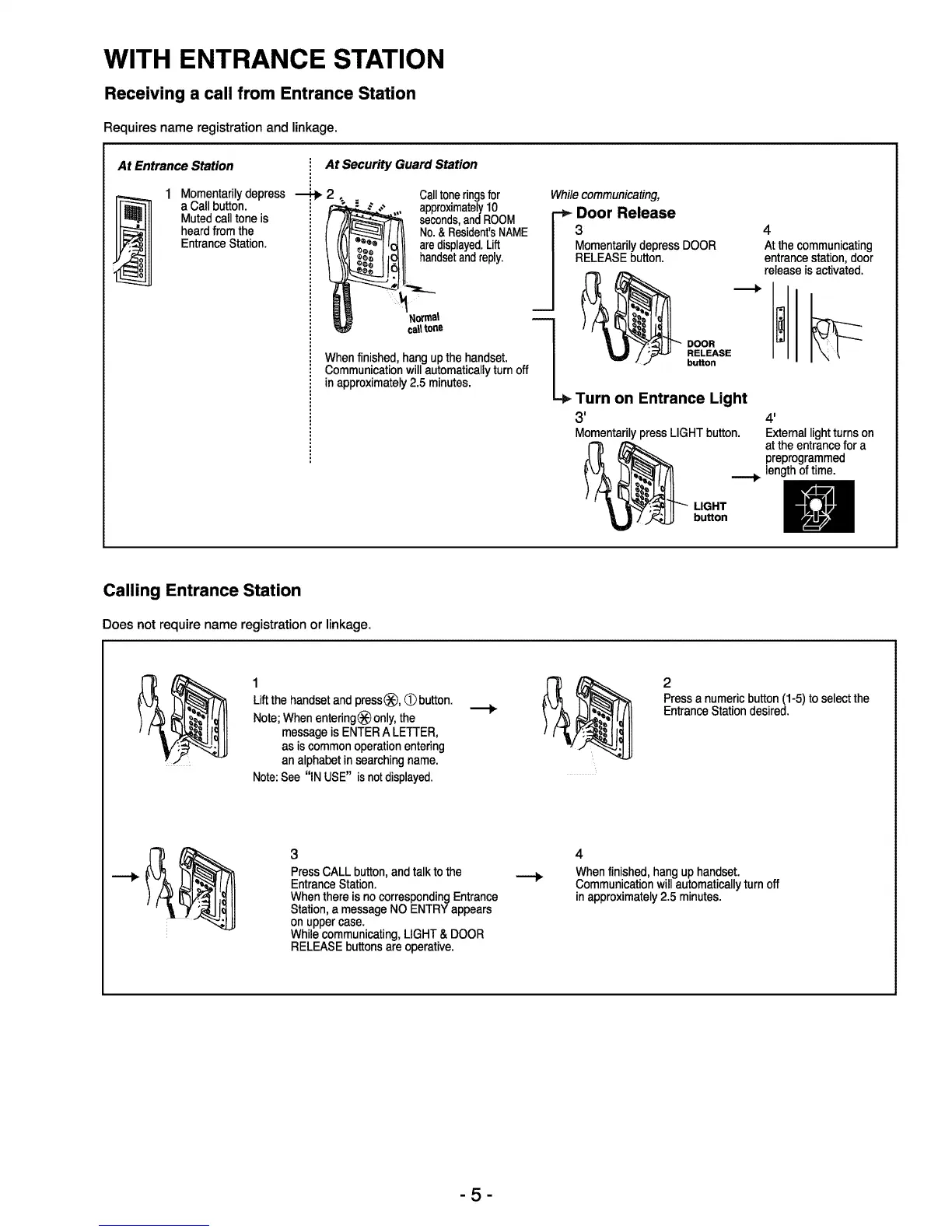WITH ENTRANCE STATION
Receiving a call from Entrance Station
Requires
name
registration
and
linkage.
At Entrance Station
1
Momentarily depress
a Call button.
Muted call tone is
heard from the
Entrance Station.
At Security Guard Station
When finished, hang up the handset.
Communication will automatically turn
off
While communicating,
Door Release
3
4
Momentarily depress DOOR At the communicating
RELEASE button. entrance station, door
release is activated.
+
DOOR
RELEASE
1
button
in approximately 2.5 minutes.
Turn on Entrance
Light
3'
4'
Momentarily press LIGHT button. External light turns on
at the entrance for a
preprogrammed
-
length of time.
LIGHT
button
Calling Entrance Station
Does
not
require name
registration
or
linkage.
1
2
Lift the handset and press@
0
button.
Note; When enteringQonIy, the
Press a numeric button (1-5)
to
select the
+
Entrance Station desired.
message is ENTER A LETTER,
as is common operation entering
an alphabet in searching name.
Note: See i'lN USE" is not displayed.
3
Press CALL button, and talk
to
the
Entrance Station.
When there is
no
corresponding Entrance
Station, a message NO ENTRY appears
on upper case.
While communicating, LIGHT
&
DOOR
RELEASE buttons are operative.
4
When finished, hang up handset.
Communication will automatically turn
off
in approximately 2.5 minutes.
-5-