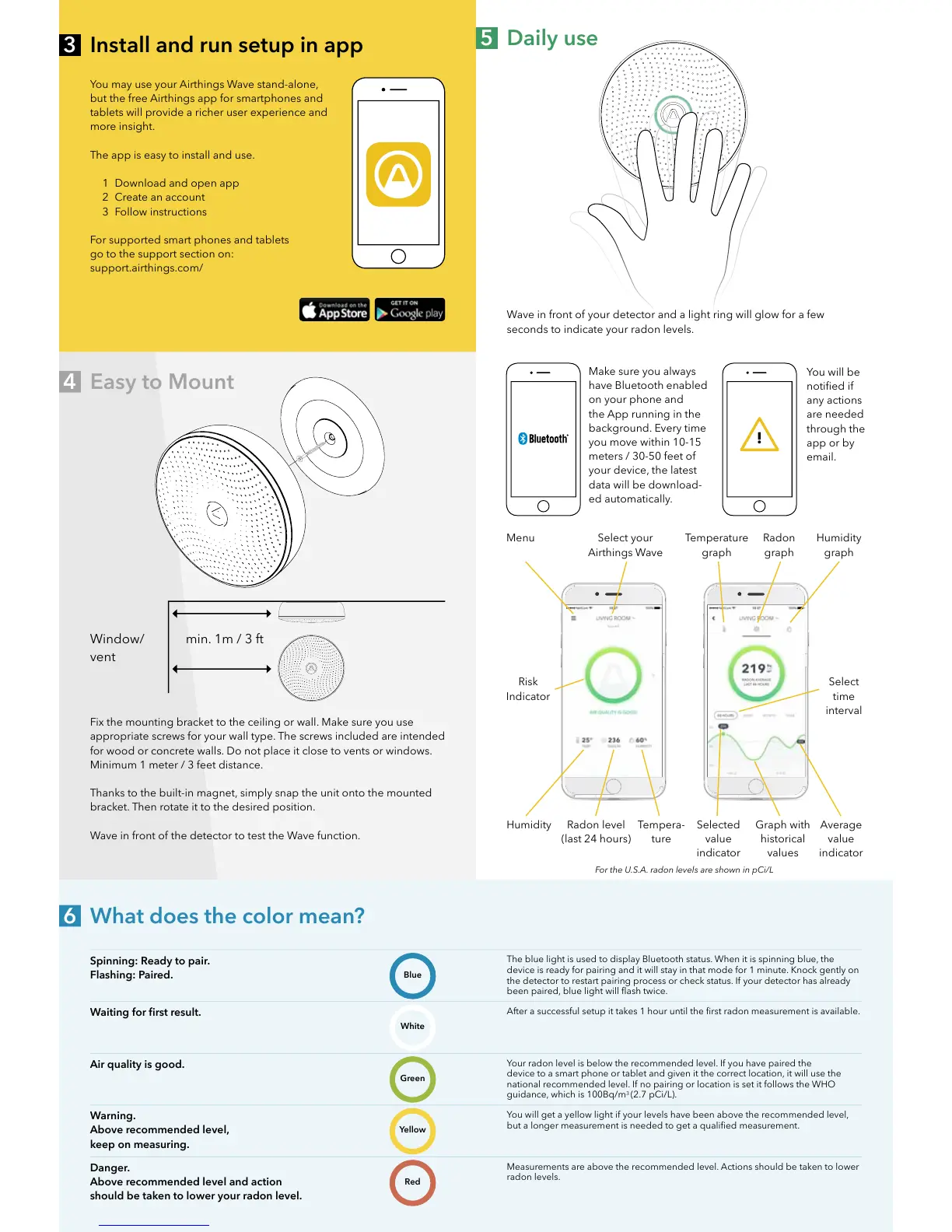Fix the mounting bracket to the ceiling or wall. Make sure you use
appropriate screws for your wall type. The screws included are intended
for wood or concrete walls. Do not place it close to vents or windows.
Minimum 1 meter / 3 feet distance.
Thanks to the built-in magnet, simply snap the unit onto the mounted
bracket. Then rotate it to the desired position.
Wave in front of the detector to test the Wave function.
min. 1m / 3 ftWindow/
vent
Make sure you always
have Bluetooth enabled
on your phone and
the App running in the
background. Every time
you move within 10-15
meters / 30-50 feet of
your device, the latest
data will be download-
ed automatically.
You will be
notied if
any actions
are needed
through the
app or by
email.
!
For the U.S.A. radon levels are shown in pCi/L
What does the color mean?
Spinning: Ready to pair.
Flashing: Paired.
Waiting for rst result.
Air quality is good.
Warning.
Above recommended level,
keep on measuring.
Danger.
Above recommended level and action
should be taken to lower your radon level.
The blue light is used to display Bluetooth status. When it is spinning blue, the
device is ready for pairing and it will stay in that mode for 1 minute. Knock gently on
the detector to restart pairing process or check status. If your detector has already
been paired, blue light will ash twice.
After a successful setup it takes 1 hour until the rst radon measurement is available.
Your radon level is below the recommended level. If you have paired the
device to a smart phone or tablet and given it the correct location, it will use the
national recommended level. If no pairing or location is set it follows the WHO
guidance, which is 100Bq/m
3
(2.7 pCi/L).
You will get a yellow light if your levels have been above the recommended level,
but a longer measurement is needed to get a qualied measurement.
Measurements are above the recommended level. Actions should be taken to lower
radon levels.
You may use your Airthings Wave stand-alone,
but the free Airthings app for smartphones and
tablets will provide a richer user experience and
more insight.
The app is easy to install and use.
1 Download and open app
2 Create an account
3 Follow instructions
For supported smart phones and tablets
go to the support section on:
support.airthings.com/
Install and run setup in app
Menu
Risk
Indicator
Select
time
interval
Humidity Radon level
(last 24 hours)
Tempera-
ture
Selected
value
indicator
Graph with
historical
values
Average
value
indicator
Select your
Airthings Wave
Temperature
graph
Radon
graph
Humidity
graph
Wave in front of your detector and a light ring will glow for a few
seconds to indicate your radon levels.
Daily use5
3
Easy to Mount
4
6
Blue
White
Green
Yellow
Red