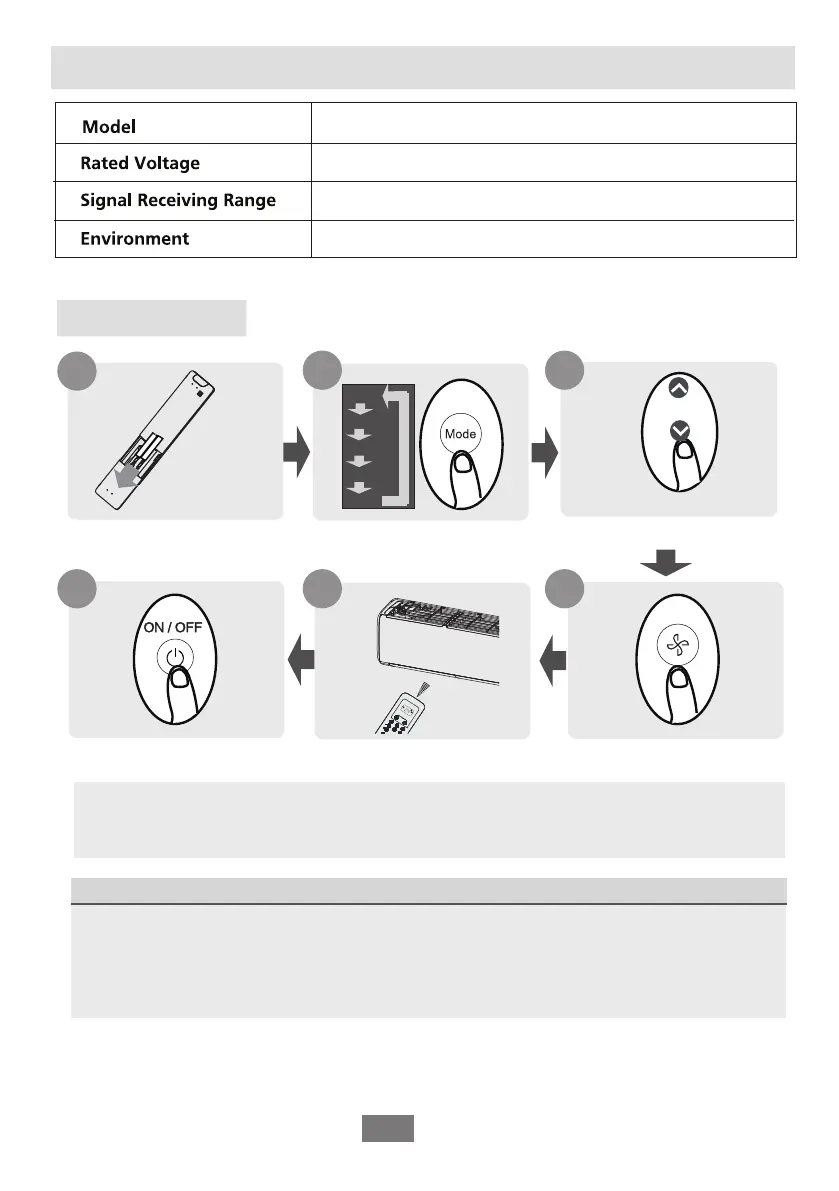NOT SURE WHAT A FUNCTION DOES?
Refer to the How to Use Basic Functions and How to Use Advanced Functions sections
of this manual for a detailed description of how to use your air conditioner.
SPECIAL NOTE
• Button designs on your unit may differ slightly from the example shown.
If the indoor unit does not have a particular function, pressing that function’s button on
the remote control will have no effect.
When there are wide differentces between “Remote controller Manual” and “USER’S
MANUAL” on function description, the description of “USER’S MANUAL” shall prevail.
•
•
02
Remote Controller Specifications
Quick Start Guide
8m
3.0V( Dry batteries R03/LR03×2)
-5°C~60°C(23°F~140°F)
FIT BATTERIES
POINT REMOTE TOWARD UNIT
PRESS POWER BUTTON
SELECT MODE
SELECT TEMPERATURE
SELECT FAN SPEED
1
6
2
5 4
My Mode
Follow Me
LED Turbo
Ioniser
Swing
Timer
Self Clean
Mode
On/Off
Fan
Sleep
AUTO
COOL
DRY
HEAT
FAN
HIGH
MED
LOW
SET TEMPERATURE
3
AUTO
COOL
DRY
HEAT
FAN
RC18
