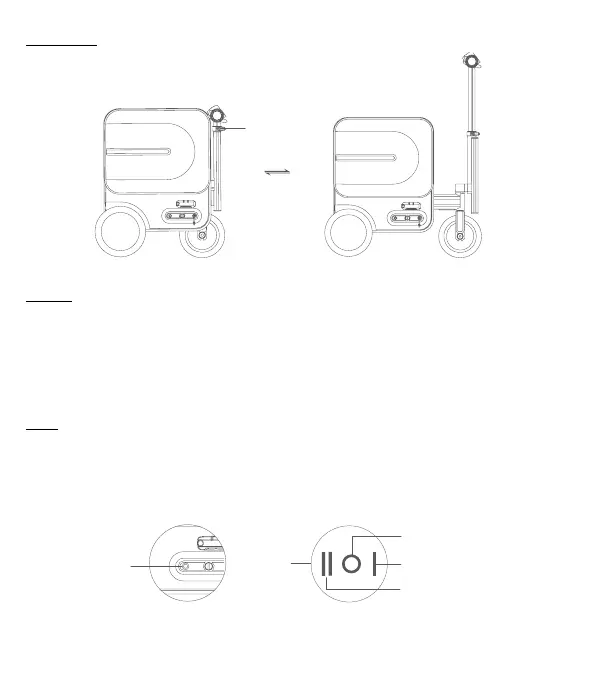- 05 -
Unfold
Turn on the power switch and place the unfold switch in the "I" position. The handlebars will
automatically unfold. After the expansion is completed, the unfold switch will be reset to the "o"
position.
1.
2.
1.
2.
Loosen the quick connector. After pulling the handlebar to a proper position, fasten the quick
connector. Check that there is no loosening and the unfolding is complete.
Use SE3
Power
switch
Ⅰ
position auto unfold
Ⅱ
position auto fold
o position stop
Folded status Unfolded status
quick
connector
Unfold
switch
Fold
Turn on the power switch and place the unfold switch in the “II” position. The handlebars will
automatically fold and the unfold switch will be reset to the “o” position after the folding nish.
Turn off the power.
Loosen the quick connector, shrink the handlebar until it cannot shrink, and fasten the quick
connector
.