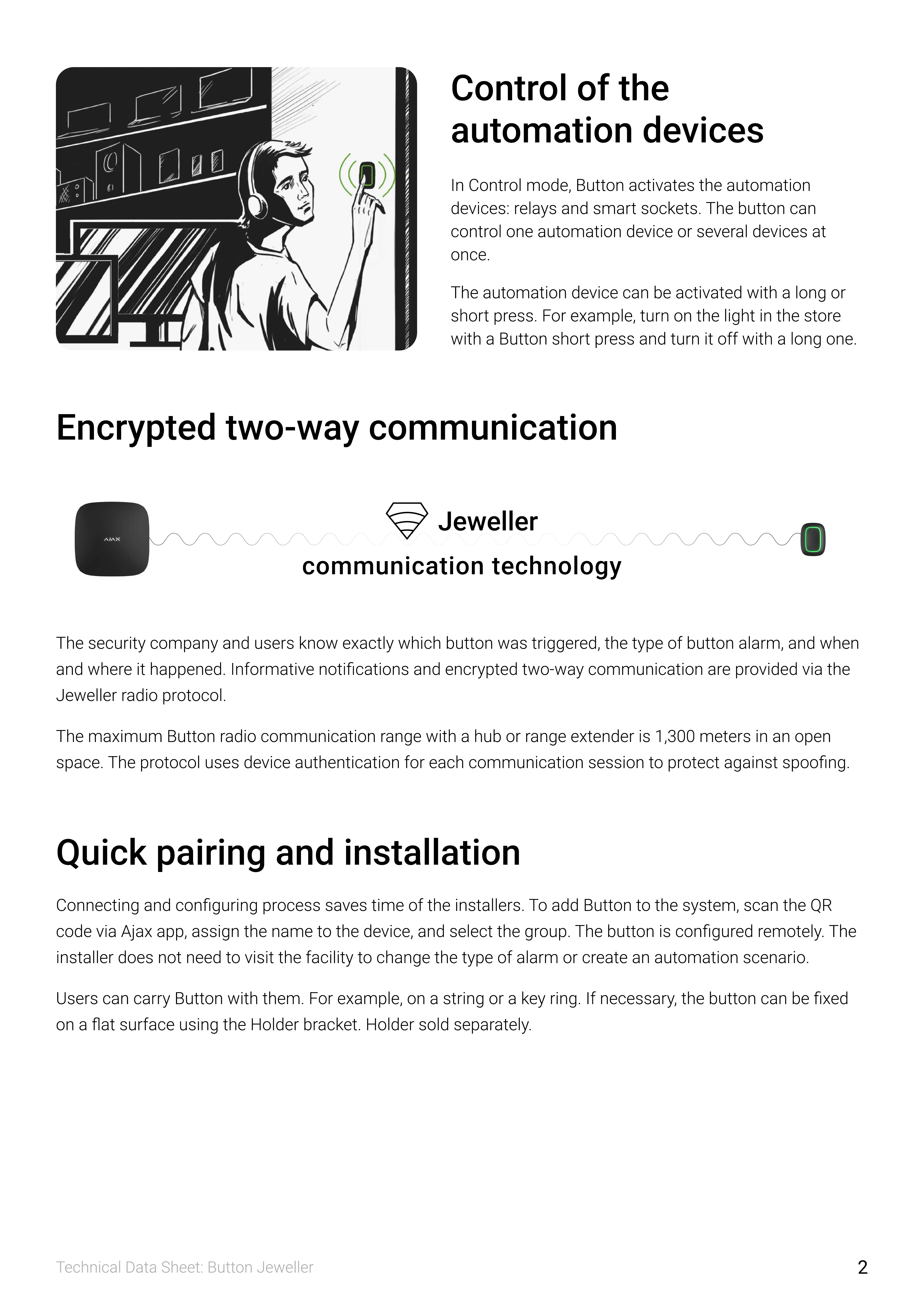Control of the
automation devices
In Control mode, Button activates the automation
devices: relays and smart sockets. The button can
control one automation device or several devices at
once.
The automation device can be activated with a long or
short press. For example, turn on the light in the store
with a Button short press and turn it off with a long one.
Encrypted two-way communication
Jeweller
communication technology
The security company and users know exactly which button was triggered, the type of button alarm, and when
and where it happened. Informative notications and encrypted two-way communication are provided via the
Jeweller radio protocol.
The maximum Button radio communication range with a hub or range extender is 1,300 meters in an open
space. The protocol uses device authentication for each communication session to protect against spoong.
Quick pairing and installation
Connecting and conguring process saves time of the installers. To add Button to the system, scan the QR
code via Ajax app, assign the name to the device, and select the group. The button is congured remotely. The
installer does not need to visit the facility to change the type of alarm or create an automation scenario.
Users can carry Button with them. For example, on a string or a key ring. If necessary, the button can be xed
on a at surface using the Holder bracket. Holder sold separately.
2
Technical
D
ata
S
heet: Button Jeweller
