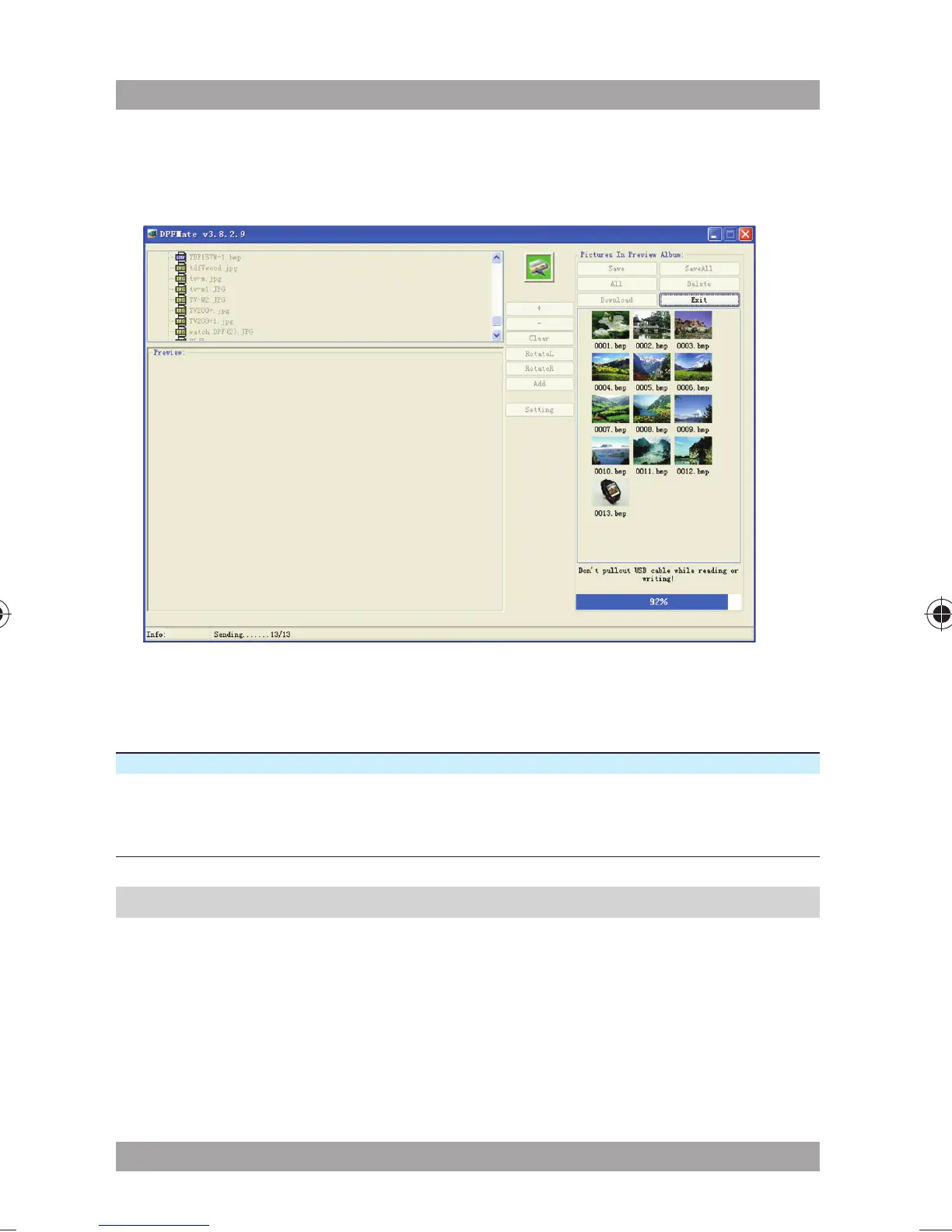11
ABF240
During the transfer of the pictures, the computer shows the following
window:
Menu window settings
To change the settings of the menu window on the computer, refer to the
table below.
Button Explanation
Setting Change the font color and background color.
Fontcolor Select the font color.
Background Select the background color.
Reset the appliance 4.5
● Pull out the Reset pin (4) from the top of the appliance.
● Insert the pin into the hole at the bottom back side of the appliance. Keep
the pin inserted for three seconds.
● Pull the pin out of the reset hole.
● Insert the pin into the top of the appliance.
ABF240.indb 11ABF240.indb 11 27-03-2009 16:33:3227-03-2009 16:33:32
