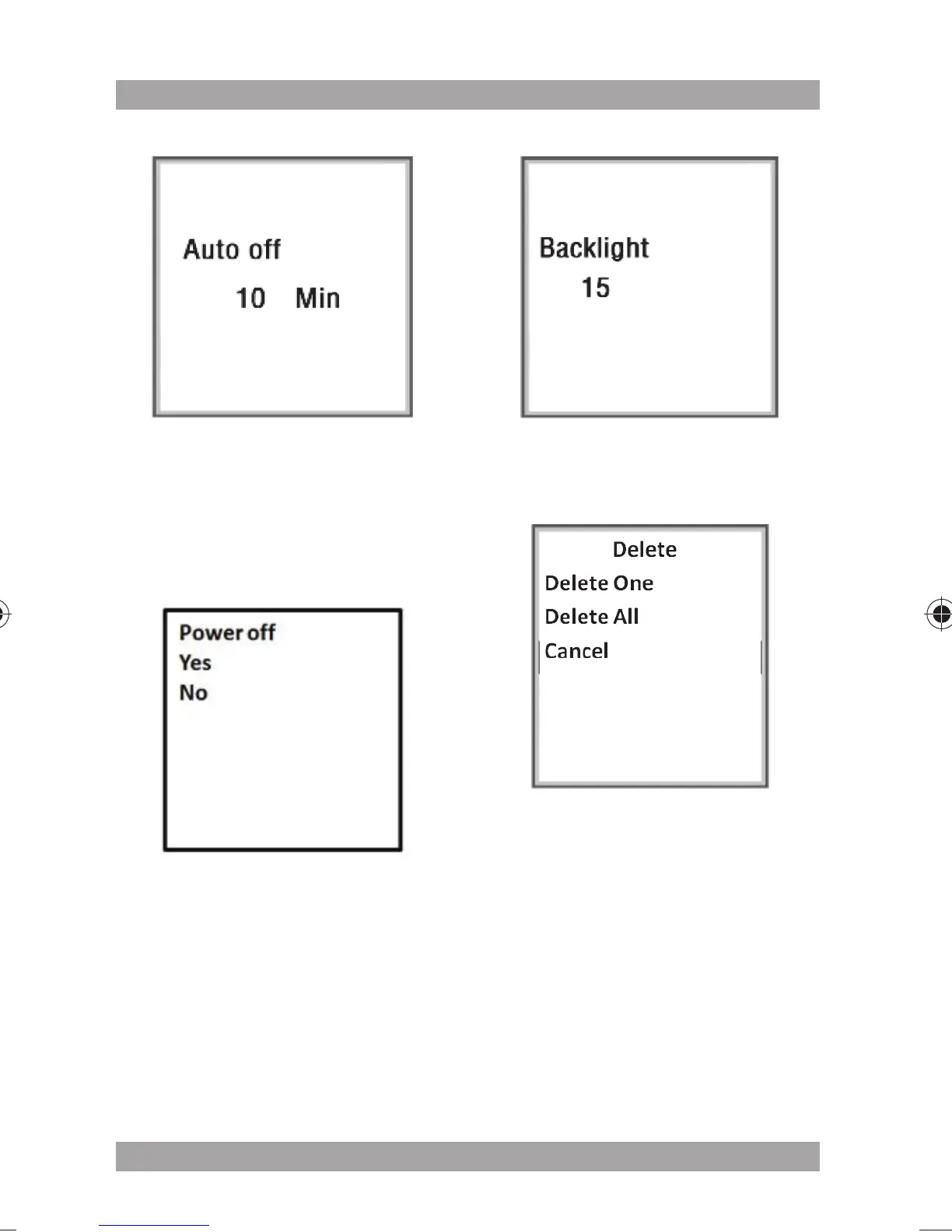8
● Auto Off: to set time period in
which the appliance is switched
on. The appliance switches off
automatically after the preset
time (0-30 min).
● Power off: to switch off the
appliance completely.
● Backlight: to set the Back-
light brightness (0-21).
● “Delete One”: to delete a picture.
Select “Yes” or “No”.
● “Delete All”: to delete all the
pictures. Select “Yes” or “No”.
● Cancel: to return to the previous
page in the menu.
ABF240.indb 8ABF240.indb 8 27-03-2009 16:33:3127-03-2009 16:33:31
