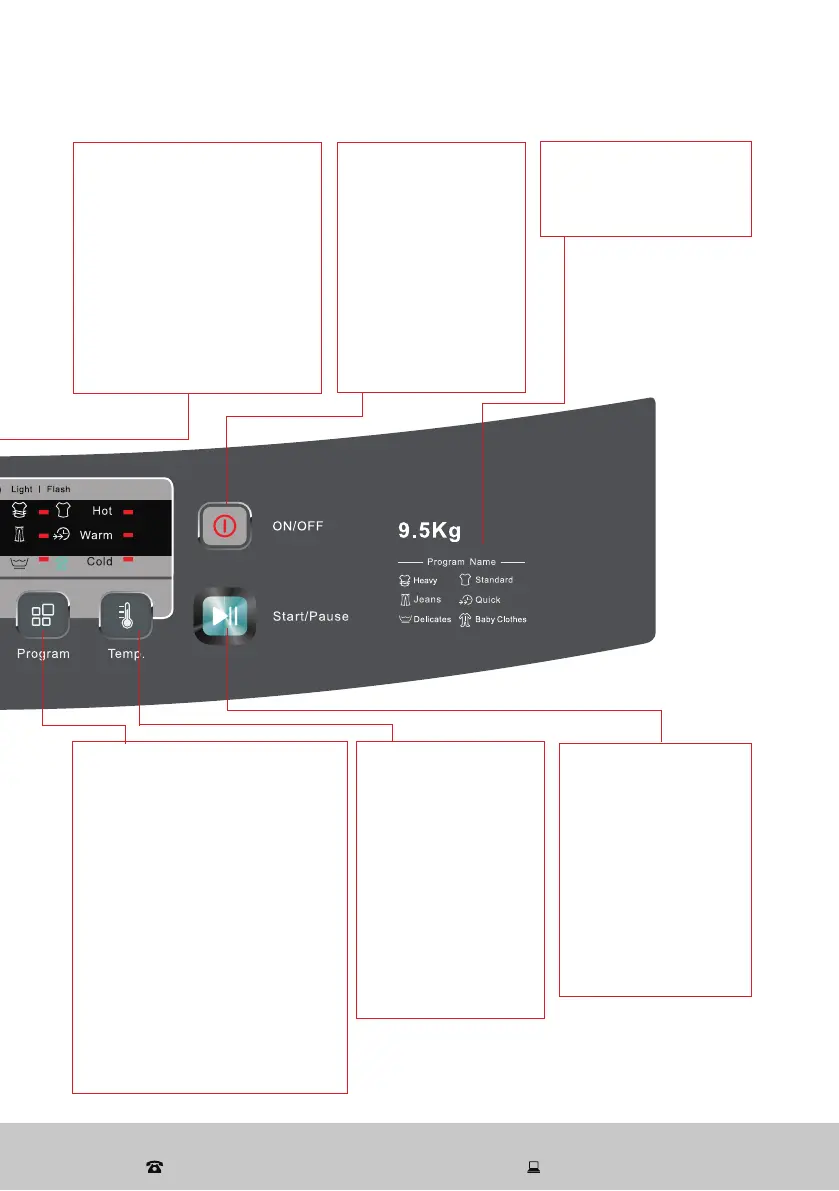After Sales Support
(AU) 1300 886 649 (NZ) 0800 836 761 | info@tempo.org
15
Controls (Cont.)
LED Display Panel
• This display will show the
remaining washing time in
minutes during the washing
program.
• When adjusting the Wash,
Rinse or Spin presets, the dis-
play panel will reflect the new
time remaining in minutes.
• If you are selecting a Delay
Start, the LED display will
show the number of hours
between 1 and 24.
Temperature Button
• Press this button to
adjust the tem-
perature setting for
the selected wash
program.
• The default wash
temperature setting
for all programs,
except the Standard
program, is Cold. The
Standard program
default temperature is
Warm.
ON/OFF Button
• Press this button to
switch the machine
on; press this button
again to switch the
machine off.
• NOTE: If you switch
the machine on and
do not start a wash-
ing program within 10
minutes, the machine
will automatically
switch off.
Program Name
The symbols displayed
here correspond with the
symbols above the Program
button.
Start/Pause Button
• Once the desired
program and setting
have been selected,
press this button to
start the operation of
the washing machine.
• Pressing this button
during the course of
the washing cycle will
pause the machine,
pressing it again will
resume the operation.
Program Button
• Press this button to select your
desired wash program (Heavy,
Jeans, Delicates, Standard,
Quick, Baby Clothes).
• The default program when the
machine is first powered on is the
Heavy program.
• When the indicator light is solid,
it represents the corresponding
program on the left side of the
display (either Heavy, Jeans or
Delicates).
• When the indicator light is
flashing, it represents the
corresponding program on the
right side of the display (either
Standard, Quick or Baby Clothes).
