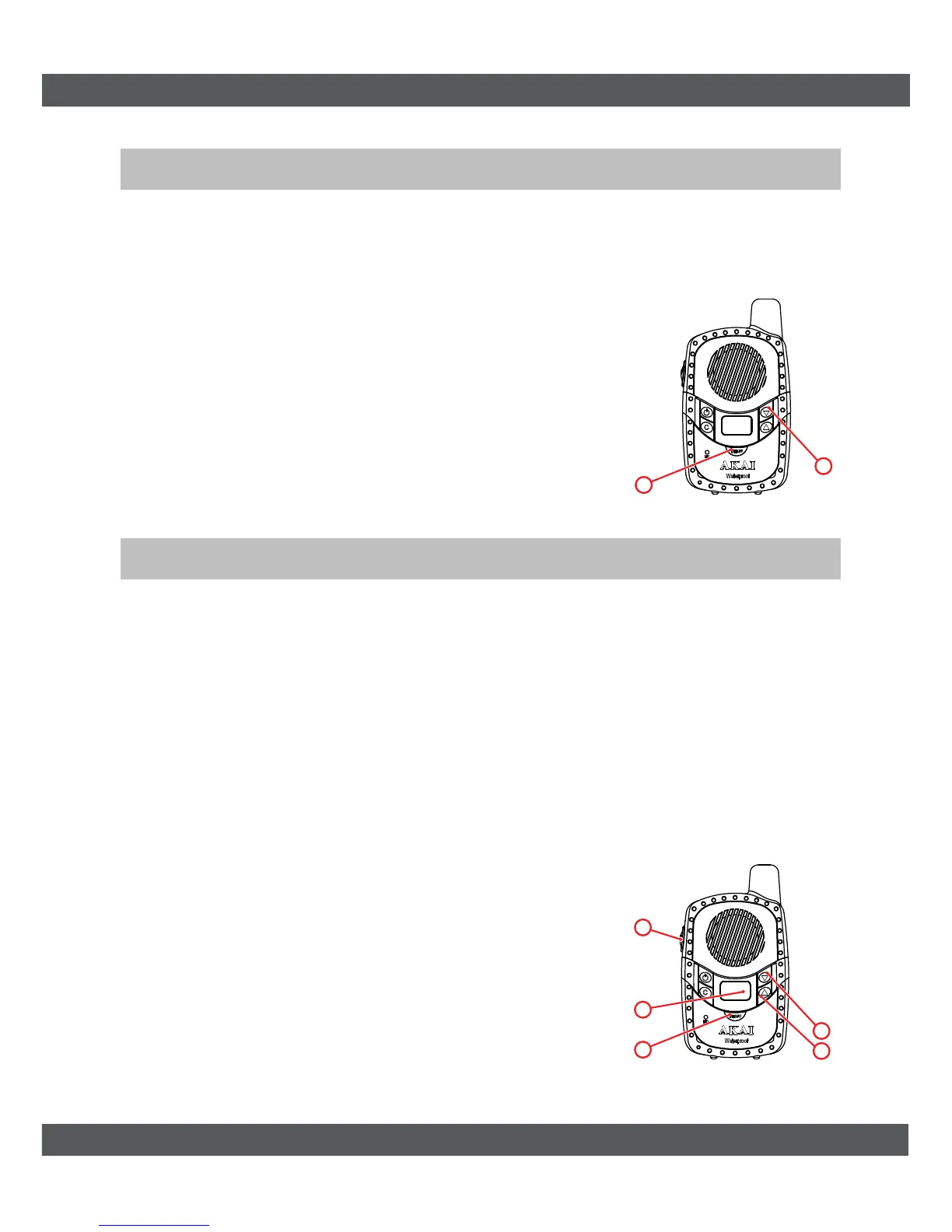10
Monitor4.6
• Keep the MENU and the UP key (6 + 10) pressed
down at the same me.
• Press the MENU key (6) to stop the Monitor
funcon.
You can use the Monitor funcon to search for weak signals on the
channel you have selected.
Auto Channel Scan4.7
• Keep the UP and the DOWN key (10 + 11) pressed down at the same
me.
Scan Channel
On the display (9) you will see the channel number change quickly.
When the APMP300 detects a signal it
will automacally pause.
• Press the PTT key (2) to store your
sengs.
• Press the “Up” and “Down” keys
(10 + 11) to start the scan.
• Press the MENU key (6) to stop the
scan funcon.
Channel Scan searches for signals on all 8 channels.
6
10
2
6
9
10
11
