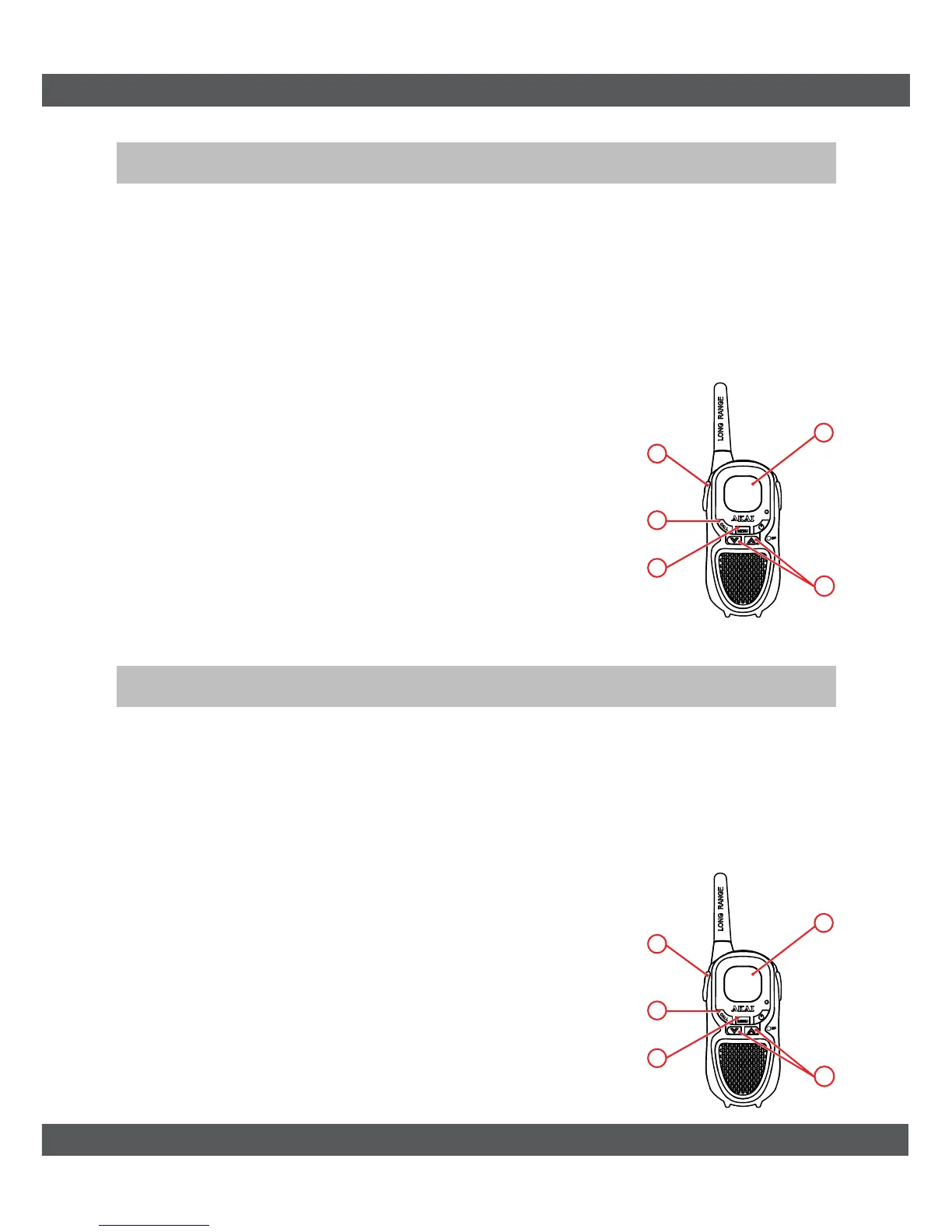14
Call-Ringtone
Roger Beep
4.10
4.11
Call Ringtone set-up
Roger Beep set-up
You can use the Call Ringtone to nofy other APMP500 users on your
channel that you wish to send them a message.
The Roger Beep is a tone that is automacally transmied when the
PTT key (2) is released.
The APMP500 has 5 Call Ringtones to choose from.
• To do this, press the CALL key (3).
This way the receiver knows that the message has been completed.
• Keep pressing the MENU key unl the “CA” sym-
bol appears on the display and “01” is ashing.
• Connue to press the MENU key unl the “RO”
symbol appears on the display (6) and “On” is
ashing.
• Use the UP and DOWN keys (11) to make your
selecon.
• Use the UP and DOWN keys (11) to make your
selecon.
• Press the PTT key (2) to store your sengs.
• Press the PTT key (2) to store your sengs.
2
3
4
6
11
2
3
4
6
11
