BASIC FUNCTION
1.STEREO HEADPHONE JACK
-To insert a 3.5mm stereo headphone.
2.VOLUME BUTTON
-Adjust volume level.
3.POWER/ALARM OFF BUTTON
-Press POWER button to turn on/off power.
-Shut down the alarm.
-To delete the alarm setup.
4.SD CARD JACK
-To listen to your SD card with Mp3 music files.
5.FUNCTION SELECTOR
-To select mode by ALARM/USB/SD/
AUX/RADIO.
-Setup the time format by 12h or 24h.
6.SNOOZE/REPEAT/MEMORY BUTTON
-Press to stop alarm, after Nine
minutes alarm will ring again.
-To repeat a track of the USB/SD.
-FM 30 preset memories.
7.PLAY/PAUSE/TIME BUTTON
-To start or pause USB/SD play.
-In the radio mode, long press the play/pause/time
button enter the automatic channel scan mode.
-To setup the time of the unit.
-To setup the alarm time.
8.USB JACK
-To listen to your USB with Mp3 music files.
9.STOP/SLEEP BUTTON
-To stop USB/SD play.
-To setup the power off time.
-To setup the sleep time.
10.CLOCK-(BACK)/CLOCK+(NEXT) BUTTON
CLOCK-(BACK)BUTTON
-To setup the time of unit.
-To select back track of USB/SD.
-Press this button 1.5 sec backward search intra track.
- In the radio mode, press this button will enter
the low end of the manual channel scan mode.
EN-3
CLOCK+(NEXT) BUTTON
-To setup the time of unit.
-To select next track of USB/SD.
-Press this button 1.5 sec forward search intra
track.
-In the radio mode, press this button will enter
the high-end manual channel scan mode.
11.AUX JACK
-Select AUX mode, inset aux jack to play
MP3, Discman, Walkman.
12.LCD DISPLAY
-To show the time and tracks number of the
USB and the frequency of the radio.
13. POWER INDICATOR
14.LEFT & RIGHT SPEAKER
15.FM ANTENNA
16. AC SOCKET
17.BATTERY DOOR
-To open battery compartment.
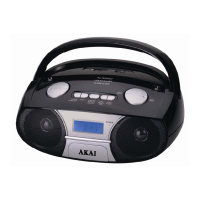
