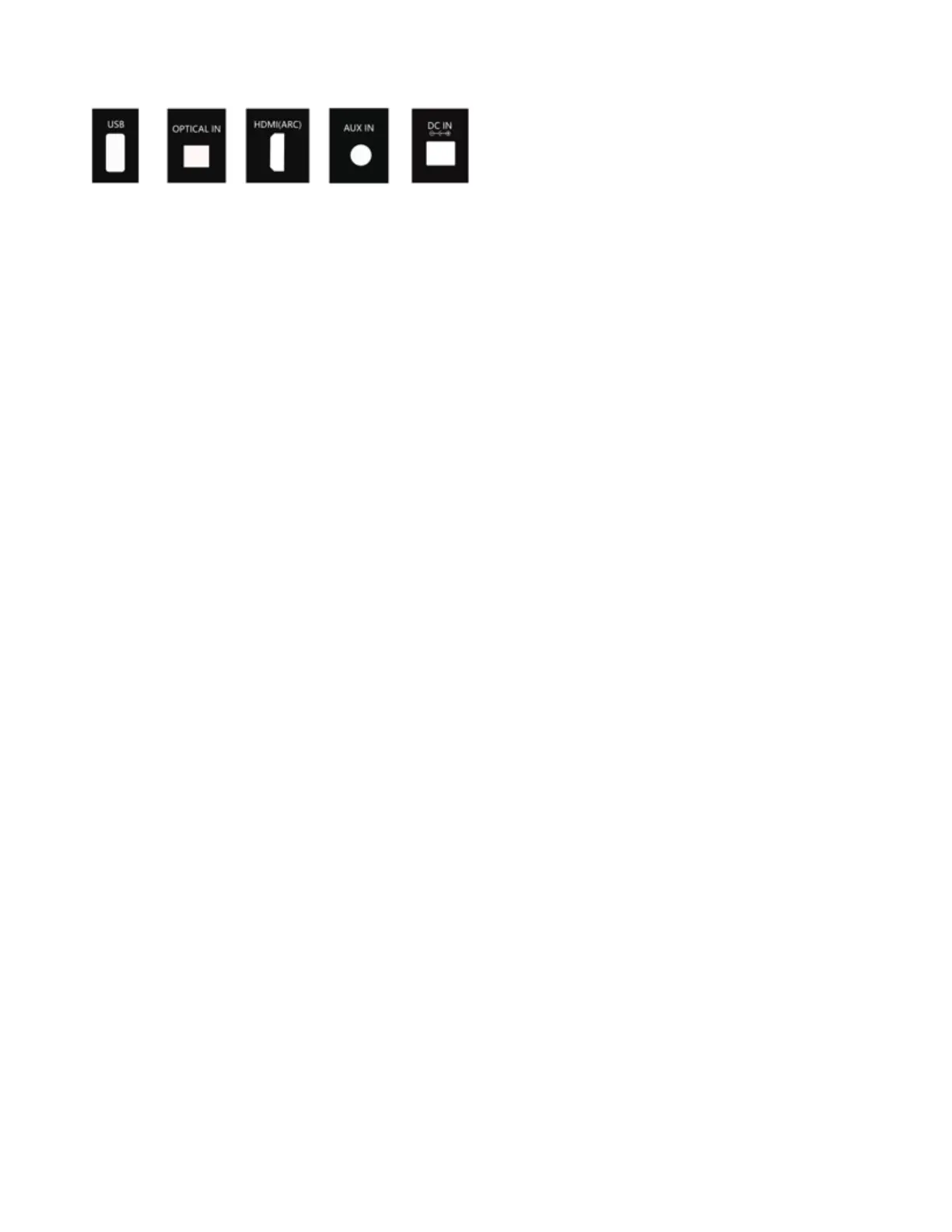EN - ENGLISH
1. USB IN: Use to connect a flash drive for direct MP3 playback (FAT32 format and 64GB
max).
2. OPTICAL IN: Use to connect compatible devices using an optical cable (not provided).
3.HDMI(ARC): Use to connect compatible devices using a HDMI cable (not provided).
4. AUX IN: Use to connect compatible devices using the 3.5mm – 3.5mm stereo jack cable
(provided).
5. DC IN: Use to connect the DC power supply.
B. LED display
1. Red LED: Standby mode 2. BT: Bluetooth mode
3. USB: USB media mode 4. AUX: Auxiliary input mode
5. OPT: Optical mode 6. FM: FM frequency
7. ARC: HDMI(ARC)mode
C. Remote Control
