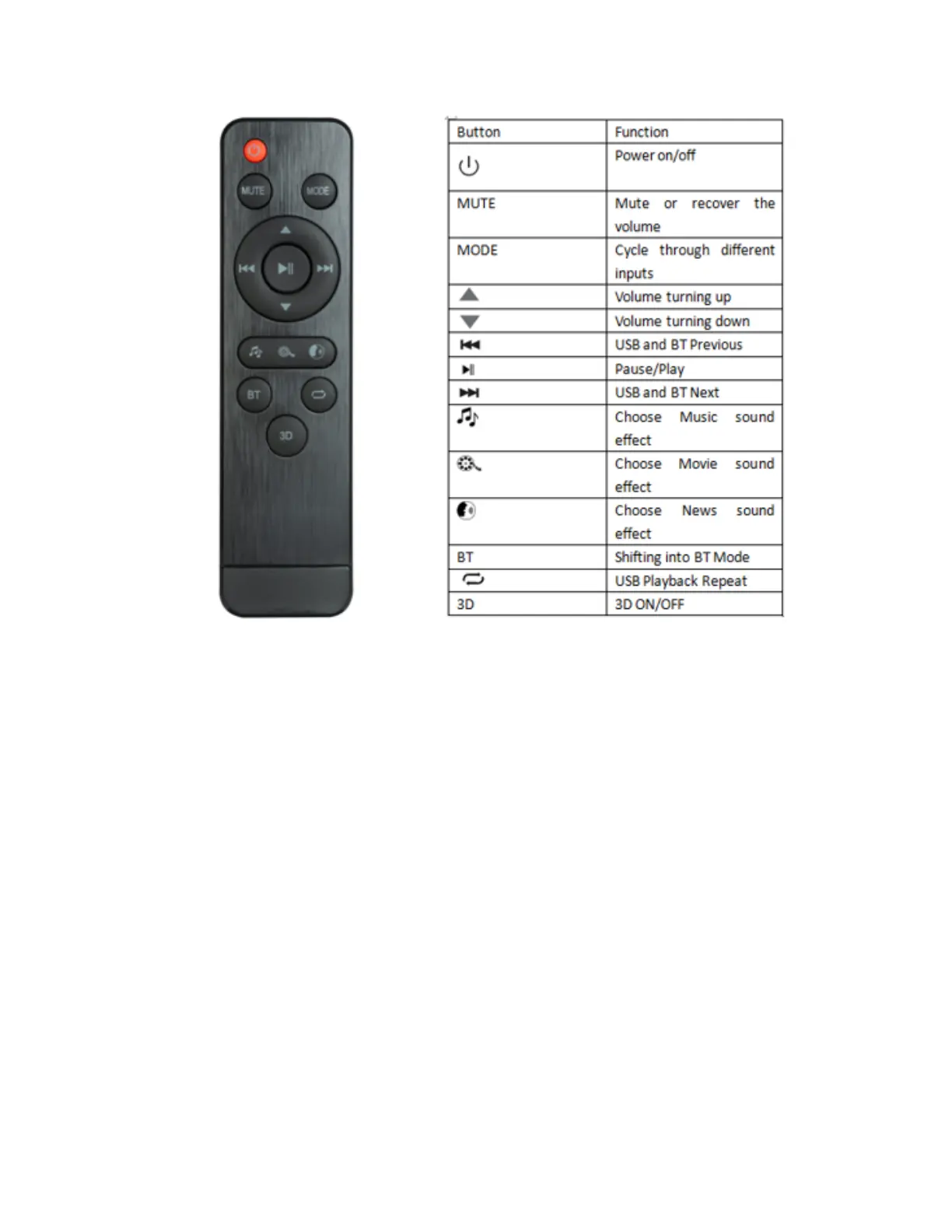EN - ENGLISH
Subwoofer connected with Soundbar Method
Please long press the button "Play/pause" on the remote to choose the mode CH1 or CH2 then
the LED display will show it accordingly. Meantime, short press the button "Pair" on the
remote, blue light blink once means that CH1 signal from the main unit is receiving by
wireless subwoofer, and blink twice means the CH2 signal from main unit is receiving by
wireless subwoofer. After that, the receiving RED LED light will be fixed, which means the
wireless subwoofer is connected with main unit successfully; the LED light turn off which
means the subwoofer disconnection with main unit.
Input Functions
• Power on/off: Press the Power on/off button on the remote control or soundbar control panel
to turn the unit on and off.
• AUX in: Connect a compatible device using 3.5mm – 3.5mm stereo jack cable provided,
then press the MODE button on the remote control or soundbar control panel repeatedly until
AUX is displayed on the LED display. Ensure the connected device is producing an audio
signal, then adjust the volume of the soundbar using the Volume up and Volume down buttons
on the remote control or soundbar control panel.
