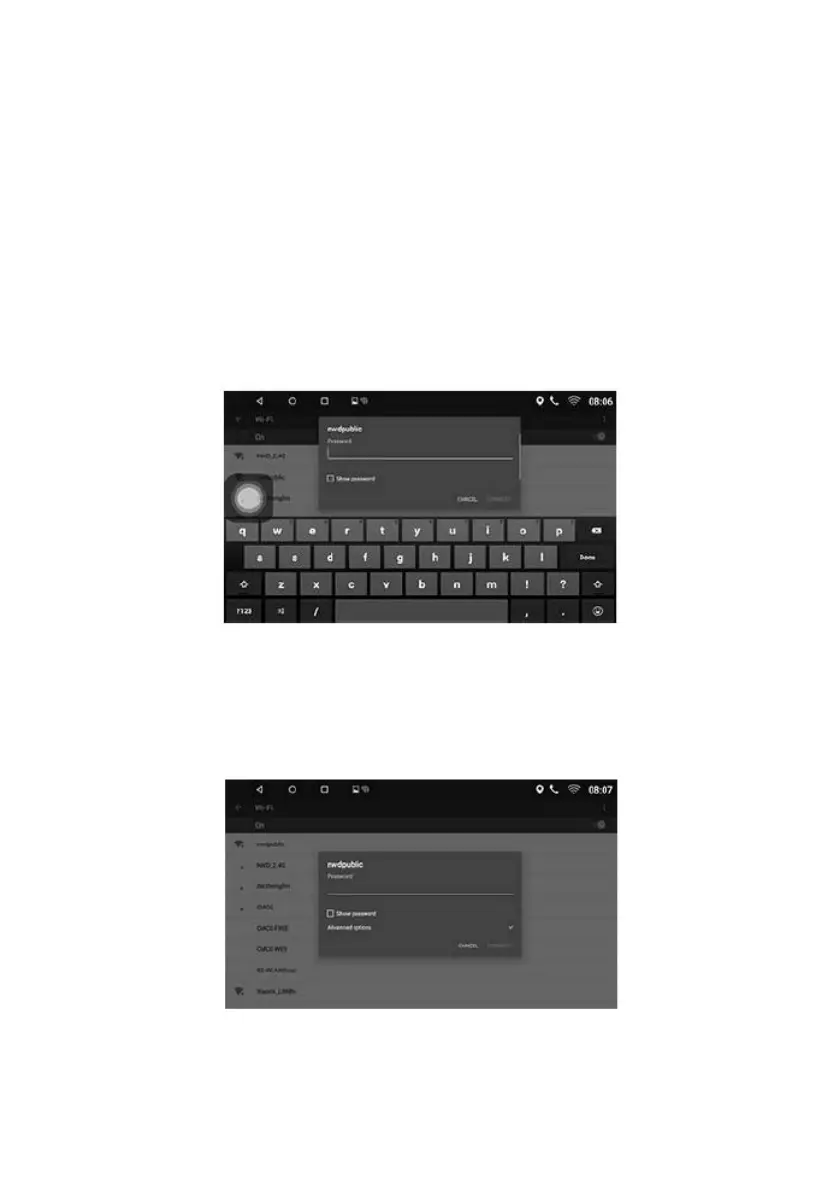If the network is encrypted, click on the network name and a window will
automatically pop up where you have to enter your password and then press
the Connect button.
In the bottom left corner, you can select "Show advanced options" for more
detailed settings, if needed.
Proxy: Without this default function (no general access).
IP settings: default setting is DHCP, automatically get IP address. When static
IP is chosen, you can enter the IP address manually.
The use of mobile data may incur additional costs.
15.3 More settings
Portable hotspot: Press the [Settings] icon and select WLAN Hotspot and the
following interface will appear:
Change the SSID security password and press [save] to finish.
Mobile network: can be set to activate data network, mobile data network
roaming capabilities and other options; tap the [mobile network] icon to enter
the following interface:
15.4 Language
Press the [Language input] icon to access the following interface:
