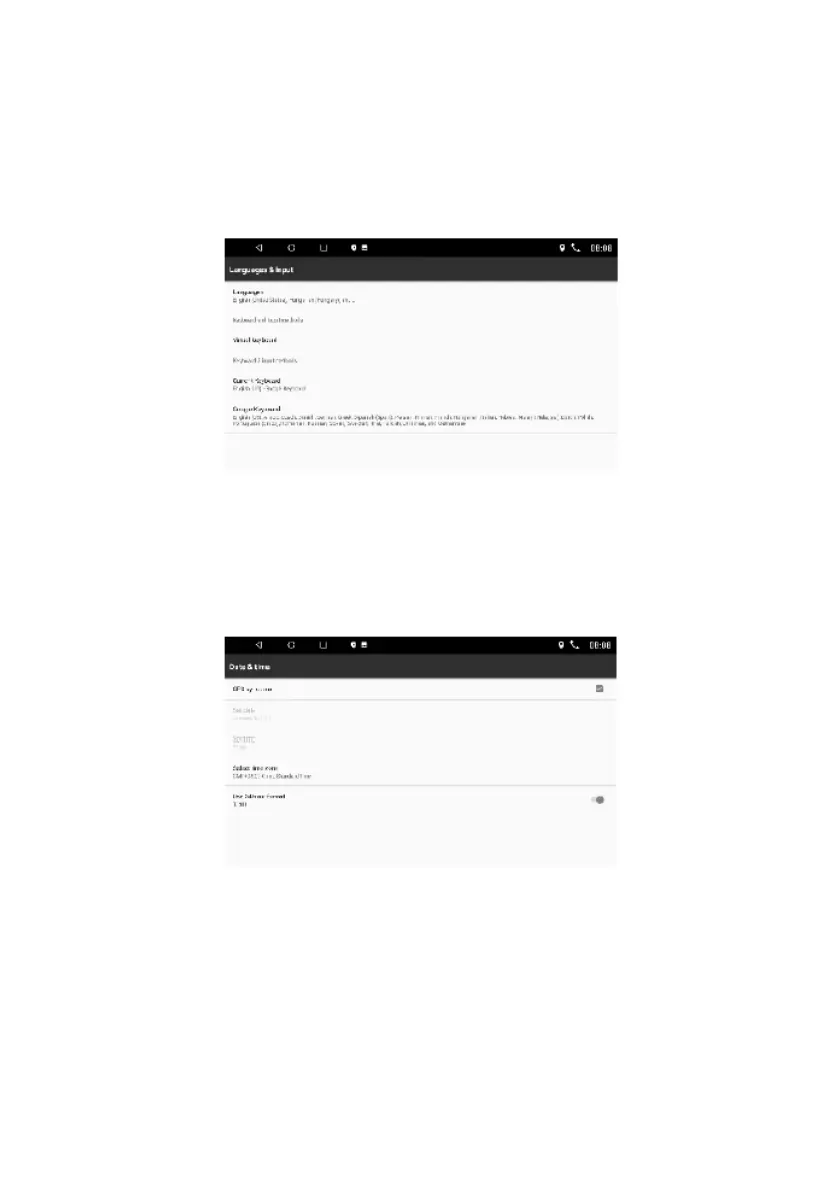1) The Language Settings page includes selecting a language, keyboard and
input method settings.
2) The product supports Chinese, Traditional Chinese and English.
3) Press the [iFlyTek input method] icon on the right, you can configure input
settings, keyboard settings, voice command settings, handwriting settings,
return to default settings and other functions.
15.5 Date and time settings
In the settings interface, press the [Date and time] icon to access the following
interface. You need to set the date, time, time zone, then tap the [completed]
icon.
15.6 Device information
In the settings interface, you can find information about the Android version of
your device.
