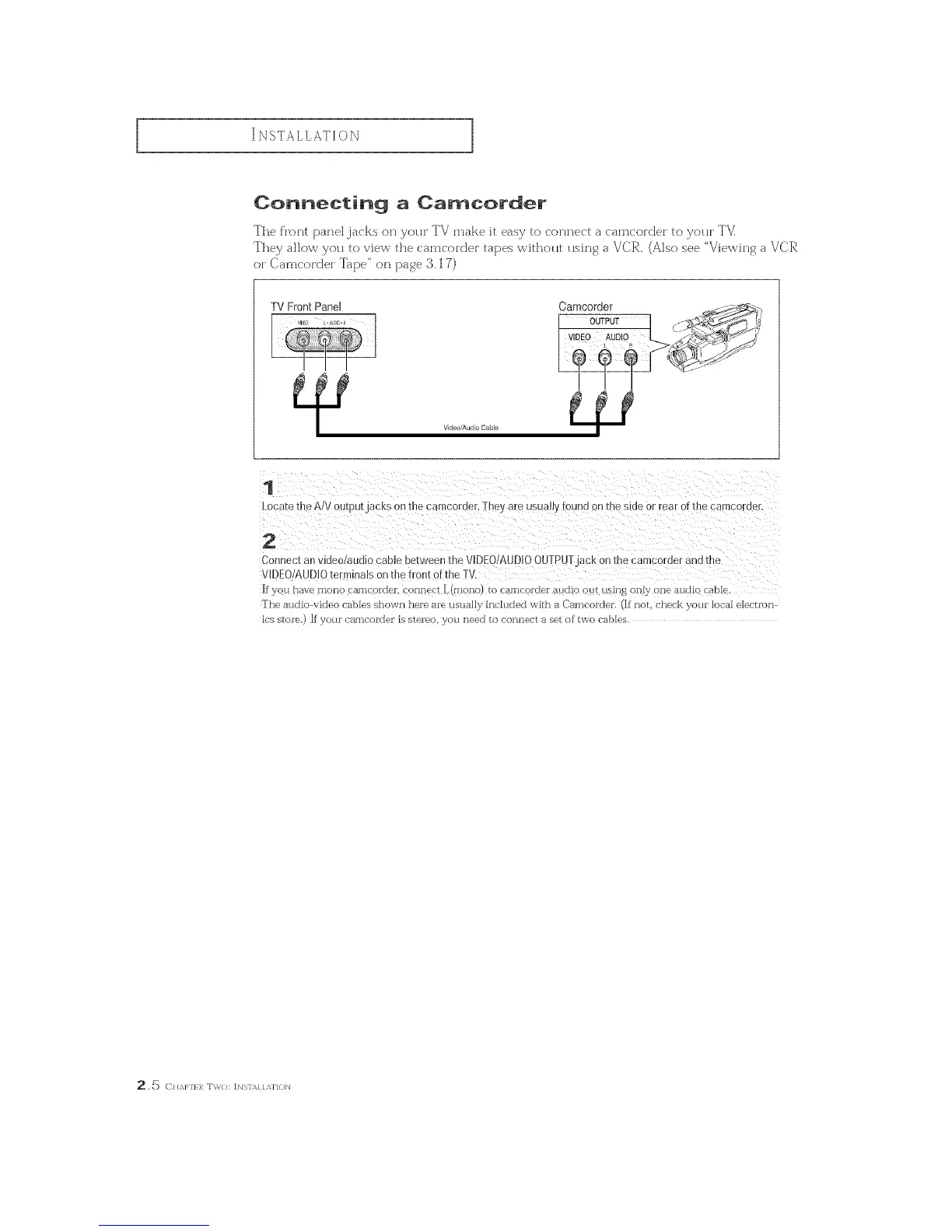INSTALLATION
Connecting a Camcorder
The front panel jacks on your TV make it easy to connect a camcoMer to yoHr TV]
They allo\_ yoH to view the camcoz'dei tapes withoHt Hsing a VCR (Also see "Vie\_ing a VCR
o[ Camco_de_ Tape" on p_gc_ 3.17)
TV Front Panel
Video/Audio Cable
1
Locate [[ e A/V ou[puuacks on [he carncorder. They are usug.y _ounaon t[ e s_aeor rear of me camcoraer,
2
Connec_anwdeo/aL Jio :aote oe_weentheVIDEO/AUD[) OUTPUT !lcKonmecamcoraeraname
VIDEO/AUDIO[ermmals on me _ron{o[ me TV,
If you nave mono C_dllC _ JeJt connect L _lonol ro ca_llr'orde_ aHcuc )u_ Hs 1_ orHy one aLff-l£O 1Die
[he audio video cablesshow11he_'eaie usuaH included _Jith aCaJ]lco_'de_ 1[ not check ,ou_local e_ecunn
ics sto_e.)If you_ caJ]_co_de_is stereo,you need to connect a setof two cables.
,5 C/{,_,P]f]7 [l-\'t(): []_IST_J I A'H()]q
