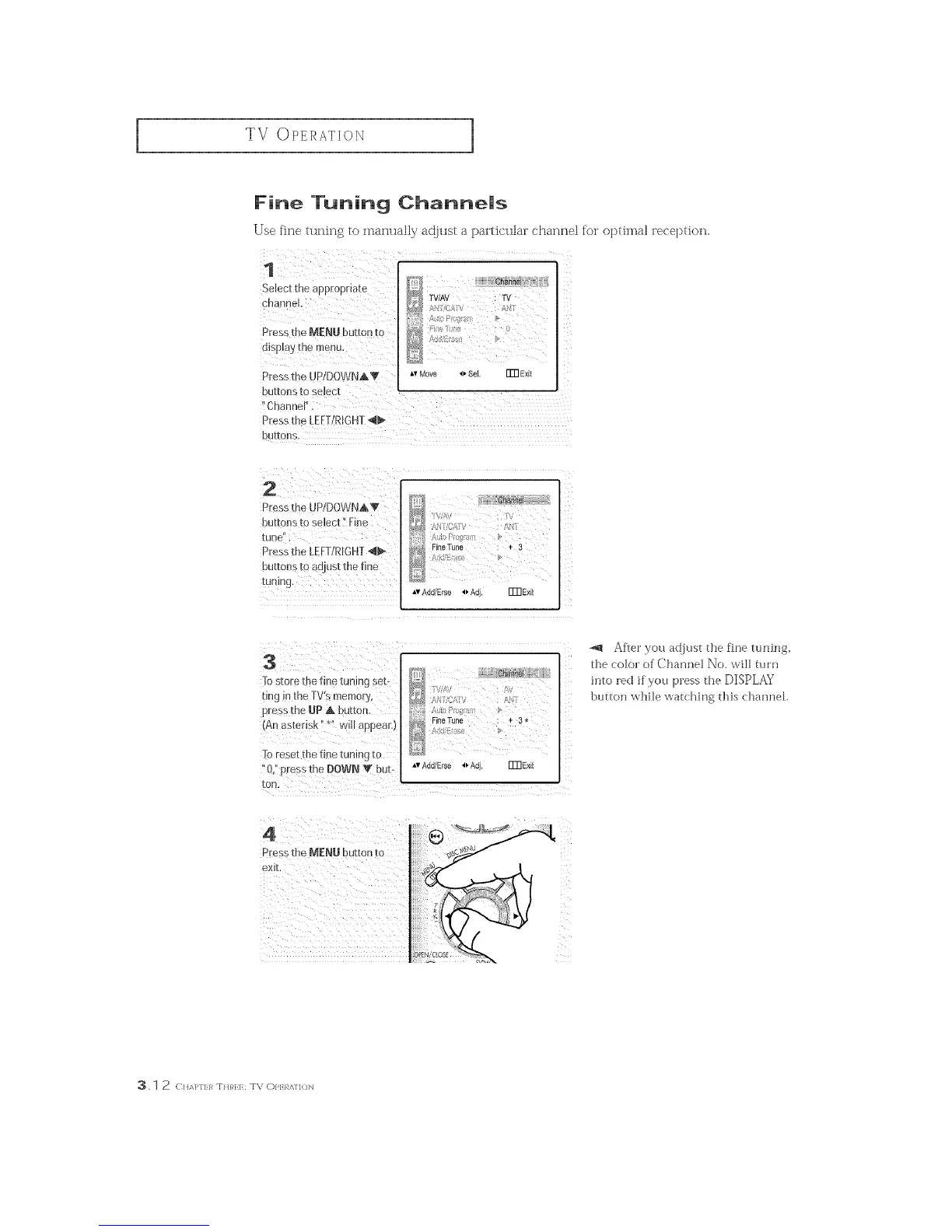TV OPERAT]ON
]
Fine Tuning Channels
Use fine tuning to manually ac!jtmt _ particular channel for o[)timal re(eption,
g_t_
Select the app[°priate _ TV/AV :TV '
CbanneL _ ,, cJ, :
3,
Press the MENU button to _*/_:_i;: : e
d!spby tbe menu.
D
AvMove _, Sel. ITR Exit
buttons to select
buttons.
2
Pressthe UP/DOWNAV
buttons to Select i'fine
tund'!
Press the LEET/RIGHT*_
buttons to adjust the fine
tuning.
i :/ : <F_ < V g <
FineTune : + 3
Av Add/Erse _ Adj. ITNExit
3
To s ore [tie fire tuning set-
ung. the TV'smemory
press the UP A button
_n asterisk" *° will aooe_
To reset the fine tumng fo
) Dressthe DOWN V but-
_OFL
FineTune + 3 *
Iv Add/Frse _ Ad ITRE×k
After you at[just the fine tunh]g,
the color of Channel No. will {m'n
into red if you press {he DISPLAY
button while watching this channel.
4
Pressthe MEND button to
e×E
3, 1 2 CItAPI'I:R T] {R]:I : TV C) >ERA.TI</N
