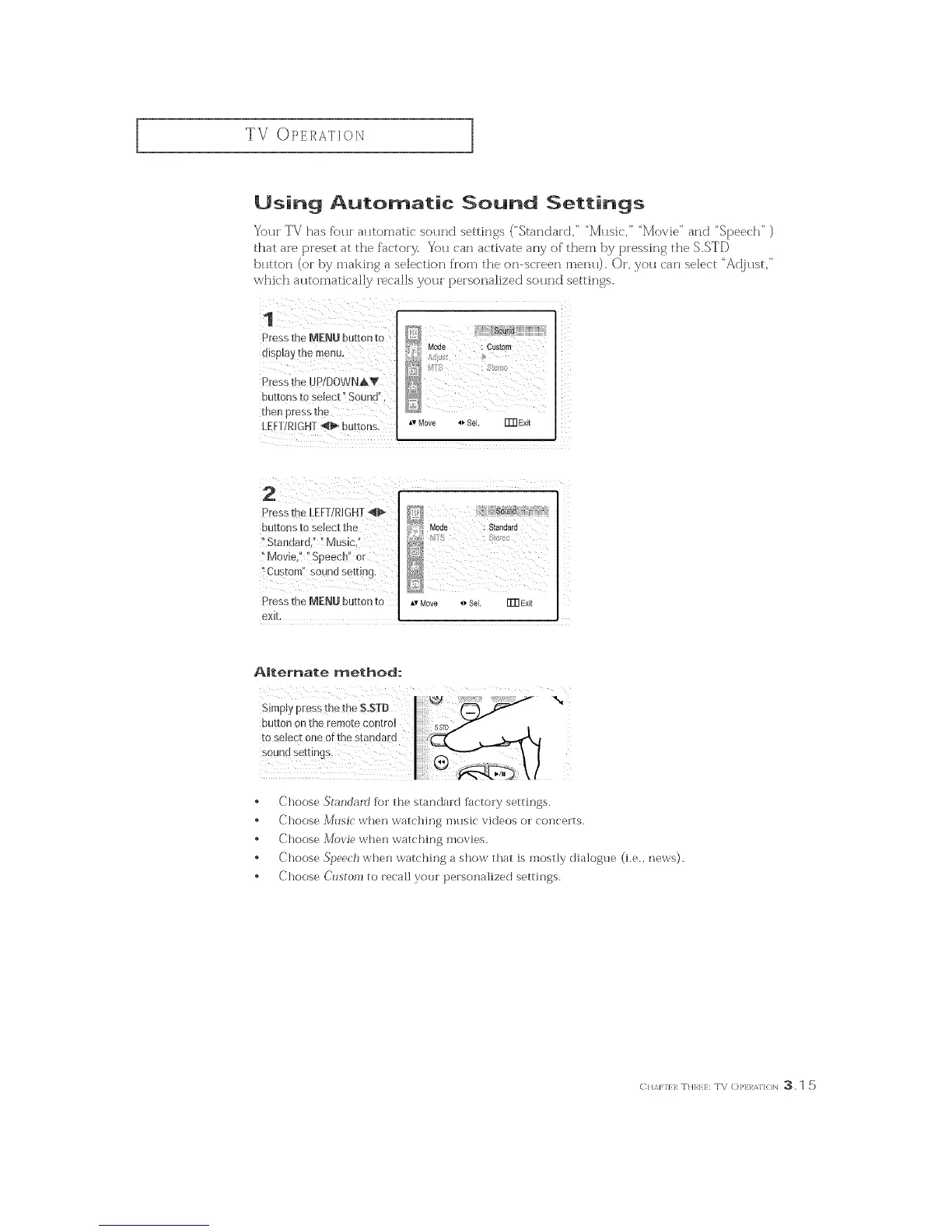TV OPERAT](_)N
Usin 9 Automatic Sound Settings
Youl TV has fk>_l_a_ltomatic sound settirl8s (_Starlc]arc]," "Music," "Movie" and "Speech" )
that am preset at the factory. You carl activate ar_y of'them by pressirl8 the S,STD
b_lttorl (el by makir# a sdection from the orl-screerl metal). (')_, you carl select "Adj_lst,"
which automatically recalls your personalized sound settings.
_v Move _ Sel. FrR E×il
Pressthe MENU button to AvMove _ Sel. FmExit
exit.
Alternate method:
Choose .¢Jtm_da_tfk_" the stal]dal'd fl_ctoly settil#s.
Clmose Mi_sic wher_ watchil]f_ music videos el ccmcells.
Choose _,fovie whelr watchirlg movies.
C]mose ,Speech whelr satching a show that is mostly dia!ogue (i.e. news).
C]mose CI_'_tom{o recall your perscma]ized set'rings.
C/{,_,I'lf 1_ [E1_1_11 : [[-V (]) tT]_q]()]q _, 1 5
