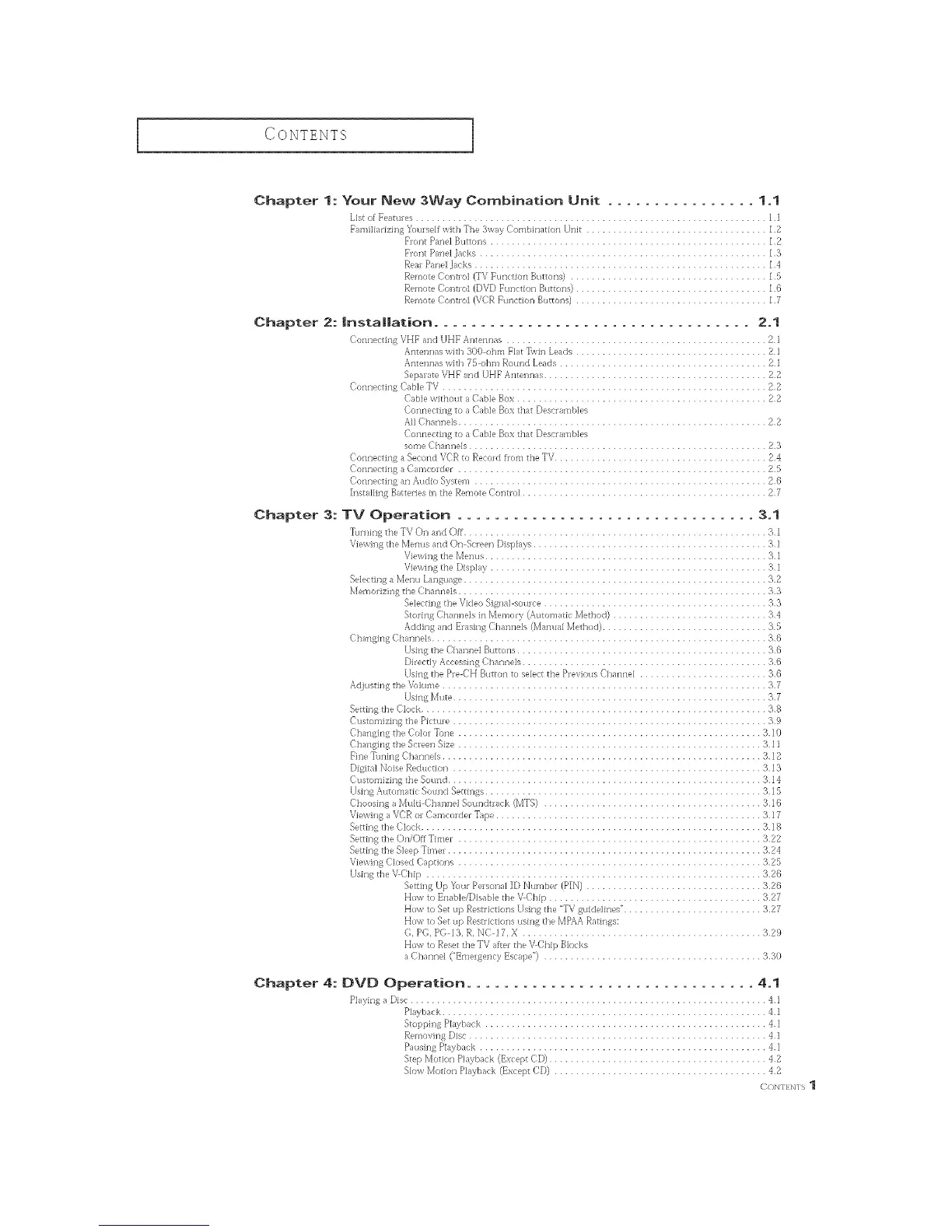Chapter 1 : Your New 3Way Combination Unit ................ 1.1
Listof Featul es .................................................................. 1]
Fdmi]iarizing Y{nu sdf _qtJl The 3_ a), &xqbinati0n Unit .................................. 12
Front P,_ne]Buttons .................................................... 12
Flont Pane] Jacks ...................................................... 13
Rear Parle]Jacks ....................................................... 14
Remote Contlo] (TV Function Buttons) ..................................... 15
Remote Contlo] (DVD Furlctk}r] Buttons) .................................... 16
Remote Contlo] {VCR Function Buttons) .................................... 17
Chapter 2: Installation .................................. 2.1
( onnecting VHF and I-JHF Antennas ................................................. 2 ]
Antennas with 300 ohrq Flat Twin Leads .................................... 2 ]
Antenrms with 75 ohm Round heads ....................................... 2]
Sepaiate VHF and UHF Antennas .......................................... 22
ConnectJn£ Cable TV ............................................................. 22
Cable without a (able Box ............................................... 22
Cor]necting to a Cable Box that Descramb]es
All ( har]nels .......................................................... 22
( onnectJng to a Cable Box that Descramb]es
some Channels ........................................................ 23
( onnectJng a Second VCR to RecoKl from the TV ........................................ 24
Connecting a CanKorder ......................................................... 25
Connectk]g dn Audio System ....................................................... 26
Installing Battelies in the Remote Contlo] .............................................. 27
Chapter $: IV Operation ................................ $.1
Turning the TV On and Off ......................................................... 31
Vie_qng the Ibbnus arK] Or] Scleen Disph%;s ............................................ 31
Viewing the Ib!enus ..................................................... S 1
Viewing the Display .................................................... 31
Se]ectJr@ a Menu Language ......................................................... 32
I%]erqO]JZJFI£ the ( ]mnne]s .......................................................... 33
Se]ectJng the Video SJgna] so/uce .......................................... 33
Storir]g Channels ir] Memo W (Automatic Method) ............................. 34
Adding and Erasing CJlannels (Manual Method) ............................... 35
Changing (}hanne]s ............................................................... 36
Using the Channel Buttons ............................................... 36
Directly Accessing Channels .............................................. 36
Using the Pie CH _uttor] to seiec_ the PlevJous CJmr]r]ei ........................ 86
A@usting the \\dume ............................................................. 37
Using J14ute ........................................................... 37
Setting the Cbck ................................................................. 38
CustorldzJng the Pkt/ue ........................................................... 39
Changing the Co]ol: Tone ......................................................... 310
( hangfng the Screen Size ......................................................... 31 ]
Fine Tuning Channels ............................................................ 312
Digital Noise Reduction .......................................................... 313
( ustornfzJng the Sound ........................................................... 3 14
Using Autornatk Sound Setrh-@s .................................................... 315
Choosing a Multi Channel So/ndtrack ([bITS) ......................................... 316
Viewing a VCR or (amcoKbr Tape .................................................. 317
Setth]£ the C]ock ................................................................ 3 ] 8
Setting the On/Of} TirneJ ......................................................... 322
Setth-lg the Sleep Tfmel ........................................................... 324
Viewing (bsed Captions ......................................................... 325
l-]sing the VChip ............................................................... 326
Serdng Up Yuul Personal ]D Numbel {PIN) ................................. 326
Ho;* to Ermble/Disable the k/Chip ........................................ 327
Ho_ to Set up Restrictions l-]sJr]g the "TV guideEnes" ......................... 327
Ho;_ to Set up Restrktions ush]g the MP_A Ratings:
C;, PC, PC 13, R, NC 17, X ............................................. 329
Ho;, to Reset the TV after the \'(hip B]ocks
a C]lanne] ("Erqe gency Escape") ......................................... 33()
Chapter 4: OVO Operation ............................... 4.1
Pho, in £ a Disc ................................................................... 41
Pldybdd< ............................................................. 41
Stopping Phyl)dd< ..................................................... 41
Removing Disc ........................................................ 4 l
Pausing Playback ...................................................... 41
Step Motion P]ayback (Except CD) ......................................... 42
Slow Motion P]aybad< (Excep_ (D) ........................................ 42
( }OlX]F] ]q] S 1