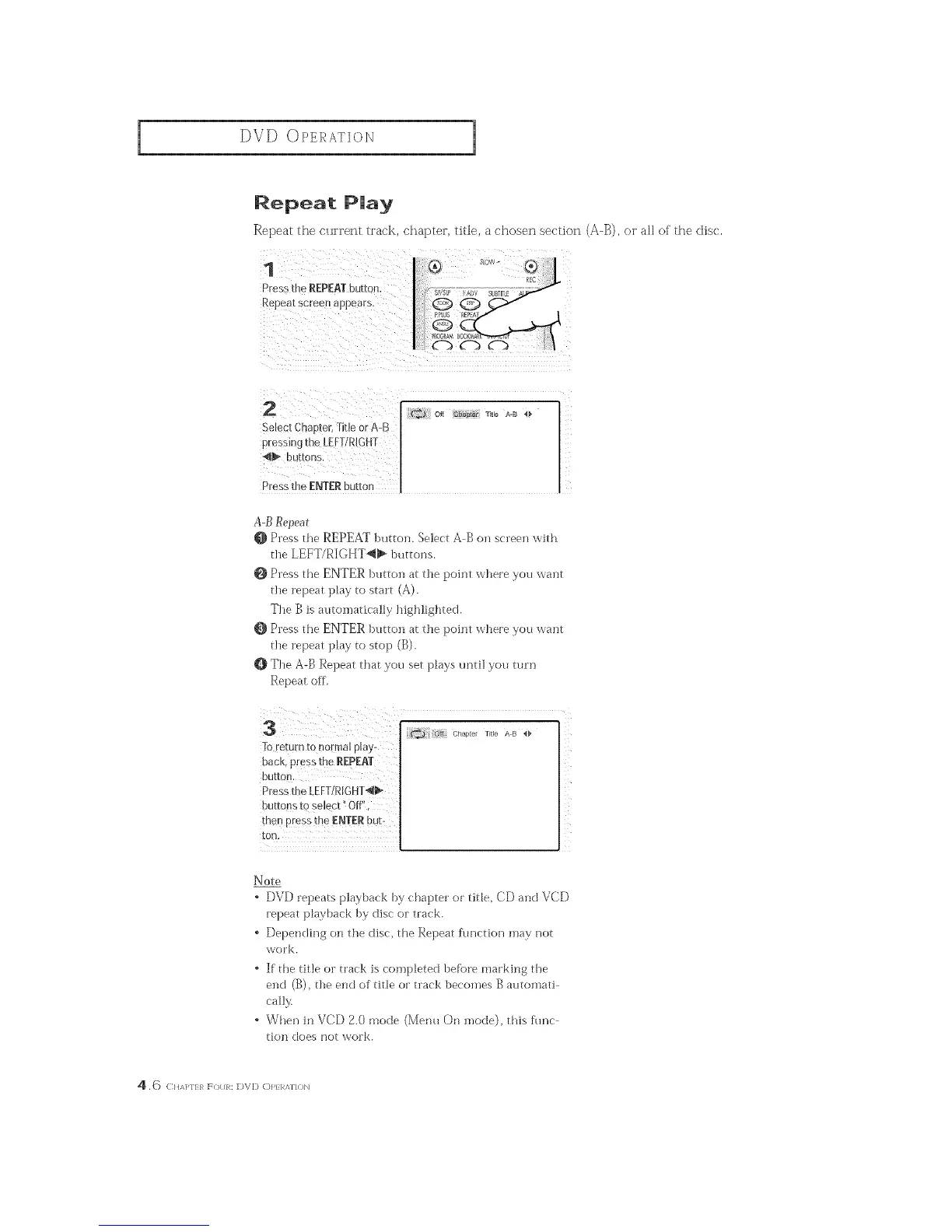DVD OPERATION
Repeat Play
Repeat the CU_TeHt track, chaptei, title, a choseH se( tion (A-B),oi all of" the dis(,
1
Pres_the REPEATbuttor
Repeat screen appears.
2
Select Chapter. Title or A-B
pressing me/E[T/RIGHT
4_," eu[_ons
Press the ENTER butto_
A-B Repeat
Press the REPEAT button. Select A B on screen with
the LEET/RIGHT_I_ buttons.
Press the ENTER button at {he point where you want
the repeat play to start (A).
The B is automatically highlighted.
O Press the ENTER button at {he point where you want
the repeat play to stop (B).
The A-B Repeat that you set plays until you turn
Repeat off.
Chapter Title AB _
lb return to normal play-
back, press the REPEAT
Press the LEFTIRIGH[_
buttons to select" Off";
then press the ENTERhub
ton.
Note
, DVD repeats p]ayback by chapter or title, CD and VCD
repeat playback by disc or tra(k.
" Depending on the disc, the Repeat fkmction may not
work.
" It {he title or tra(k is completed befbre marking the
end (B), {he end of title or track becomes B automati
call)'.
" When in VCD 2.0 mode (Menu On mode), this func
tioll does not wc)l k.
4 ,6 CHAPI'I:R F<XIR: [)VD C)P}I_AI'I()IN
