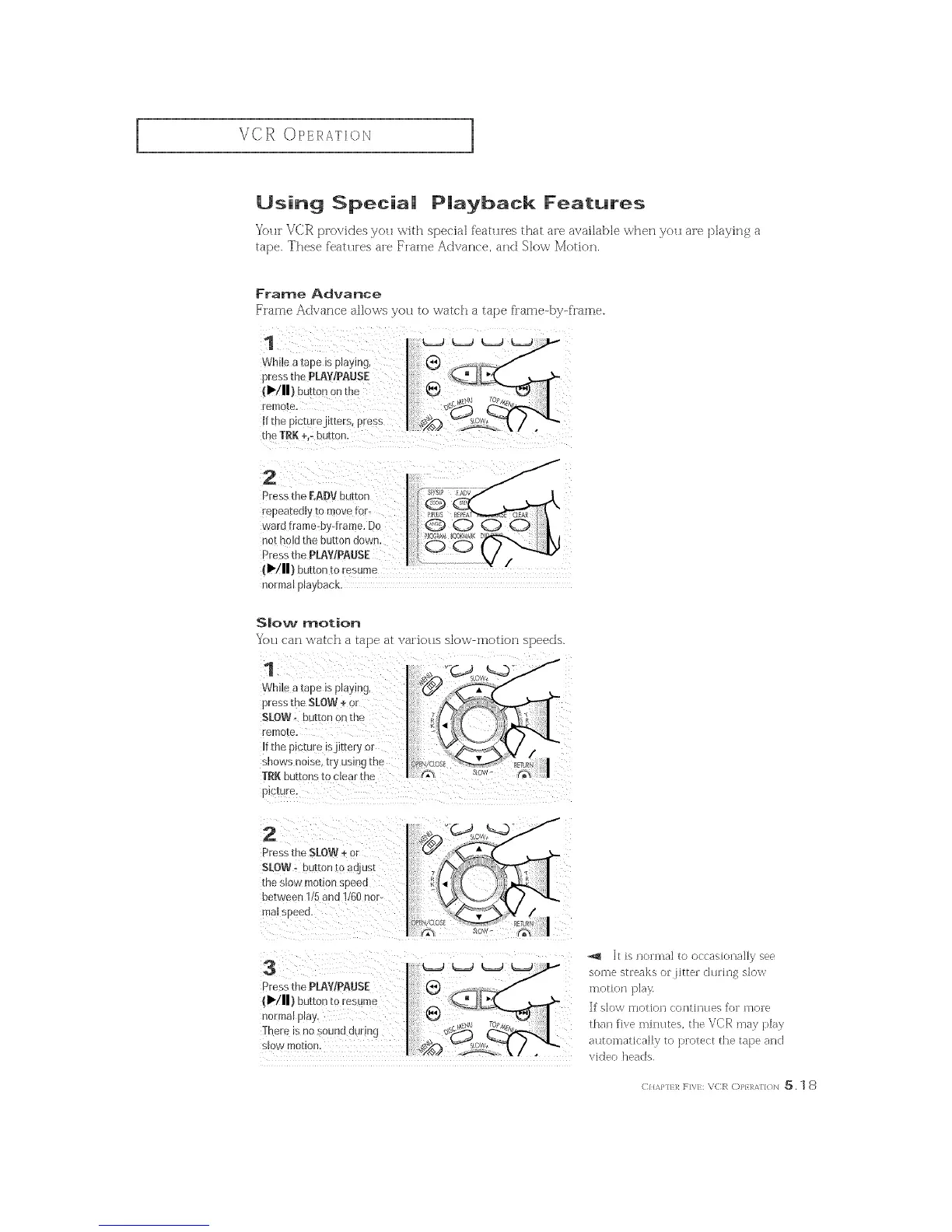VCR OPERATION
]
Using Special Playback Features
You_" VCR p]ovides you with spe(ial [eatHres that are available wherl you are playing a
tape. These f'eatu[es a_'e Frame Advance, and Slow Motion.
Frame Advance
Frame Advance allows :you to watch a tape fl'arne--by-frame,
While atape is playing,
press the PLAy!PAUSE
(lib/n) button on the ....
_emote.
if the picture jitter s, press
!I,/11)button to resume
normal playback.
S|otv motion
You can watch a tape at various slow-motion speeds.
1
vvnJl_a _ape is playing,
I tess the S[.OW + el
SLOW° our[on or me
_lme pfc[u e Isj![[ery or
snows noise. _ryusing me
TRI( burton s _oclear me
e ::_ure.
I
2
Press[[heStOW + or
STOW. our[on ro aa]us[
meslo mo_!onspeea
oe[ween 1/5 and ! 60 nor-
real soeea
3
Pressthe PLAY/PAUSE
d_/ll} out,onroresume
nmm_ pay.
There ISno souna ounng
SJO _7 rl)orlof
-_ It is normal to oeeasionaUy see
some streaks ol" Htter during slow
motion play.
If SlOW IllotJon conth]//es fi)] mo]:e
than five minutes, the VCR may play
automatically to pl:oteet the tape and
video heads.
C/{,_,/,H ]_ F]\']:: VCR (:)P/]_,_rl{)]'_ 5.1 8
