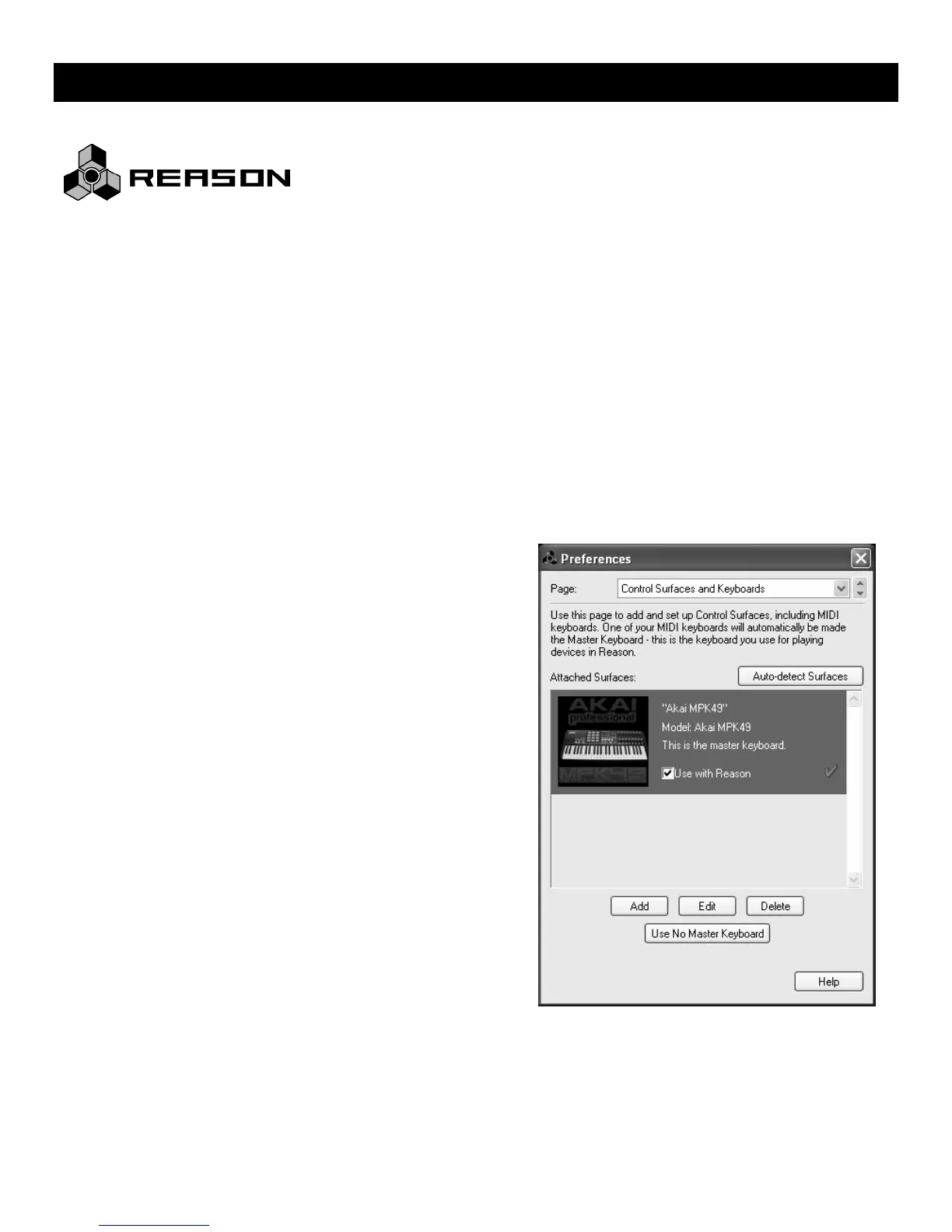USING THE MPK49 WITH REASON
Reason is a software program that allows for vast control of its parameters. The
problem with having a lot of controllable items is the limit of physical space and the
cost of building hardware controllers that can accommodate hundreds or thousands
of controllers. The people at Propellerheads have developed a way to remap a single
control surface to each of the modules in Reason. This protocol is called Reason
Remote.
We have included all the files necessary to enable Reason to find the MPK49 and map its controls to whatever module
you have selected in the sequencer.
To begin using the MPK49 with Reason, you will need to make sure that you have version 3.0.5 or greater for the Mac or
version 3.0.4 or later for the PC. Please note that the MPK49 is also compatible with Reason 4.
1. To install the Reason Remote codecs and remote maps, run the Reason Remote installer for your particular
computer and it will auto-install the folders into the right locations.
2. After you have installed the Reason Remote codecs, select Preset number 2 – “Reason” – on your MPK49.
Press the [VALUE] dial to load the preset.
!
If you have edited MPK49’s presets and are unable to load the Reason preset, use the supplied Vyzex
Editor to load the Factory Preset Bank and “PUT” or download the factory preset bank into the MPK49.
3. Start up Reason and the software will automatically find the
MPK49 controller. Within Reason, click on [Preferences]
and look under [Control Surfaces and Keyboards]. You
should see the Akai MPK49 icon with a green check mark.
If it is not checked, click the “Use with Reason” button.
