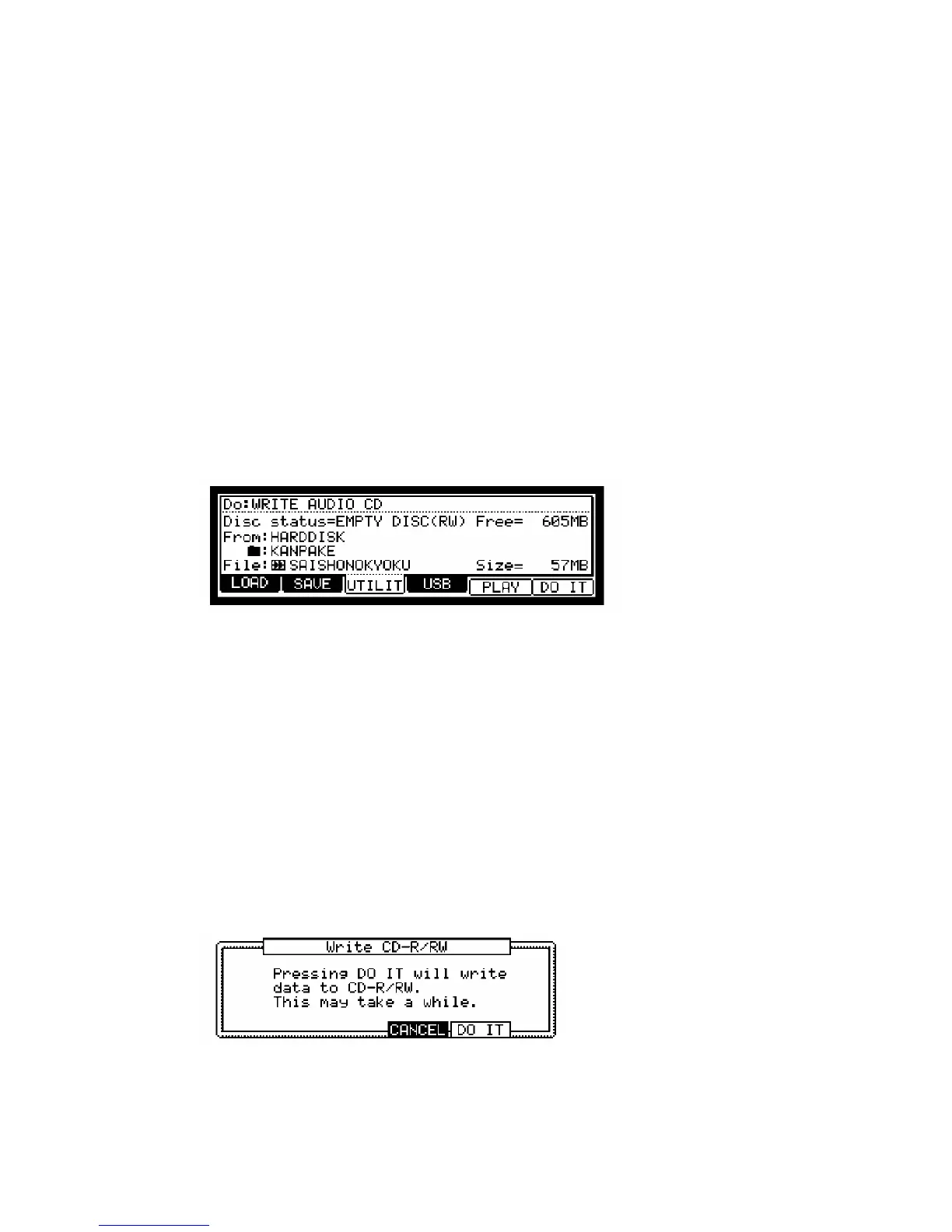MPC 2500 Manual Addendum v1.1
2
Audio CD writing
The ability to write stereo and mono audio files to an audio CD has been added. The
disk created will be playable in any audio compact disk player.
1. Write Audio CD
To access the WRITE AUDIO CD function
1. Go to LOAD by pressing the [MODE] key and pressing [PAD 2].
2. Press [F3] (UTILIT).
The UTILITY page will be displayed
3. Select WRITE AUDIO CD in the DO field.
When a disk is inserted into the CD drive, you will see EMPTY DISC in the
DISK STATUS= field, as well as (R) or (RW) indicating whether the disk is a
recordable(R) or rewritable(RW) type CD.
4. Select the location of the audio file you wish to write to the CD.
You can select RAM, Hard disk or Memory card as the source in the FROM
field, as well as which folder it resides. Select the name of the file in the FILE
field. You also can preview the file selected by pressing [F5] (PLAY).
5. Press [F6] (DO IT) to write the file to the disk.
The WRITE CD-R/RW window will be displayed
6. Press [F5](DO IT)
The MPC2500 will begin writing the audio file to the CD.
