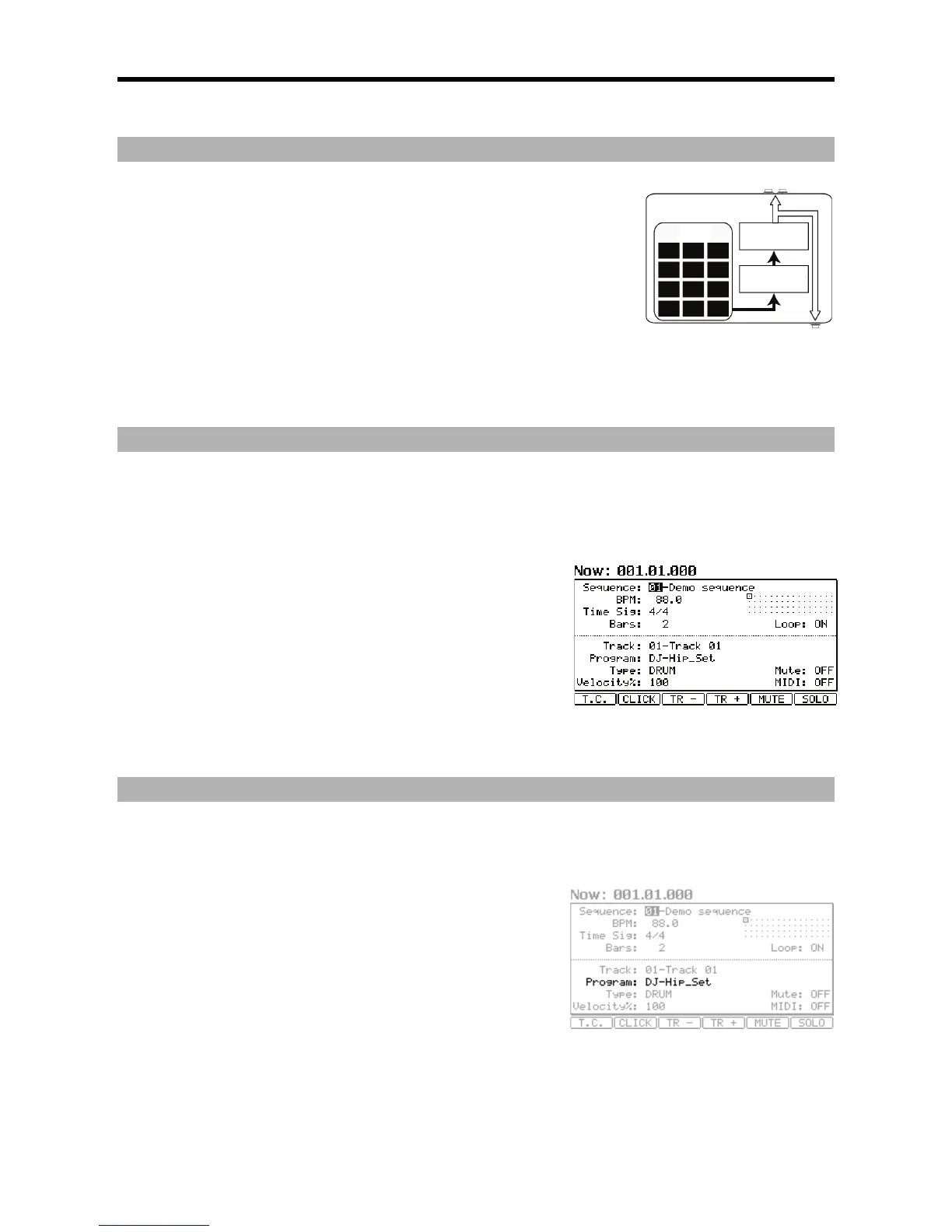;
!$%%%
! $%%% < #*- ' ( ) +
( )*- . - ' + + )-
-'+)+&
8+).)++
)*<#*(+.&
STEREO OUTS
9 <#*
.
="#
!)0 4) ..<#*-
')+)&
+* *
!$%%%*))*++'
+'094&!)+( *-)'>
%&
!##!$%%%+/&
You can also connect headphones to the MPC5000's PHONE jacks. For more information about connecting devices, see the 'Using MPC5000
with external devices' section of the Reference Manual.
%6&
'$%%%&
When you switch on the MPC5000, it displays the start-up screen and then starts
loading the internal data automatically. After the data is loaded, it displays the MAIN
page.
%;&
7%? .77.7
)1598!9!2(&
Pressing the [PLAY START] button will start playback of the demo song from the
beginning.
To stop the playback, press the [STOP] button.
When you press the [PLAY] button, the MPC5000 will start the playback at the point you stopped last time.
9+)+*(7%? .7-+)+(*&8*(+*
1 9!92'7.7&
+**
"/-7+)+*))**)&8)+)*7*7
9")*(+*)&
%&
:)'*)&:04.&
%6&
"/-(7*7&
%;&
7*7-'1 9!92'
)*+')+&
You can select any program in memory by turning the [DATA] wheel in the 'Program'
field.
%@&
= )& ! $%%% ' )+ )
)*&
You can play up to 64 pads by switching between pad banks A through D, but
samples may not be assigned to all the pads.